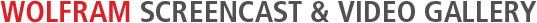This page requires that JavaScript be enabled in your browser.
Learn how »
How to Rotate, Zoom, and Pan Graphics
Chris Hill
One of the most powerful aspects of graphics in Mathematica is their interactivity. Rotating, zooming, and panning your graphics allows for a more complete visualization experience by letting you understand images from every angle and present them from the very best viewpoint. Learn more in this "How to" screencast.
Thanks for your feedback.
Channels: Graphics-Interactivity-and-Drawing-Videos
8 videos match your search.