This page requires that JavaScript be enabled in your browser.
Learn how »
How to Create a Lecture Notebook
Eric Schulz
Mathematica's slide shows are ideal for use in the classroom and can be leveraged quickly as a lesson or lecture. Any presentation created with Mathematica can display live interactive content that you can alter—and even create—while presenting. Learn more in this "How to" screencast.
Thanks for your feedback.
Channels: Notebook-Formatting-and-Styling-Videos
7 videos match your search.
 |
You can create and present slide shows directly from within Mathematica. Mathematica-based presentations can contain interactive interfaces and live computations, letting your audience see the effects of changes to parameters in real time. Learn more ... |
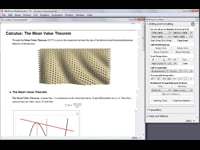 |
Eric Schulz Mathematica's slide shows are ideal for use in the classroom and can be leveraged quickly as a lesson or lecture. Any presentation created with Mathematica can display live interactive content ... |
 |
Faisal Whelpley Mathematica notebooks provide a state-of-the-art technical document system as well as being the primary working environment. The tools for creating publication-quality documents include extensive capabilities for formatting and structuring text. ... |
 |
Faisal Whelpley While some cells in Mathematica are not visible, they can still be selected for editing and modification. Selecting cells without visible cell brackets works just like selecting their visible counterparts. ... |
 |
David Mitchell Mathematica allows you to control font sizes of text, math, and graphics for clarity, compactness, or personal preference. You can choose styles for individual characters, whole documents, or application defaults, ... |
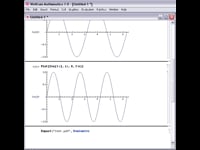 |
Faisal Whelpley Mathematica notebooks can have headers and footers that are displayed when the notebook is printed but hidden when it's onscreen. Headers and footers can contain fixed text or dynamic objects ... |
 |
Nick Gaskill Mathematica's built-in spell checker includes the ability to customize spelling dictionaries both permanently and for individual notebooks. Learn more in this "How to" screencast. |