This page requires that JavaScript be enabled in your browser.
Learn how »
Predictive Interface and Units
Lou D'Andria, Ian Hojnicki, Nick Lariviere, Zach Parcell
A panel of Mathematica experts showcase some of the new features of Mathematica 9, including the Wolfram Predictive Interface's Suggestions Bar and Input Assistant as well as Mathematica's unit system.
Thanks for your feedback.
321 videos match your search.
 |
Cliff Hastings Mathematica users around the world have created a variety of materials—from examples and Demonstrations to coursewares and projects—many of which you can start using immediately, even with no ... |
 |
Cliff Hastings This screencast gives an overview of how to use existing resources, including "How tos" and Wolfram Demonstrations, to expand use of Mathematica in education. |
 |
Creating interactive models in Mathematica allows students to explore hard-to-understand concepts, test theories, and quickly gain a deeper understanding of the materials being taught firsthand. This screencast shows you how ... |
 |
Cliff Hastings Creating interactive models in Mathematica allows students to explore hard-to-understand concepts and test theories and to quickly gain a deeper understanding of the materials being taught firsthand. This screencast shows ... |
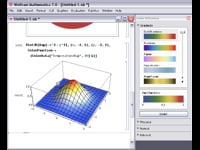 |
Faisal Whelpley As well as being able to specify colors in several color spaces, Mathematica also contains a variety of predefined colors and aesthetically pleasing color spectrums. Learn more in this "How ... |
 |
David Mitchell You can import spreadsheets created in a variety of formats to take advantage of Mathematica's rich data-manipulation and visualization capabilities. Learn more in this "How to" screencast. |
 |
When working in Mathematica, you will often find it useful to view groups of functions that relate to a specific subject area or set of tasks. The Documentation Center includes ... |
 |
Lou D'Andria Content in a Mathematica notebook is organized in cells. Each cell has a cell bracket that appears along the right edge of the notebook window. Markings on a cell bracket ... |
 |
Mathematica provides several convenient ways to find information about functions. In addition to searching the documentation or navigating the guide pages, you can access documentation on functions directly from within ... |
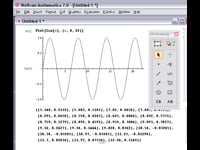 |
Chris Carlson Mathematica's interactive graphics capabilities let you determine the coordinates of a single point. You can also get arbitrary sequences of points and paths and analyze and manipulate the coordinate lists ... |
 |
Chris Carlson Whether for simple annotation or to produce publication-quality plots, adding text outside the area of plots is one of many customization features that Mathematica provides to help you tailor plots to your needs. Learn more in this "How ... |
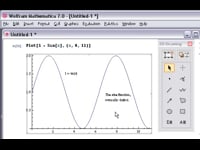 |
Chris Carlson Mathematica offers great flexibility for adding text to graphics; you can add text interactively using the Drawing Tools palette or programmatically using various graphics primitives. Learn more in this "How ... |
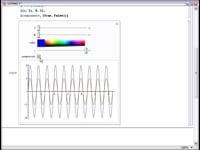 |
Mathematica lets you create your own custom interfaces, using its uniquely straightforward, symbolic interface-building technology. Learn more in this "How to" screencast. Includes Japanese audio. |
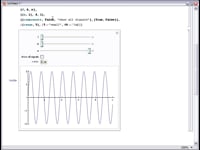 |
Mathematica lets you create your own custom interfaces, using its uniquely straightforward, symbolic interface-building technology. Learn more in this "How to" screencast. |
 |
Mathematica can run its calculations on other computers that have Mathematica installed. Passing computations to other, potentially more powerful, machines can increase the efficiency of your work. Learn more in ... |
 |
David Mitchell Mathematica can run its calculations on other computers that have Mathematica installed. Passing computations to other, potentially more powerful, machines can increase the efficiency of your work. Learn more in ... |
 |
Eric Schulz Mathematica's collection of Assistant palettes provides immediate point-and-click access to an extensive range of Mathematica capabilities. This screencast gives an overview of the Mathematica Basic Math Assistant Palette. |
 |
Eric Schulz Mathematica's Assistant palettes provide point-and-click access to a range of Mathematica capabilities. This screencast gives an overview of Mathematica's Classroom Assistant Palette and how to use it on an electronic ... |
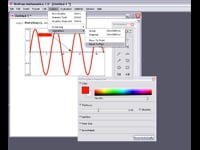 |
Chris Carlson Mathematica's unified symbolic graphics architecture makes it possible to mix programmatic graphics generation with interactive editing and control. The Mathematica Drawing Tools palette lets you edit existing plots or illustrations—... |
 |
David Mitchell You may want to export data from Mathematica to a spreadsheet. Excel is one example of a common spreadsheet format that Mathematica supports. Learn more in this "How to" screencast. |