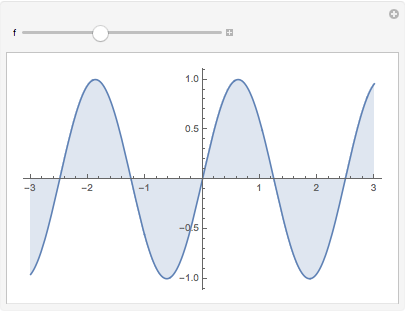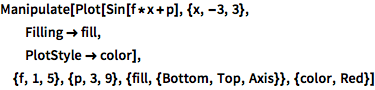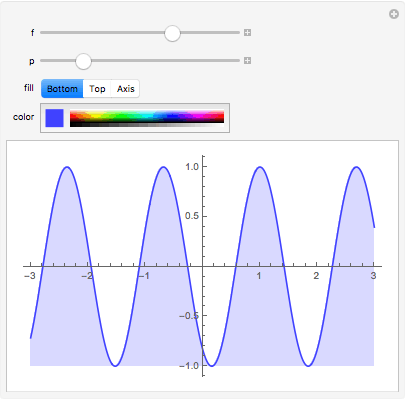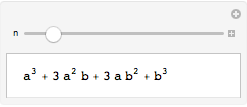- 製品とサービス
- テクノロジー
-
ソリューション
-
- 教育
- テクノロジーとトレンド
- すべてのソリューション »
-
- ラーニングとサポート
-
会社概要
-
- 会社案内
- Wolframでのキャリア
- すべての会社概要 »
-
-
検索