Integration with Wolfram|Alpha
Basic Examples
To use free-form input, press  at the beginning of an input cell. When
at the beginning of an input cell. When  shows up, start typing as you would say it.
shows up, start typing as you would say it.
 shows up, start typing as you would say it.
shows up, start typing as you would say it.| In[1]:= |  X |
| Out[1]= |
| In[2]:= |  X |
| Out[2]= |
| In[3]:= | 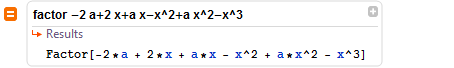 X |
| Out[3]= |
| In[4]:= |  X |
| Out[4]= | 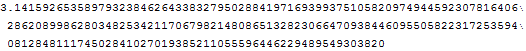 |
| In[5]:= | 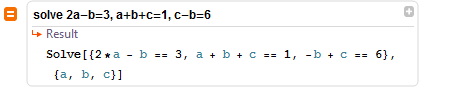 X |
| Out[5]= |
| In[6]:= |  X |
| Out[6]= |
| In[7]:= | 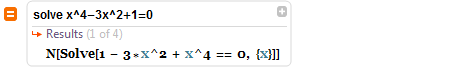 X |
| Out[7]= |
| In[8]:= |  X |
| Out[8]= |
Choose a different result by clicking on + at the top-right corner.
| In[9]:= | 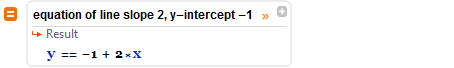 X |
| Out[9]= |
| In[10]:= | X |
| Out[10]= | 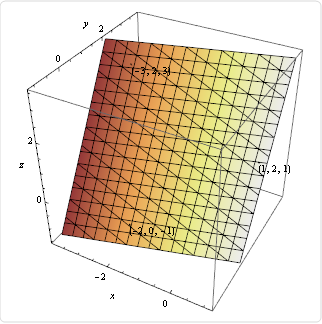 |
To embed the result of free-form input into another expression, use  by pressing Ctrl+
by pressing Ctrl+ .
.
| In[1]:= |  X |
| Out[1]= |
By clicking the orange markers inside the boxes, three different formats can be chosen for embedded free-form input. They all result in the same calculation.
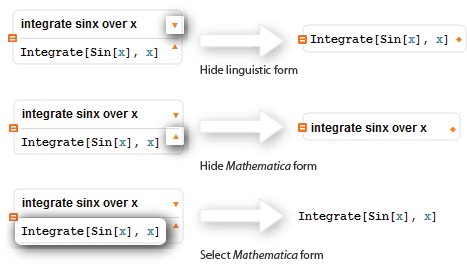 |