BEST DB Editor
Bright Database Links
BEST DB Editor is a multi-platform database editor designed to preserve data quality by avoiding common data entry mistakes while efficiently
automating common
data entry processes.
Key Characteristics
- Automatically sets up a flexible and adjustable working environment to edit existing or create new tables in a database.
- Significantly reduces data entry errors like typing a character where a number is expected or typing a negative real number where a positive integer is
expected.
- Provides quick typing suggestions to speed up data entry and increase data quality.
- Enables the creation and use of field masks to ensure the right number of characters and format for selected fields.
- Automates and simplifies data entry transactions like creating new tables or modifying the properties of existing tables (create table, delete column,
modify data type, etc.).
- Provides controlled access to data by allowing the creation of user accounts with editable user capabilities (Administrator, Advanced Data Entry, or Data Entry).
- Allows data importing from and exporting to common data formats like XLS, CSV, etc.
- Runs on Windows or Mac and on database systems like MySQL, SQLServer, and HSQL.
Key Features
- BEST DB Editor can edit text, dates, and numbers as well as other data types (images, sound, graphics, expressions, etc.) like those demonstrated in the image below.
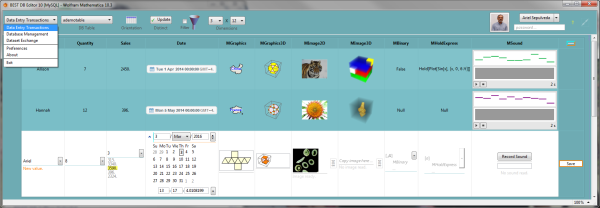
- BEST DB Editor provides three main working modes: Data Entry Transactions, Database Management, and Dataset Exchange. In Data Entry Transactions, registered users can add new records or edit existing records in any database table. In the Database Management working mode, users can create new tables or modify basic parameters of existing tables. In Dataset Exchange, users can import new data into new or existing tables, and also export data from any table in the database. As an example, the image below shows how a quick query was created to export data from table SALES.
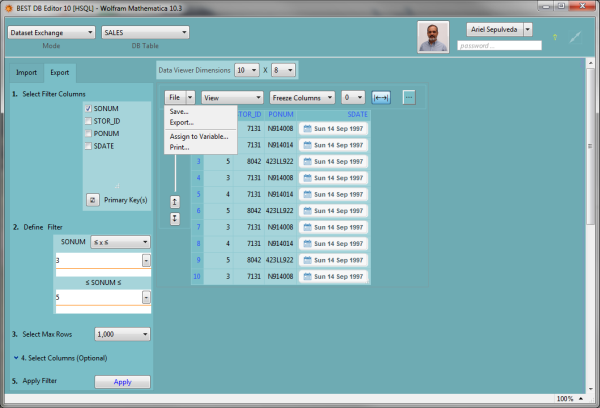
- Beyond its standard look, BEST DB Editor provides users the capability of creating table masks to customize the look and feel, and to make data editing more flexible and adaptable to the customers' needs and preferences. This is a screen shot of BEST DB Editor editing the table EDITORS for which a TableTemplate has been designed by the user. Customization includes such changes as: putting the required fields on the first line, adding an image, showing only the latest edited record, and relocating the Save button.

- BEST DB Editor can be used as a Wolfram Language function to build other applications that require a database editor. The image below shows an application (OEE RADAR) that uses BEST DB Editor as a subcomponent for data recording and database editing.
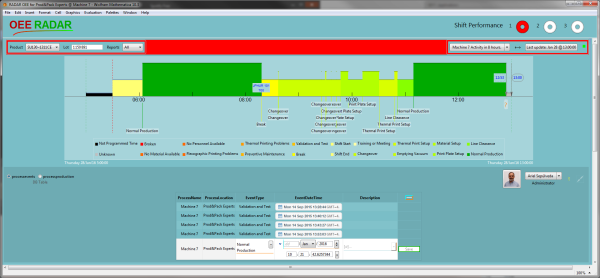
About the Developer
Ariel Sepúlveda has a BSIE and ME in industrial engineering from the University of Puerto Rico and a PhD in operations research from Virginia Tech. Currently, Sepúlveda is the president and founder of Pronto Analytics Inc., an organization dedicated to creating data analysis solutions mainly using Wolfram technology. He has created data analysis solutions for companies in several countries around the world.
Product Support
BEST DB Editor is developed and supported by Pronto Analytics Inc.
Pronto Analytics Inc.
Ariel Sepúlveda, PhD
President, Pronto Analytics Inc.
+1-787-354-6947
ariel.sepulveda@prontoanalytics.com
Compatibility
BEST DB Editor 10 requires Mathematica 10 or CDF Player 10 and is available for Windows and Mac.
|