321 videos match your search.
 |
Take a quick tour of Mathematica 8 and see what makes it the ultimate technical computing and development environment. Includes Japanese voiceover. |
 |
Take a quick tour of Mathematica 8 and see what makes it the ultimate technical computing and development environment. Includes Chinese voiceover. |
 |
Take a quick tour of Mathematica 8 and see what makes it the world's ultimate application for computations. |
 |
Mike Honeychurch This screencast shows users how easy it is to use Mathematica as a whiteboard. |
 |
Faisal Whelpley Mathematica's powerful core symbolic architecture allows sophisticated interactive interfaces to be created from single lines of input. Learn more about creating dynamic interfaces in this "How to" screencast. |
 |
Bruce Torrence Using Mathematica's Manipulate command to create instant dynamic interfaces dramatically helps students understand mathematics. Bruce Torrence, chair of the department of mathematics at Randolph-Macon College, explains in this video. |
 |
Bruce Torrence Using Mathematica's Manipulate command to create instant dynamic interfaces dramatically helps students understand mathematics. Bruce Torrence, chair of the department of mathematics at Randolph-Macon College, explains in this video. Includes ... |
 |
Cliff Hastings This is the second video in a series showing examples of Mathematica features that are especially useful for K–12 and community college educators. In this video, you'll discover how easy ... |
 |
Cliff Hastings This is the first video in a series showing examples of Mathematica features that are especially useful for K–12 and community college educators. In this video, educators share firsthand experiences ... |
 |
Cliff Hastings This is the third video in a series showing examples of Mathematica that are features especially useful for K–12 and community college educators. Topics include mathematical typesetting, slide shows, interactive ... |
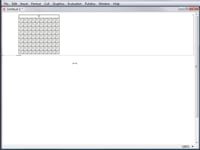 |
Nick Gaskill The Mathematica front end provides convenient tools for creating and editing two-dimensional grids of data in a way that is deeply integrated with typesetting and evaluation. Learn more in this "... |
 |
Nick Gaskill There will be times when you'll want to stop Mathematica in the middle of a computation. Mathematica provides several convenient ways to stop computations, including menu items and commands that ... |
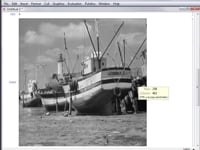 |
Nick Gaskill Getting a rectangular part of an image is a very common and frequently needed image manipulation task. There are several ways to get parts of an image in Mathematica. Learn ... |
 |
Nick Gaskill The time it takes Mathematica to perform a computation is important information that can help you write efficient programs. Conveniently, you can display the time elapsed for your most recent ... |
 |
Mathematica covers many application areas, making it perfect for use in a variety of different classes. In this screencast, you'll get an introduction to Mathematica and learn how it can ... |
 |
Cliff Hastings Mathematica covers many application areas, making it perfect for use in a variety of different classes. In this screencast, you'll get an introduction to Mathematica and learn how it can ... |
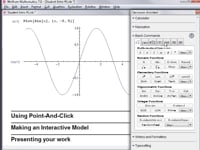 |
Mathematica covers many application areas, making it perfect for use in a variety of different classes. In this screencast, you'll get an introduction to Mathematica and learn how it can ... |
 |
See why Mathematica is the complete homework and research software to calculate and analyze, learn and explore, visualize and illustrate, document and publish. Includes Spanish audio. |
 |
See why Mathematica is the complete homework and research software to calculate and analyze, learn and explore, visualize and illustrate, document and publish. Includes Russian audio. |
 |
See why Mathematica is the complete homework and research software to calculate and analyze, learn and explore, visualize and illustrate, document and publish. Includes Chinese audio. |