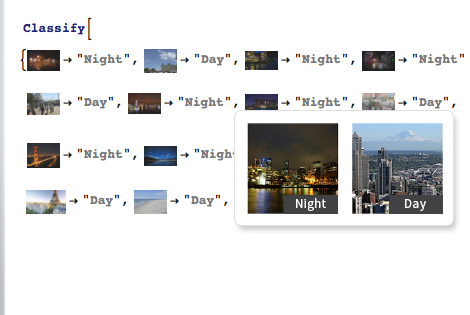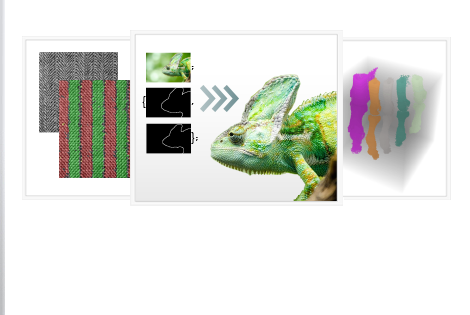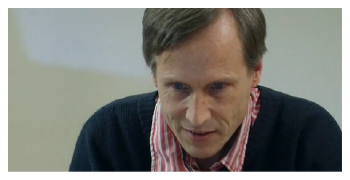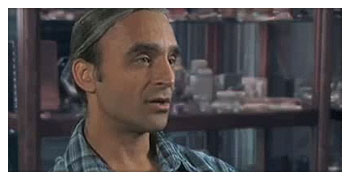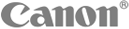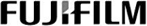The Wolfram Solution forImage ProcessingDrag and drop images into lines of code or equations; apply sophisticated image processing algorithms; and analyze, visualize, and generate interactive applications—all in one system, with one integrated workflow. The Wolfram image processing solution seamlessly integrates specialized capabilities—like state-of-the-art 2D and 3D image processing functions, easy import of data, and an interactive interface—with the speed and performance benefits of GPU computation, parallel processing, out-of-core technology, and instant deployment on the web and through APIs. |
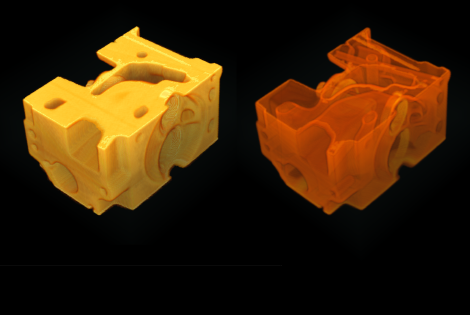
|
Wolfram technologies include thousands of built-in functions and curated data on many topics that let you:
- Process and analyze biometric input such as fingerprints, iris patterns, face and ear images, retinal scans, and more
- Slice through 3D data and explore the inside of a volume
- Convert imagery into reliable, artifact-free data for a GIS or geodatabase
- Process satellite images for environmental applications to determine size of water bodies, existence and location of vegetation and other land covers, and more
- Apply classifiers to images or image features using built-in machine learning capabilities
- Enhance and restore aerial photos for agricultural land use
- Process and analyze medical images
- Identify the development of fatigue cracks in engineering materials and structures
- Analyze remote sensing data for environmental research
- Map land cover through digital image processing of satellite data
- Scene reconstruction, event detection, tracking, object recognition, learning, indexing, and motion estimation for computer vision applications
- Metallographic analysis, semiconductor inspection, test and measurement processes, and other industrial imaging tasks
- Space and frequency domain filtering, intensity transformations, pattern recognition, and more for robot vision applications
- Instant deployment of image processing applications on the web and through APIs
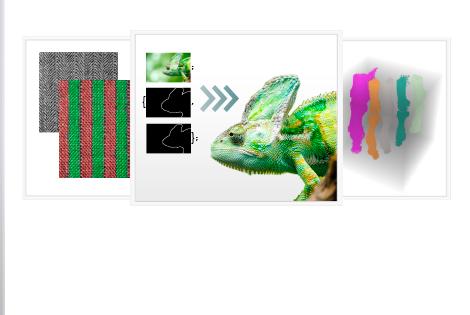
Segmenting a microscopic image using a graph-based segmentation algorithm

Removing noise from an image while preserving edges
Does your current tool set have these advantages?
-
Built-in functionality for complete image processing workflow
Matlab requires multiple extra-cost toolboxes for image processing -
Automatic interactive interface construction to easily manipulate and analyze images
Unique to Mathematica -
Conveniently drag and drop images directly into the input line to apply image processing functions
Unique to Mathematica -
Generic interface creation, independent of the underlying image type, ranging from binary images to 64-bit real images
Matlab requires modification of the code based on the underlying image data type -
Integrated environment for interactive visual workflow
C, C++, and other languages require you to switch between a graphical window and text input to visualize and process images - Tight integration of the image processing framework with the core Mathematica system and more than 20 built-in application areas, such as GIS and statistics

Detecting straight lines in an image using the Hough transform
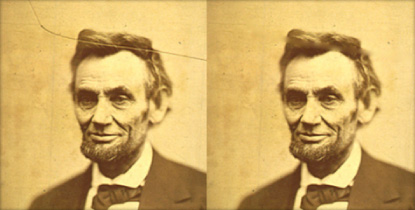
Repairing image defects by inpainting
Image processing specific capabilities:
- Comprehensive support for 2D and 3D image processing and analysis, including segmentation, registration, and advanced morphological operations »
- Variety of classical as well as state-of-the-art segmentation techniques, including region growing, active contours, and grow-cut for foreground/background separation and other segmentation tasks »
- Standard linear and nonlinear image processing filters for smoothing, sharpening, removing noise, and more »
- Collage generation from a list of weighted or normal images »
- Variety of image analysis capabilities, including face detection and text and barcode recognition
- Advanced color processing capabilities, including support for device-independent color spaces such as Lab and LCh »
- Cut and paste or drag and drop images directly into commands or equations and operate on them as simply as on any numerical input »
- Import and export hundreds of formats, including scientific and medical data files such as DICOM, FITS, HDF, and more »
- Import of high dynamic range (HDR) images and color profile data »
- Free-form linguistic input produces immediate results without the need for syntax »
- Easily build interactive interfaces to instantly visualize the effects of image manipulations such as adjusting contrasts, enhancing edges, applying filters, and more »
- Capture and process images from imaging devices in real time
- Support for GPU computation with CUDA or OpenCL, including built-in functions for pixel operations, morphological operators, and image convolution and filtering
- Out-of-core technology for scaling up performance to very large 2D and 3D volumetric images
- Full support for images with arbitrary numbers of channels and arbitrary color depths »
- Perform block and region processing of images and reassembly from arrays »
- Tight integration of the image processing framework with the core Wolfram System and more than 20 built-in application areas such as wavelet analysis and statistics
Download a Free Trial
Get your free, fully functional, 15-day trial version of Mathematica and SystemModeler via download.
|
|