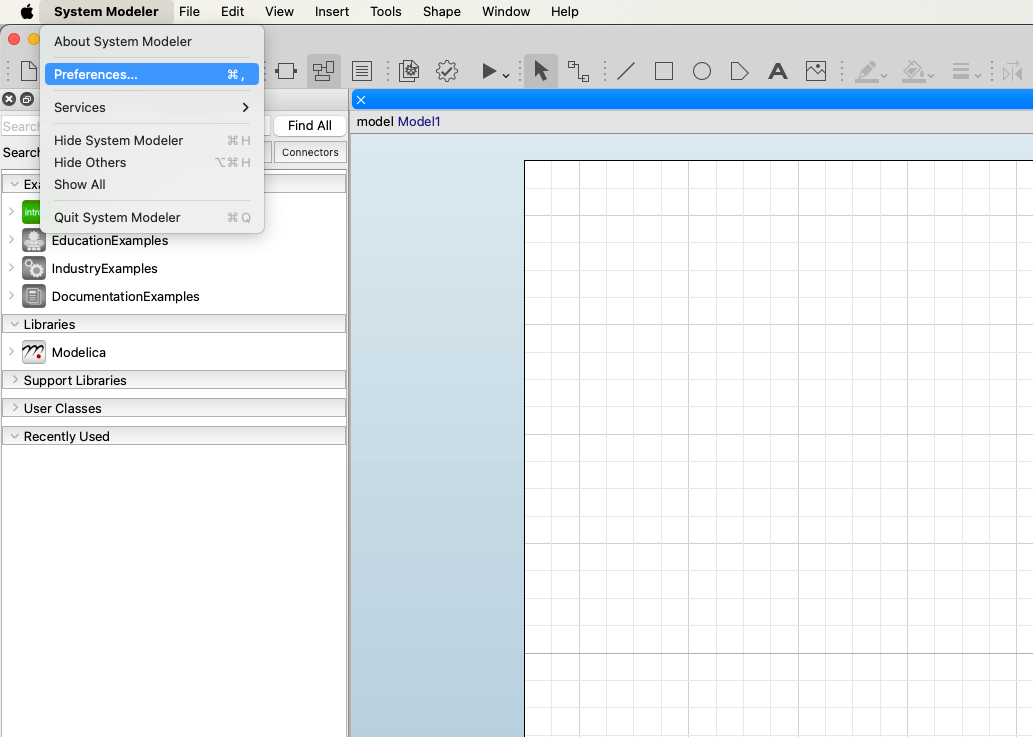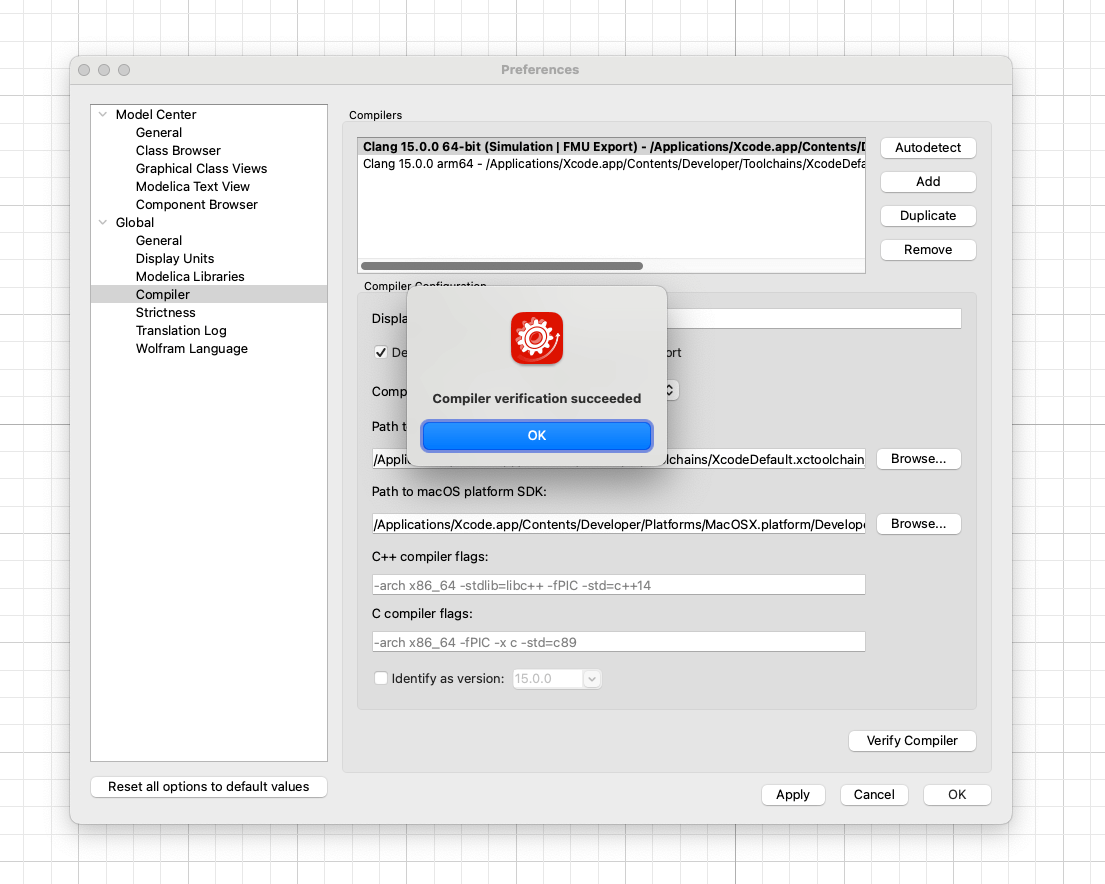Compiler Installation Instructions for Mac
In order to use System Modeler, you need to have Xcode installed.
To download Xcode, go to the Mac App Store, or open the Mac App Store and search for Xcode.
Click install and wait for the installation to complete.
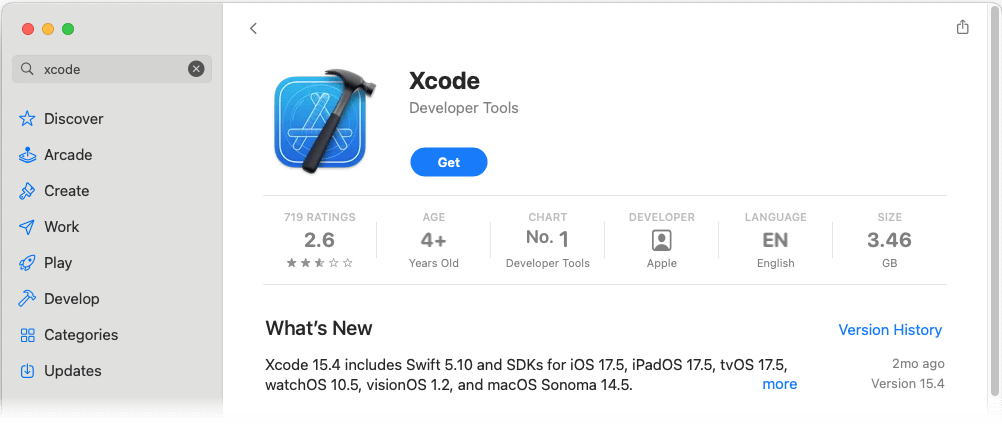
When installation is complete, start System Modeler. The compiler will be detected by System Modeler and chosen as the default compiler.
To verify that the compiler works, go to -> Preferences or press Cmd+ and select Global -> Compiler. Click Verify.