97 videos match your search.
 |
Create icons in Wolfram System Modeler that automatically update based on configurations, making the setup of complex systems easier to understand, explore and validate at a glance. |
 |
Adjust gains, time constants or physical parameters on the fly—without restarting the simulation. Quickly explore design variations, run what-if tests and view system responses instantly—even in large or ... |
 |
Format your Modelica models your way—preserving layout, comments and whitespace. With Wolfram System Modeler, enjoy cleaner diffs and smoother collaboration on GitHub and other version control platforms. |
 |
Use a date picker to set simulation periods and plot results on real-world date-time axes, delivering clearer, context-rich insights in Wolfram System Modeler. |
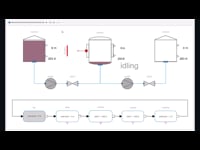 |
|
 |
Enhanced GUI support for modeling energy systems such as thermal management of batteries, power profiling of photovoltaic (PV) plants and thermo-fluid performance monitoring of piping networks. |
 |
New interfaces in Wolfram System Modeler to quickly switch and parametrize things like different thermodynamic processes (isobaric, isochoric, adiabatic and isothermal), flow characteristics (laminar, turbulent and transitional) and more. |
 |
Understand and troubleshoot errors using easy-to-read formatted code in messages while using Wolfram System Modeler. |
 |
Configure whether errors should be silenced, treated as warnings or as actual errors for Modelica compliance, as well as unit checking and symbolic processing while using Wolfram System Modeler. |
 |
Utilize the new Animation Properties window to configure time scales, default views, visualizer scaling and additional settings. Save these configurations within your model for future use. |
 |
Automatically upload models and simulation results for post-processing and sharing results with others using the Wolfram Cloud. |
 |
|
 |
Learn about the integration between Wolfram Language and System Modeler and get an overview of the system modeling functionality relevant to modeling and analysis.
|
 |
The Modelica Clocked library in System Modeler offers higher-level abstractions for dealing with clocking mechanisms, allowing you to model multi-rate systems. |
 |
Conveniently switch between SI, English (Imperial & US) or your own custom unit systems while using Wolfram System Modeler. Add units to your library and detect errors. |
 |
Create System Modeler packages (SMAs) that allow you to distribute your work. Configure them to install as read only or allow users to access, modify, and update local copies of ... |
 |
With System Modeler 14.0, snap to intersections between plot curves when adding measurements. Choose a default plot theme for all plots. Use and save log scales on axes. |
 |
This System Modeler simulation highlights how precisely applied forces, or boosts, are crucial for the desired orbital path, emphasizing that even small deviations can greatly affect the mission's course. |
 |
Publish models and libraries by easily creating installers. Include license conditions with additional assets like CAD objects, images and dependent libraries. |
 |
Manipulate parameters and inputs to see their effect on simulation in real time.
|