97 videos match your search.
 |
In System Modeler 12.3, you can completely customize your plots and store the plot findings in your model. In this video, you will explore these using a production chain example. You ... |
 |
|
 |
In System Modeler, generate complete models with their physical properties such as inertias, center of mass and density from your CAD shapes. |
 |
The tennis racket theorem or the Dzhanibekov effect describes how the rotation of a rigid body around its first and third principal axis is stable, but around its second or ... |
 |
Virtual labs are interactive Mathematica notebooks running System Modeler models in the background. You can not only access these models, but you can also modify them. In this video, we ... |
 |
With easy-to-read errors and warning messages and the addition of hyperlinks, it becomes easier to find and fix errors, thus reducing your design time. |
 |
The workflow for creating configurable models has been drastically improved. You can easily make any component replaceable and add constraints to them. ModelCenter will then provide you a filtered list ... |
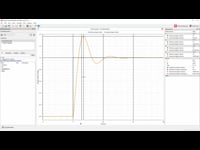 |
With the addition of the new Measurement window, analysis of simulation results becomes much faster. Use the Measurement cursor to find the plotted values for any time instant, or click and drag to select ... |
 |
|
|
 |
Debug models, understand simulation behaviour and eliminate performance bottlenecks with the equation browser. |
 |
The User Interface of SystemModeler 12 comes with several new features reducing your modelling effort. Disable and enable components with one click or quickly add new units that are relevant to ... |
 |
The User Interface of SystemModeler 12 comes with several new features reducing your modelling effort. Save animation views for future reference, review and modify your experiment settings or add default animation ... |
 |
|
 |
|
 |
|
 |
Export models, including a full simulation engine with a standardized interface using FMI for co-simulation. |
 |
Take any model created in SystemModeler and share it with millions of Wolfram Language users, with system modeling functionality now built into the Wolfram Language. |
 |
Updated user interface to simplify the creation of configurable models, making it easy to expose important configuration and design parameters. |
 |
|