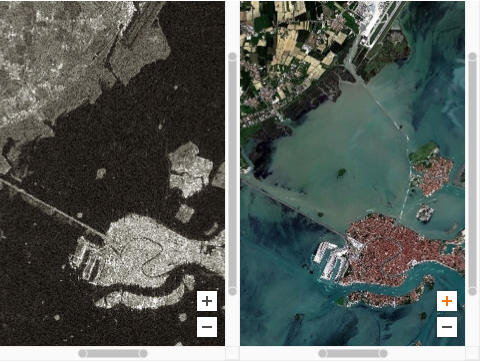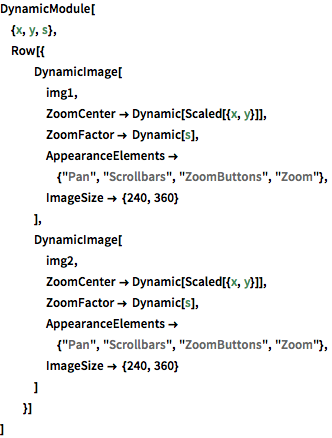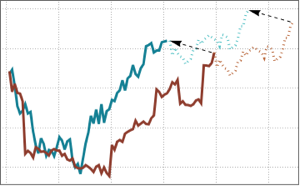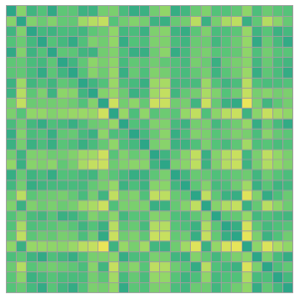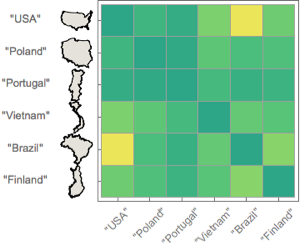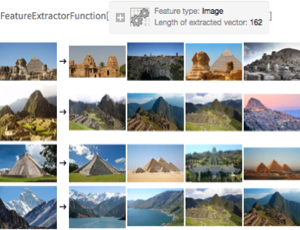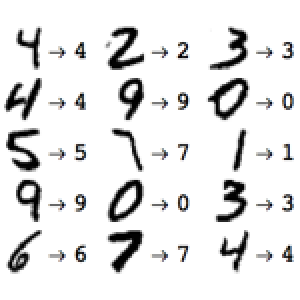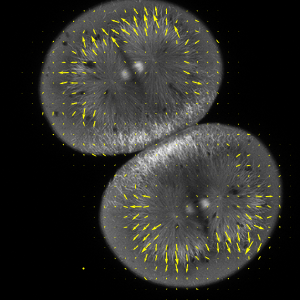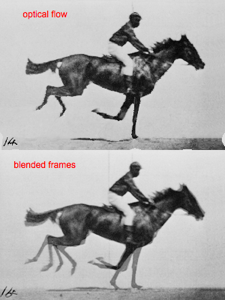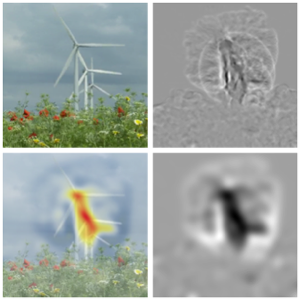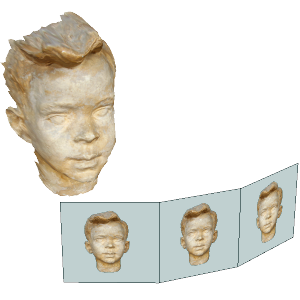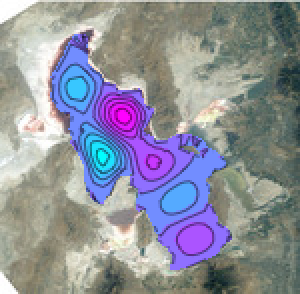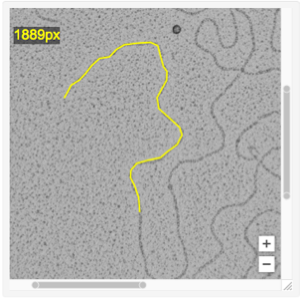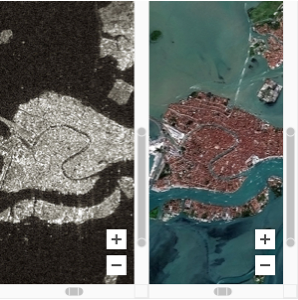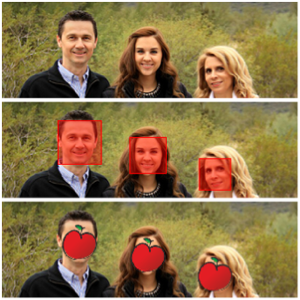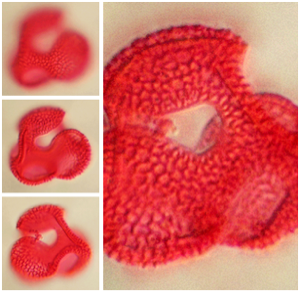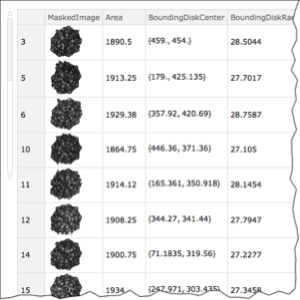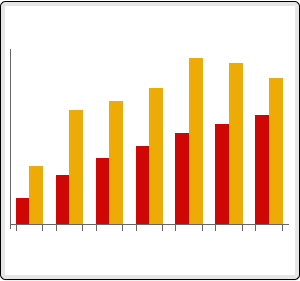Dynamic Comparison of Two Images
Compare two satellite images of Venice, Italy, using an interactive graphical user interface based on two coupled DynamicImage objects. The left display shows a radar image taken by the ESA satellite Sentinel-1 on May 10, 2016; the right is an optical photograph taken by Sentinel-2 on April 29, 2016.
In[1]:=
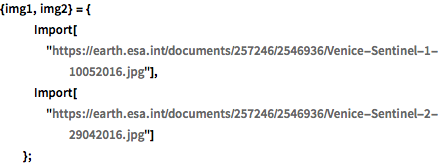
{img1, img2} = {
Import[
"https://earth.esa.int/documents/257246/2546936/Venice-Sentinel-1-\
10052016.jpg"],
Import[
"https://earth.esa.int/documents/257246/2546936/Venice-Sentinel-2-\
29042016.jpg"]
};Use click+drag on one of the images to pan, and Shift+click+drag vertically to zoom in or out. Move the scrollbar ends to change the cropping.
show complete Wolfram Language input