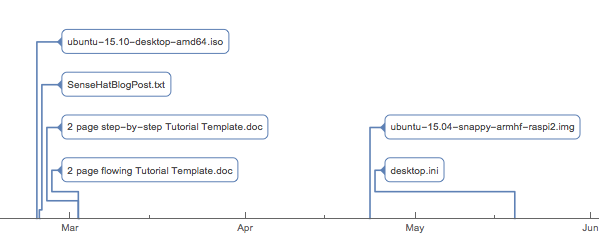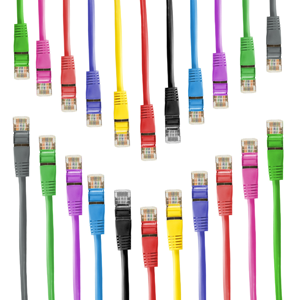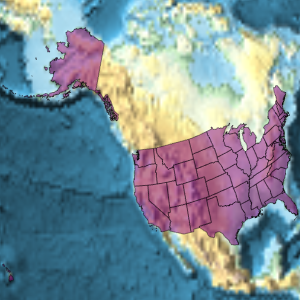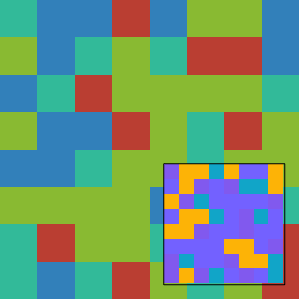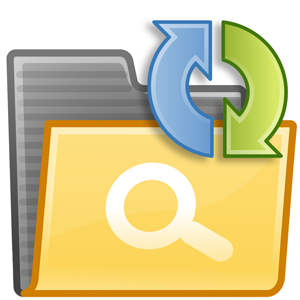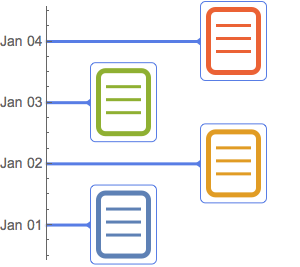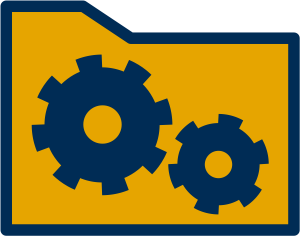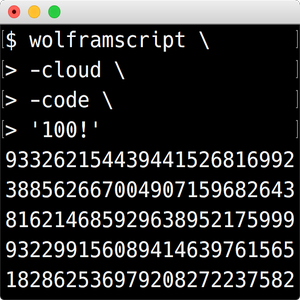ファイルの日付によってファイルのタイムラインを作成する
ディレクトリのファイルと最後の変更日についてのFileSystemMapを作成する.
In[1]:=
files = FileSystemMap[FileDate,
FileNameJoin[{$HomeDirectory, "Downloads"}]]In[2]:=
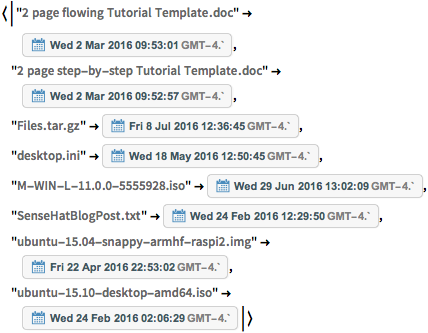
<|"2 page flowing Tutorial Template.doc" ->
DateObject[{2016, 3, 2}, TimeObject[{9, 53, 1.`}, TimeZone -> -4.`],
TimeZone -> -4.`],
"2 page step-by-step Tutorial Template.doc" ->
DateObject[{2016, 3, 2},
TimeObject[{9, 52, 57.`}, TimeZone -> -4.`], TimeZone -> -4.`],
"Files.tar.gz" ->
DateObject[{2016, 7, 8},
TimeObject[{12, 36, 45.`}, TimeZone -> -4.`], TimeZone -> -4.`],
"desktop.ini" ->
DateObject[{2016, 5, 18},
TimeObject[{12, 50, 45.`}, TimeZone -> -4.`], TimeZone -> -4.`],
"M-WIN-L-11.0.0-5555928.iso" ->
DateObject[{2016, 6, 29},
TimeObject[{13, 2, 9.`}, TimeZone -> -4.`], TimeZone -> -4.`],
"SenseHatBlogPost.txt" ->
DateObject[{2016, 2, 24},
TimeObject[{12, 29, 50.`}, TimeZone -> -4.`], TimeZone -> -4.`],
"ubuntu-15.04-snappy-armhf-raspi2.img" ->
DateObject[{2016, 4, 22},
TimeObject[{22, 53, 2.`}, TimeZone -> -4.`], TimeZone -> -4.`],
"ubuntu-15.10-desktop-amd64.iso" ->
DateObject[{2016, 2, 24},
TimeObject[{2, 6, 29.`}, TimeZone -> -4.`], TimeZone -> -4.`]|>ディレクトリ内の各ファイルがいつ変更されたかについてのタイムラインを作成する.
In[3]:=
TimelinePlot[files]Out[3]=
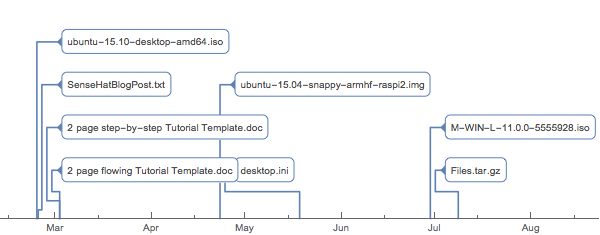
2016年6月1日より前に作成されたファイルを取り出し,それらを別のプロットにする.
In[4]:=
TimelinePlot[Select[files, (# < DateObject[{2016, 6, 1}]) &]]Out[4]=