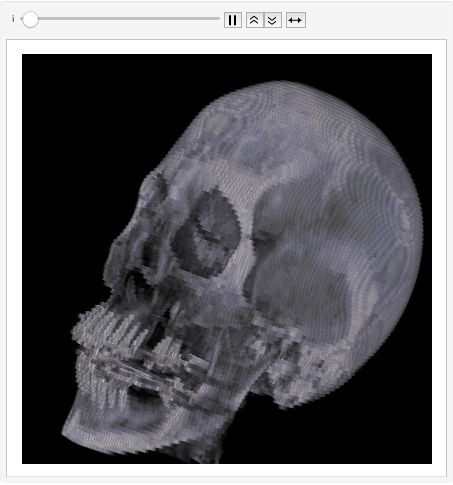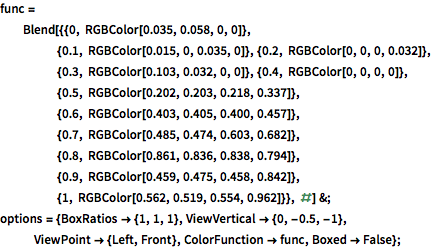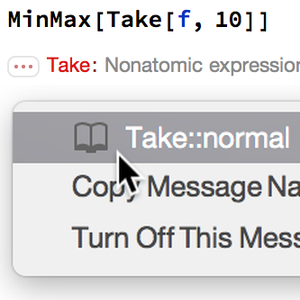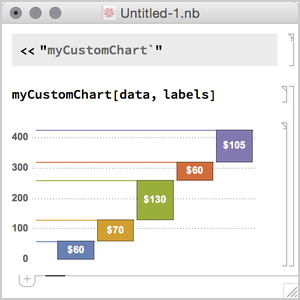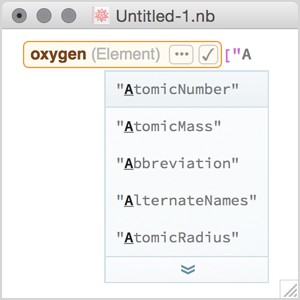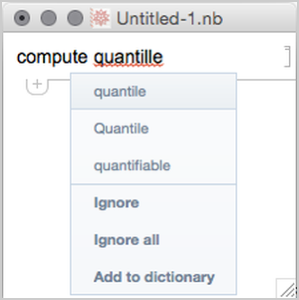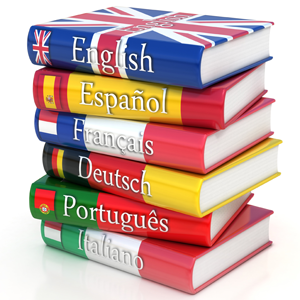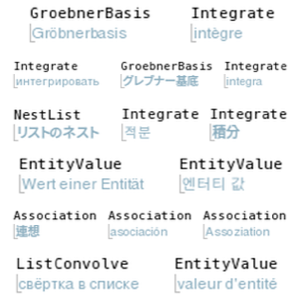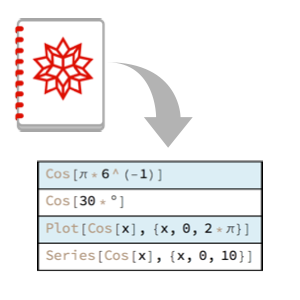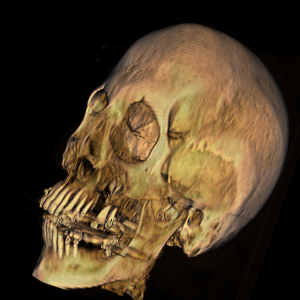三维图像的增强
默认情况下,三维图像不会响应照明. 色彩值由给定的颜色函数完全决定.
显示完整的 Wolfram 语言输入
In[3]:=
img3d = Image3D[data, "Byte", options, ImageSize -> 400]Out[3]=
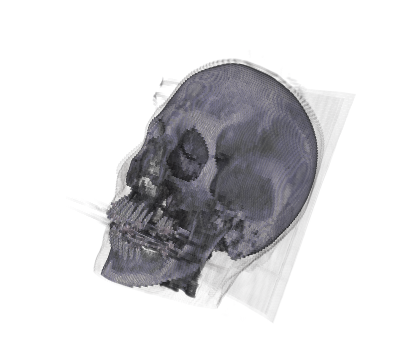
打开体照明有助于突出表面细节. 在这种情况下,定向光被加到屏幕的平面上,镜面反射(specularity)被加到图像对象上.
In[4]:=
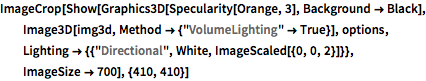
ImageCrop[
Show[Graphics3D[Specularity[Orange, 3], Background -> Black],
Image3D[img3d, Method -> {"VolumeLighting" -> True}], options,
Lighting -> {{"Directional", White, ImageScaled[{0, 0, 2}]}},
ImageSize -> 700], {410, 410}]Out[4]=
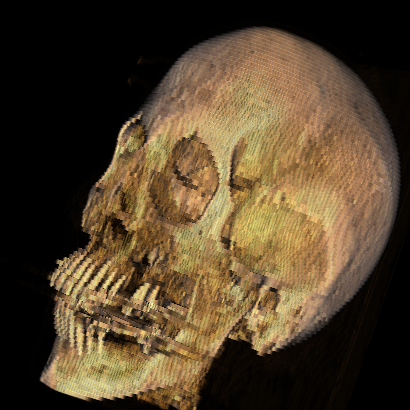
通过内插值进一步增强颗粒状图像.
In[5]:=
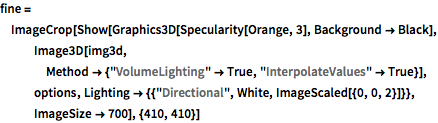
fine = ImageCrop[
Show[Graphics3D[Specularity[Orange, 3], Background -> Black],
Image3D[img3d,
Method -> {"VolumeLighting" -> True,
"InterpolateValues" -> True}], options,
Lighting -> {{"Directional", White, ImageScaled[{0, 0, 2}]}},
ImageSize -> 700], {410, 410}]Out[5]=
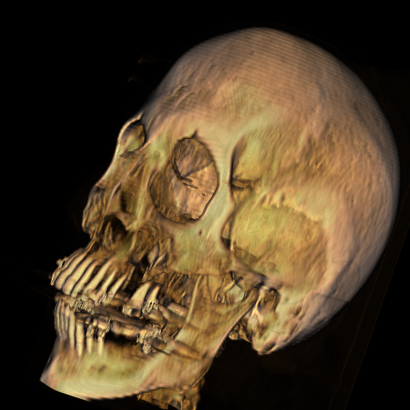
可视化从原始图像到内插和突出显示图像的过渡.
显示完整的 Wolfram 语言输入
In[7]:=
Animate[Overlay[{original, SetAlphaChannel[fine, i]}], {i, 0, 1},
AnimationRate -> 1/3, AnimationDirection -> ForwardBackward]