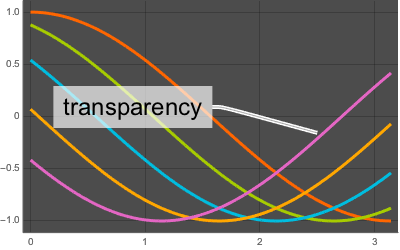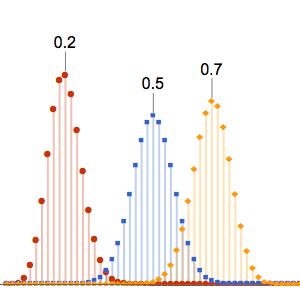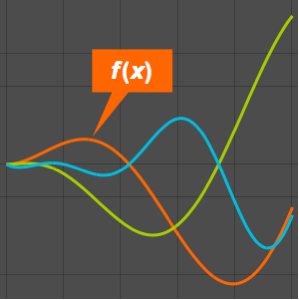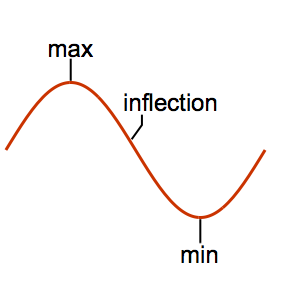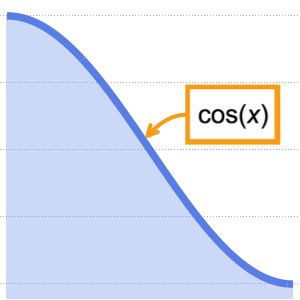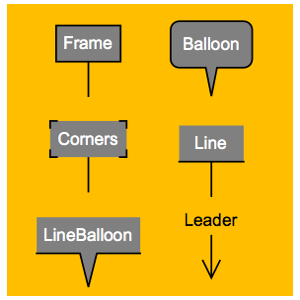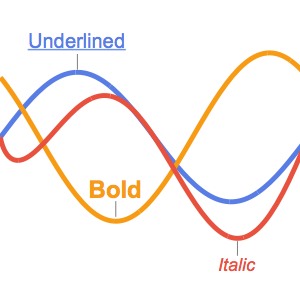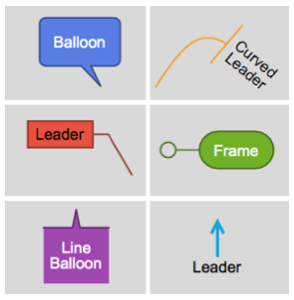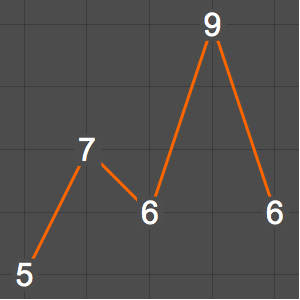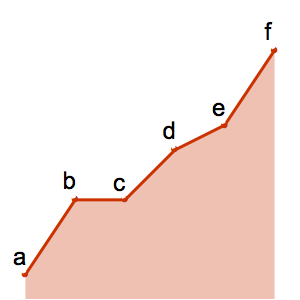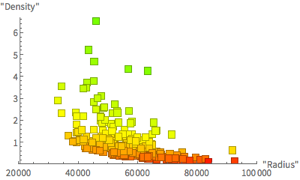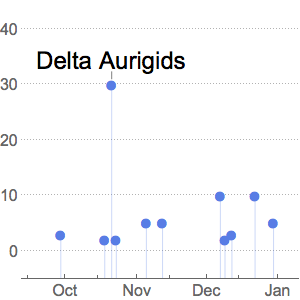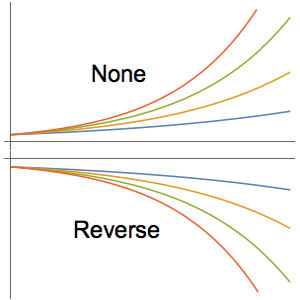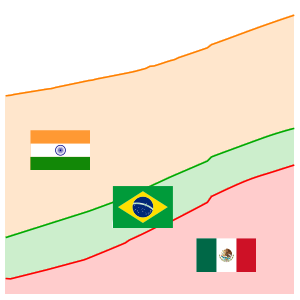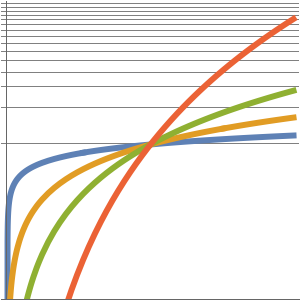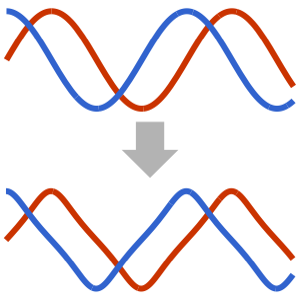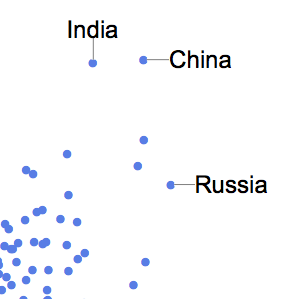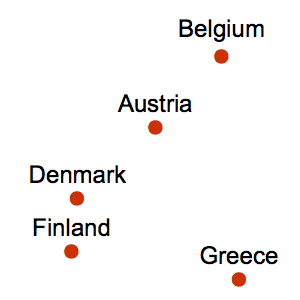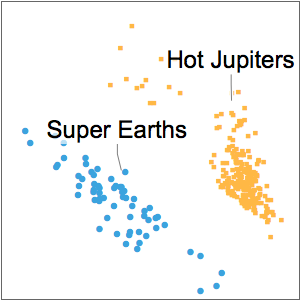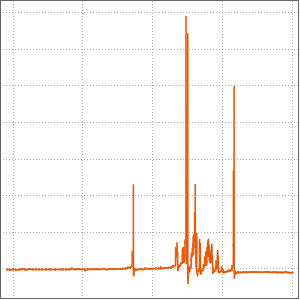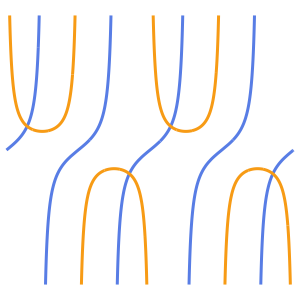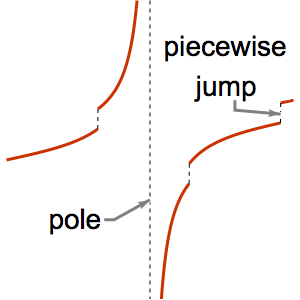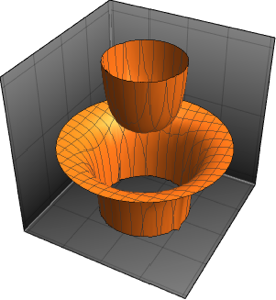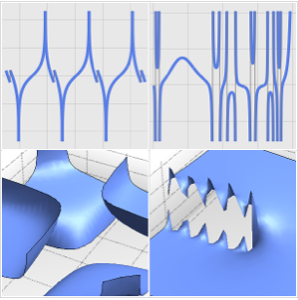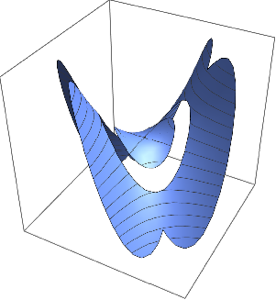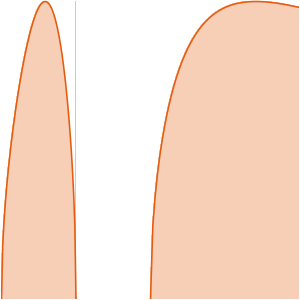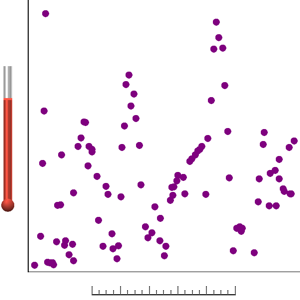控制标注的标签
指定标签的字体格式.
In[1]:=
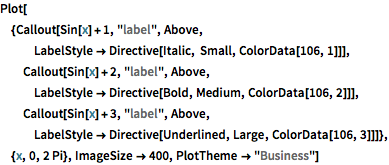
Plot[{Callout[Sin[x] + 1, "label", Above,
LabelStyle -> Directive[Italic, Small, ColorData[106, 1]]],
Callout[Sin[x] + 2, "label", Above,
LabelStyle -> Directive[Bold, Medium, ColorData[106, 2]]],
Callout[Sin[x] + 3, "label", Above,
LabelStyle ->
Directive[Underlined, Large, ColorData[106, 3]]]}, {x, 0, 2 Pi},
ImageSize -> 400, PlotTheme -> "Business"]Out[1]=
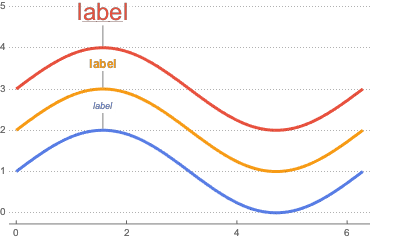
分配标签框架并指定边界尺寸.
In[2]:=
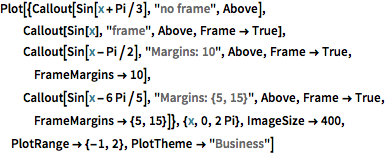
Plot[{Callout[Sin[x + Pi/3], "no frame", Above],
Callout[Sin[x], "frame", Above, Frame -> True],
Callout[Sin[x - Pi/2], "Margins: 10", Above, Frame -> True,
FrameMargins -> 10],
Callout[Sin[x - 6 Pi/5], "Margins: {5, 15}", Above, Frame -> True,
FrameMargins -> {5, 15}]}, {x, 0, 2 Pi}, ImageSize -> 400,
PlotRange -> {-1, 2}, PlotTheme -> "Business"]Out[2]=
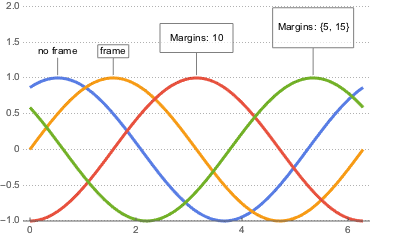
指定框架圆角的半径.
In[3]:=
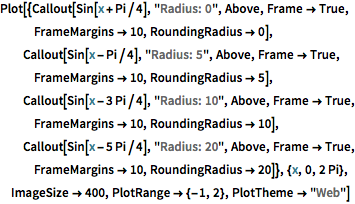
Plot[{Callout[Sin[x + Pi/4], "Radius: 0", Above, Frame -> True,
FrameMargins -> 10, RoundingRadius -> 0],
Callout[Sin[x - Pi/4], "Radius: 5", Above, Frame -> True,
FrameMargins -> 10, RoundingRadius -> 5],
Callout[Sin[x - 3 Pi/4], "Radius: 10", Above, Frame -> True,
FrameMargins -> 10, RoundingRadius -> 10],
Callout[Sin[x - 5 Pi/4], "Radius: 20", Above, Frame -> True,
FrameMargins -> 10, RoundingRadius -> 20]}, {x, 0, 2 Pi},
ImageSize -> 400, PlotRange -> {-1, 2}, PlotTheme -> "Web"]Out[3]=
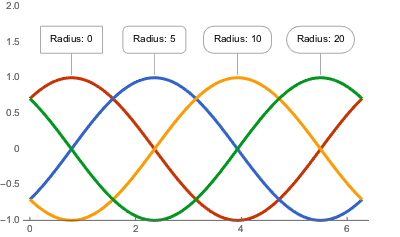
指定背景和文字的颜色.
In[4]:=
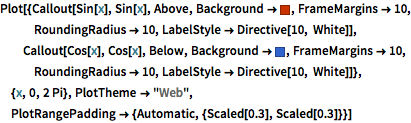
Plot[{Callout[Sin[x], Sin[x], Above,
Background -> RGBColor[0.790588, 0.201176, 0], FrameMargins -> 10,
RoundingRadius -> 10, LabelStyle -> Directive[10, White]],
Callout[Cos[x], Cos[x], Below,
Background -> RGBColor[0.192157, 0.388235, 0.807843],
FrameMargins -> 10, RoundingRadius -> 10,
LabelStyle -> Directive[10, White]]}, {x, 0, 2 Pi},
PlotTheme -> "Web",
PlotRangePadding -> {Automatic, {Scaled[0.3], Scaled[0.3]}}]Out[4]=
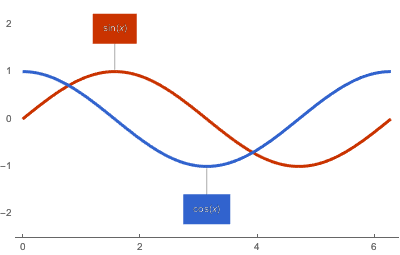
指定边框和引导线的颜色.
In[5]:=
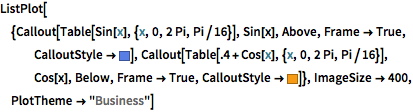
ListPlot[{Callout[Table[Sin[x], {x, 0, 2 Pi, Pi/16}], Sin[x], Above,
Frame -> True,
CalloutStyle -> RGBColor[0.34398, 0.49112, 0.89936]],
Callout[Table[.4 + Cos[x], {x, 0, 2 Pi, Pi/16}], Cos[x], Below,
Frame -> True, CalloutStyle -> RGBColor[0.97, 0.606, 0.081]]},
ImageSize -> 400, PlotTheme -> "Business"]Out[5]=
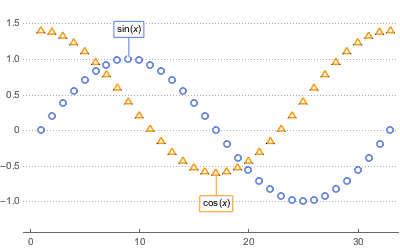
指定背景的不透明度.
In[6]:=
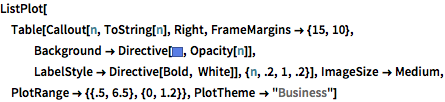
ListPlot[Table[
Callout[n, ToString[n], Right, FrameMargins -> {15, 10},
Background ->
Directive[RGBColor[0.34398, 0.49112, 0.89936], Opacity[n]],
LabelStyle -> Directive[Bold, White]], {n, .2, 1, .2}],
ImageSize -> Medium, PlotRange -> {{.5, 6.5}, {0, 1.2}},
PlotTheme -> "Business"]Out[6]=
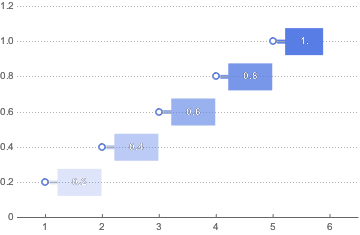
缺省情况下,标注 (callout) 的背景为半透明来显示背后的图形.
In[7]:=
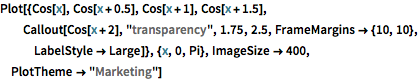
Plot[{Cos[x], Cos[x + 0.5], Cos[x + 1], Cos[x + 1.5],
Callout[Cos[x + 2], "transparency", 1.75, 2.5,
FrameMargins -> {10, 10}, LabelStyle -> Large]}, {x, 0, Pi},
ImageSize -> 400, PlotTheme -> "Marketing"]Out[7]=