Wolfram Programming Lab is a legacy product.
All the same functionality and features, including access to Programming Lab Explorations, are available with Wolfram|One.
Start programming now. »
All the same functionality and features, including access to Programming Lab Explorations, are available with Wolfram|One.
Start programming now. »
About the Wolfram Language »
Wolfram Programming Lab
Try it now »
(no sign-in required)
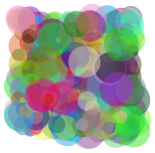
(no sign-in required)
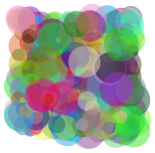
Circlescapes
Make designs with random arrangements of circles.
Run the code to draw 100 random circles in a size 10 region. Try a different number of circles:
Graphics[Table[Circle[RandomReal[10, 2]], {100}]]
Use circles with random radii up to 1.5. Try ranges of radii other than 1.5:
Graphics[Table[Circle[RandomReal[10, 2], RandomReal[1.5]], {100}]]
Use random colors, and use disks instead of circles. Try numbers of disks other than 100:
Graphics[Table[{RandomColor[],
Disk[RandomReal[10, 2], RandomReal[1.5]]}, {100}]]
Make each disk have 50% opacity. Try different opacities:
Graphics[Table[{RandomColor[], Opacity[.5],
Disk[RandomReal[10, 2], RandomReal[1.5]]}, {100}]]
Share It—Make a website that gives a different “circlescape” each time it’s visited:
CloudDeploy[
Delayed[ExportForm[
Graphics[
Table[{RandomColor[], Opacity[.5],
Disk[RandomReal[10, 2], RandomReal[1.5]]}, {100}]],
"PNG"]],
"Permissions" -> "Public"
]