Wolfram Programming Lab is a legacy product.
All the same functionality and features, including access to Programming Lab Explorations, are available with Wolfram|One.
Start programming now. »
All the same functionality and features, including access to Programming Lab Explorations, are available with Wolfram|One.
Start programming now. »
About the Wolfram Language »
Wolfram Programming Lab
Try it now »
(no sign-in required)
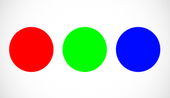
(no sign-in required)
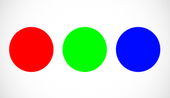
Make Colors
Specify colors by their color components.
Run the code to make the color red:
RGBColor[1, 0, 0]
Make a shade of blue. Try other color component values:
RGBColor[.2, .8, 1]
Make a color in a different color space. Try other color component values:
Hue[1, .2, 1]
Make red text. Try other colors:
Style["the cat in the hat", RGBColor[1, 0, 0]]