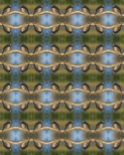Get a picture of something. Give it the name pic:
Hint: try a common type of animal, or a famous person.
There are lots of ways to get pictures in the Wolfram Language.
On the desktop, you can take a picture with your computer’s camera using CurrentImage.
You can use the Wolfram Knowledgebase (the same one that powers Wolfram|Alpha) to ask for a picture of something. Hold down the key and press = to get a natural language input field ():
\!\(\*
NamespaceBox["LinguisticAssistant",
DynamicModuleBox[{WolframAlphaClient`Private`query$$ =
"picture of einstein", WolframAlphaClient`Private`boxes$$ =
RowBox[{"EntityValue", "[",
RowBox[{
TemplateBox[{"\"Albert Einstein\"",
RowBox[{"Entity", "[",
RowBox[{"\"Person\"", ",", "\"AlbertEinstein::6tb7g\""}], "]"}],
"\"Entity[\\\"Person\\\", \\\"AlbertEinstein::6tb7g\\\"]\"",
"\"person\""}, "Entity"], ",",
TemplateBox[{"\"image\"",
RowBox[{"EntityProperty", "[",
RowBox[{"\"Person\"", ",", "\"Image\""}], "]"}],
"\"EntityProperty[\\\"Person\\\", \\\"Image\\\"]\""},
"EntityProperty"]}], "]"}],
WolframAlphaClient`Private`allassumptions$$ = {{
"type" -> "Clash", "word" -> "einstein",
"template" -> "Assuming \"${word}\" is ${desc1}. Use as \
${desc2} instead", "count" -> "3",
"Values" -> {{
"name" -> "Person", "desc" -> "a person",
"input" -> "*C.einstein-_*Person-"}, {
"name" -> "Book", "desc" -> "a book",
"input" -> "*C.einstein-_*Book-"}, {
"name" -> "Satellite", "desc" -> "a spacecraft",
"input" -> "*C.einstein-_*Satellite-"}}}},
WolframAlphaClient`Private`assumptions$$ = {},
WolframAlphaClient`Private`open$$ = {1}},
DynamicBox[ToBoxes[
AlphaIntegration`LinguisticAssistantBoxes["", 1,
Dynamic[WolframAlphaClient`Private`query$$],
Dynamic[WolframAlphaClient`Private`boxes$$],
Dynamic[WolframAlphaClient`Private`allassumptions$$],
Dynamic[WolframAlphaClient`Private`assumptions$$],
Dynamic[WolframAlphaClient`Private`open$$]], StandardForm],
ImageSizeCache->{114., {7., 16.}},
TrackedSymbols:>{
WolframAlphaClient`Private`query$$,
WolframAlphaClient`Private`boxes$$,
WolframAlphaClient`Private`allassumptions$$,
WolframAlphaClient`Private`assumptions$$,
WolframAlphaClient`Private`open$$}],
DynamicModuleValues:>{},
UndoTrackedVariables:>{WolframAlphaClient`Private`open$$}],
BaseStyle->{"Deploy"},
DeleteWithContents->True,
Editable->False,
SelectWithContents->True]\)
You can also drag images from most websites and drop them directly into the code.
Give your picture the name pic so you can refer to it later:
pic = \!\(\*
NamespaceBox["LinguisticAssistant",
DynamicModuleBox[{Typeset`query$$ = "picture of a bird",
Typeset`boxes$$ = RowBox[{"EntityValue", "[",
RowBox[{
TemplateBox[{"\"birds\"",
RowBox[{"Entity", "[",
RowBox[{"\"Species\"", ",", "\"Class:Aves\""}], "]"}],
"\"Entity[\\\"Species\\\", \\\"Class:Aves\\\"]\"",
"\"species specification\""}, "Entity"], ",",
TemplateBox[{"\"image\"",
RowBox[{"EntityProperty", "[",
RowBox[{"\"Species\"", ",", "\"Image\""}], "]"}],
"\"EntityProperty[\\\"Species\\\", \\\"Image\\\"]\""},
"EntityProperty"]}], "]"}],
Typeset`allassumptions$$ = {{
"type" -> "MultiClash", "word" -> "",
"template" -> "Assuming ${word1} is referring to ${desc1}. Use \
\"${word2}\" as ${desc2}. Use \"${word3}\" as ${desc3}. Use \
\"${word4}\" as ${desc4}. Use \"${word5}\" as ${desc5}.",
"count" -> "5",
"Values" -> {{
"name" -> "Species", "word" -> "bird",
"desc" -> "a species specification",
"input" -> "*MC.%7E-_*Species-"}, {
"name" -> "Movie", "word" -> "bird", "desc" -> "a movie",
"input" -> "*MC.%7E-_*Movie-"}, {
"name" -> "PopularCurve", "word" -> "bird",
"desc" -> "a popular curve",
"input" -> "*MC.%7E-_*PopularCurve-"}, {
"name" -> "Person", "word" -> "a bird", "desc" -> "a person",
"input" -> "*MC.%7E-_*Person-"}, {
"name" -> "WordData", "word" -> "",
"desc" -> " referring to English words",
"input" -> "*MC.%7E-_*WordData-"}}}},
Typeset`assumptions$$ = {}, Typeset`open$$ = {1},
Typeset`querystate$$ = {
"Online" -> True, "Allowed" -> True,
"mparse.jsp" -> 1.282299`6.5595342970793595, "Messages" -> {}}},
DynamicBox[ToBoxes[
AlphaIntegration`LinguisticAssistantBoxes["", 4, Automatic,
Dynamic[Typeset`query$$],
Dynamic[Typeset`boxes$$],
Dynamic[Typeset`allassumptions$$],
Dynamic[Typeset`assumptions$$],
Dynamic[Typeset`open$$],
Dynamic[Typeset`querystate$$]], StandardForm],
ImageSizeCache->{103., {7., 16.}},
TrackedSymbols:>{
Typeset`query$$, Typeset`boxes$$, Typeset`allassumptions$$,
Typeset`assumptions$$, Typeset`open$$, Typeset`querystate$$}],
DynamicModuleValues:>{},
UndoTrackedVariables:>{Typeset`open$$}],
BaseStyle->{"Deploy"},
DeleteWithContents->True,
Editable->False,
SelectWithContents->True]\)
pic = \!\(\*
NamespaceBox["LinguisticAssistant",
DynamicModuleBox[{Typeset`query$$ = "picture of a bird",
Typeset`boxes$$ = RowBox[{"EntityValue", "[",
RowBox[{
TemplateBox[{"\"birds\"",
RowBox[{"Entity", "[",
RowBox[{"\"Species\"", ",", "\"Class:Aves\""}], "]"}],
"\"Entity[\\\"Species\\\", \\\"Class:Aves\\\"]\"",
"\"species specification\""}, "Entity"], ",",
TemplateBox[{"\"image\"",
RowBox[{"EntityProperty", "[",
RowBox[{"\"Species\"", ",", "\"Image\""}], "]"}],
"\"EntityProperty[\\\"Species\\\", \\\"Image\\\"]\""},
"EntityProperty"]}], "]"}],
Typeset`allassumptions$$ = {{
"type" -> "MultiClash", "word" -> "",
"template" -> "Assuming ${word1} is referring to ${desc1}. Use \
\"${word2}\" as ${desc2}. Use \"${word3}\" as ${desc3}. Use \
\"${word4}\" as ${desc4}. Use \"${word5}\" as ${desc5}.",
"count" -> "5",
"Values" -> {{
"name" -> "Species", "word" -> "bird",
"desc" -> "a species specification",
"input" -> "*MC.%7E-_*Species-"}, {
"name" -> "Movie", "word" -> "bird", "desc" -> "a movie",
"input" -> "*MC.%7E-_*Movie-"}, {
"name" -> "PopularCurve", "word" -> "bird",
"desc" -> "a popular curve",
"input" -> "*MC.%7E-_*PopularCurve-"}, {
"name" -> "Person", "word" -> "a bird", "desc" -> "a person",
"input" -> "*MC.%7E-_*Person-"}, {
"name" -> "WordData", "word" -> "",
"desc" -> " referring to English words",
"input" -> "*MC.%7E-_*WordData-"}}}},
Typeset`assumptions$$ = {}, Typeset`open$$ = {1},
Typeset`querystate$$ = {
"Online" -> True, "Allowed" -> True,
"mparse.jsp" -> 3.073973`6.939245042085039, "Messages" -> {}}},
DynamicBox[ToBoxes[
AlphaIntegration`LinguisticAssistantBoxes["", 4, Automatic,
Dynamic[Typeset`query$$],
Dynamic[Typeset`boxes$$],
Dynamic[Typeset`allassumptions$$],
Dynamic[Typeset`assumptions$$],
Dynamic[Typeset`open$$],
Dynamic[Typeset`querystate$$]], StandardForm],
ImageSizeCache->{112., {7., 16.}},
TrackedSymbols:>{
Typeset`query$$, Typeset`boxes$$, Typeset`allassumptions$$,
Typeset`assumptions$$, Typeset`open$$, Typeset`querystate$$}],
DynamicModuleValues:>{},
UndoTrackedVariables:>{Typeset`open$$}],
BaseStyle->{"Deploy"},
DeleteWithContents->True,
Editable->False,
SelectWithContents->True]\)