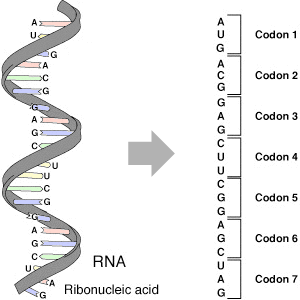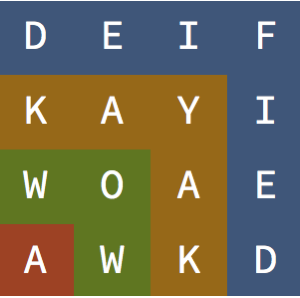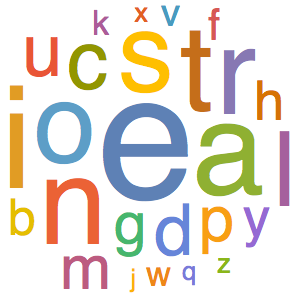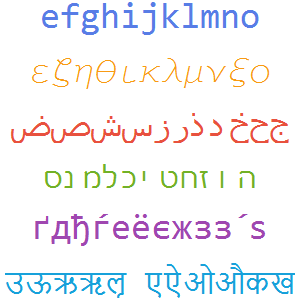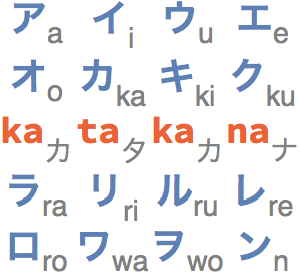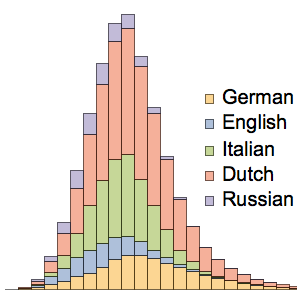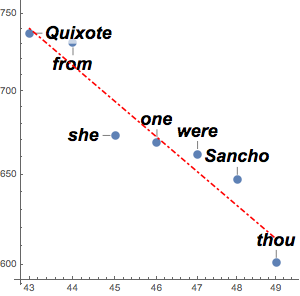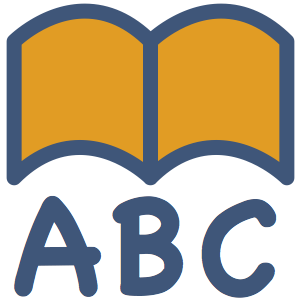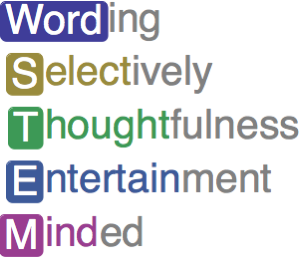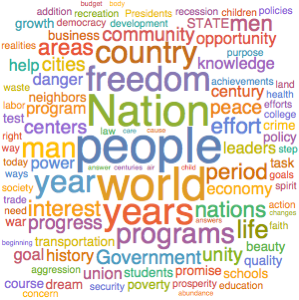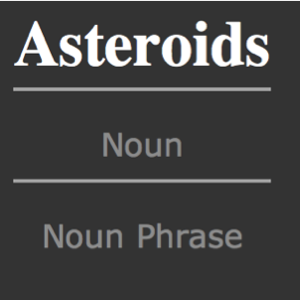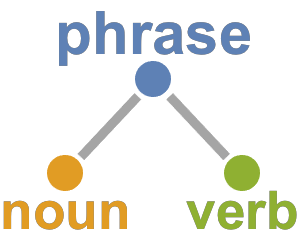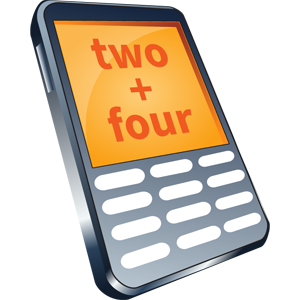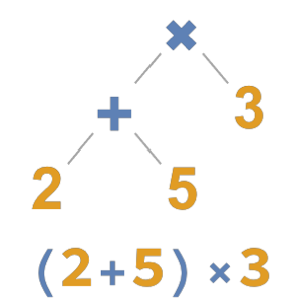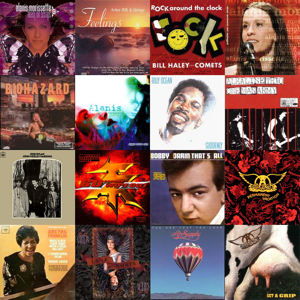Create a Flexible Calculator Using a Context-Free Grammar
Deploy a simple calculator that supports infix, Polish, and reverse Polish notation. Use the built-in token "SemanticNumber" and define rules for the custom token "Math".
In[1]:=
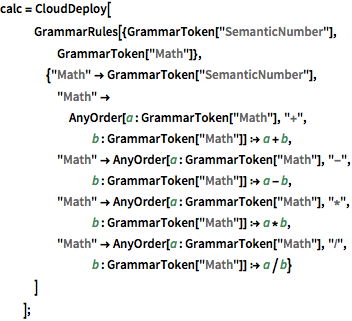
calc = CloudDeploy[
GrammarRules[{GrammarToken["SemanticNumber"], GrammarToken["Math"]},
{"Math" -> GrammarToken["SemanticNumber"],
"Math" ->
AnyOrder[a : GrammarToken["Math"], "+",
b : GrammarToken["Math"]] :> a + b,
"Math" ->
AnyOrder[a : GrammarToken["Math"], "-",
b : GrammarToken["Math"]] :> a - b,
"Math" ->
AnyOrder[a : GrammarToken["Math"], "*",
b : GrammarToken["Math"]] :> a*b,
"Math" ->
AnyOrder[a : GrammarToken["Math"], "/",
b : GrammarToken["Math"]] :> a/b}
]
];Try out the calculator.
In[2]:=
GrammarApply[calc, "2 3 + * five"]Out[2]=
In[3]:=
GrammarApply[calc, "* * * * 1 2 3 4 5"]Out[3]=
In[4]:=
GrammarApply[calc, "1 2 3 4 5 + + + +"]Out[4]=
Depending on whether you use infix and/or reverse Polish notation, there may be ambiguity in the parsing of the input. This is handled by the option AmbiguityFunction. The result 16 corresponds to the parsing 2 (3 + 5) *, while the result 25 corresponds to the parsing (2 3 +) 5 *.
In[5]:=
GrammarApply[calc, "2 3 + 5 *", AmbiguityFunction -> All]Out[5]=