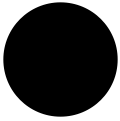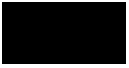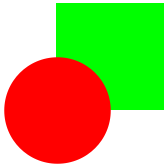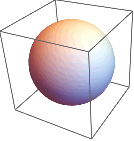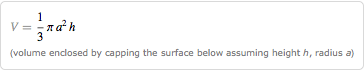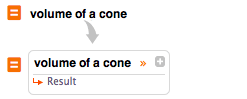Geometry
The Graphics command generates all kinds of 2D shapes:
| Out[1]= | 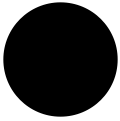 |
Many geometric objects take a series of coordinates (lists) as arguments:
| Out[2]= | 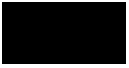 |
Pass in a list with directives to combine graphics and change their styles:
| Out[3]= | 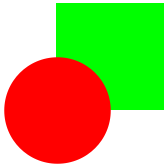 |
Generate triangles with commands like SASTriangle:
(Type ESCdegESC for the ° symbol.)
| Out[1]= | 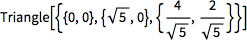 |
Properties like area can be computed directly:
| Out[2]= |  |
Pass this expression into Graphics:
| Out[3]= |  |
Similarly, you can use Graphics3D to display 3D objects:
| Out[1]= | 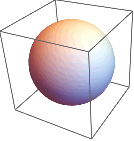 |
Calculate volume and other properties:
(With no arguments given, a cylinder has a radius of 1 and a height of 2.)
| Out[2]= |  |
You can also find formulas and other information using natural-language input:
| Out[3]= | 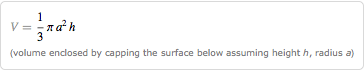 |