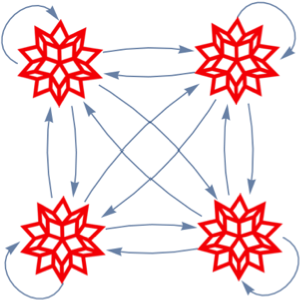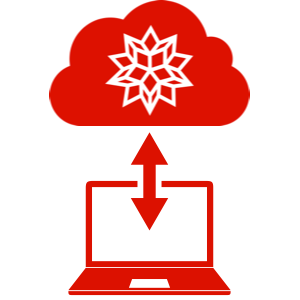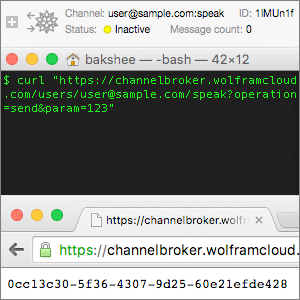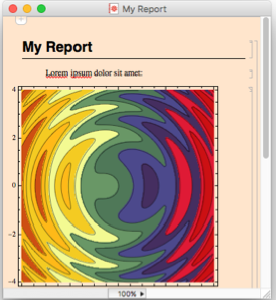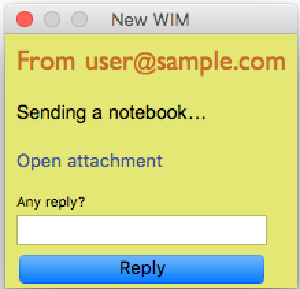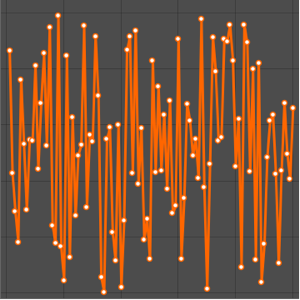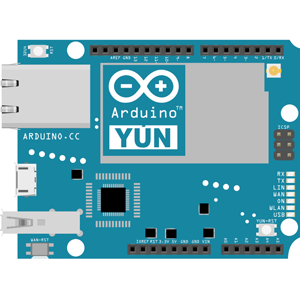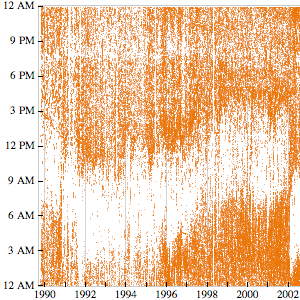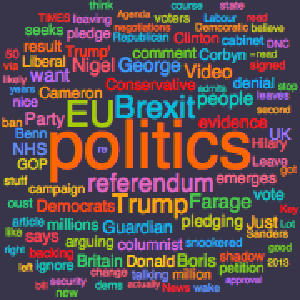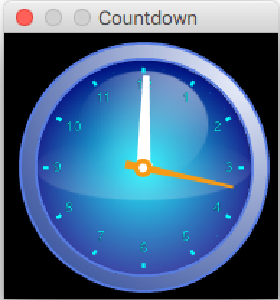发送任意内容的短信
在一个桌面会话,加载创建短信演示通道(WIM)的程序包并开始侦听.
In[1]:=
Needs["DemoChannels`WIM`"]创建你的 WIM 通道并开始侦听.
In[2]:=
channel = CreateWIMChannel[]Out[2]=
In[3]:=
listener = ChannelListen[channel]Out[3]=
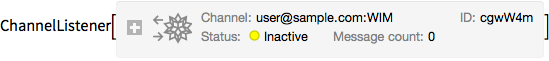
给自己发送 WIM,注意到它会在新的对话笔记本中显示你的消息.
In[4]:=
ChannelSend["WIM", "Hi there."]Out[4]=
Out[5]=
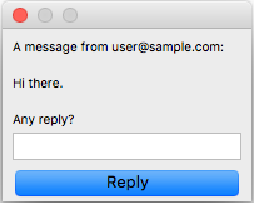
将目前笔记版添附在消息中.
In[6]:=
ChannelSend["WIM", {"Sending a notebook.", InputNotebook[]}]Out[6]=
Out[7]=
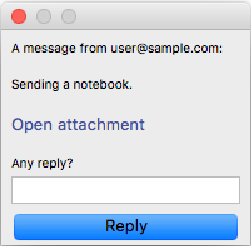
其他用户可通过引用你的完全合格的通道向你发送 WIM.
In[8]:=
yourWIM = $WolframID <> ":WIM"Out[8]=
In[9]:=
ChannelSend[yourWIM, "hello"]Out[9]=
或者你的 WIM 链接.
In[10]:=
listener["URL"]Out[10]=
In[11]:=
listener["URL"];
ChannelSend[%, "another message"]Out[11]=
任何人都可以通过创建对以下链接的 HTTP 请求从网页浏览器(或任何其他 HTTP 客户端)向你发送消息.
In[12]:=
URLBuild[listener["URL"], {"operation" -> "send",
"Message" -> "yet another message"}]Out[12]=
In[13]:=
URLBuild[listener["URL"], {"operation" -> "send",
"Message" -> "yet another message"}];
URLFetch[%]Out[13]=
为回复来自其他用户的信息,在用户信道对通信进行授权.
In[14]:=
Unprotect[$AllowExternalChannelFunctions];
$AllowExternalChannelFunctions = True;停止侦听并重置保密设定.
In[15]:=
RemoveChannelListener[listener]Out[15]=
In[16]:=
$AllowExternalChannelFunctions = False;
Protect[$AllowExternalChannelFunctions];