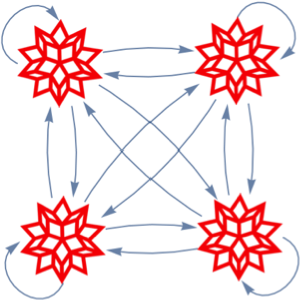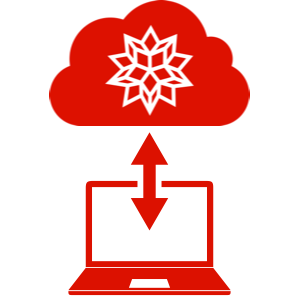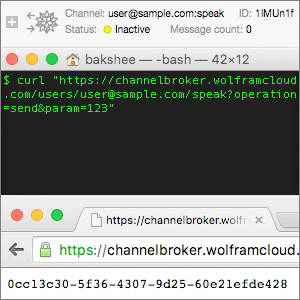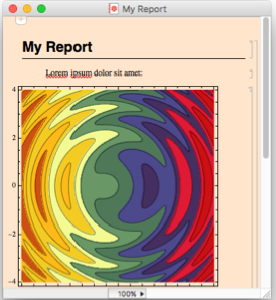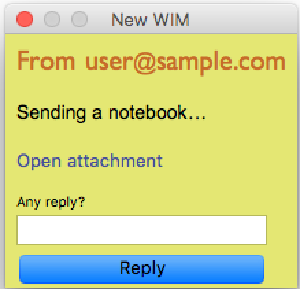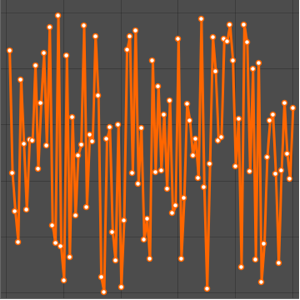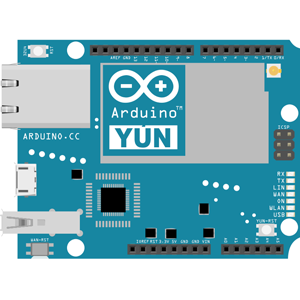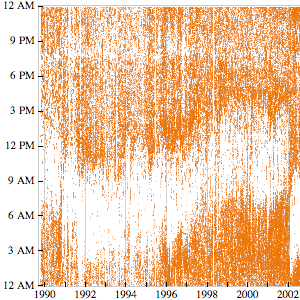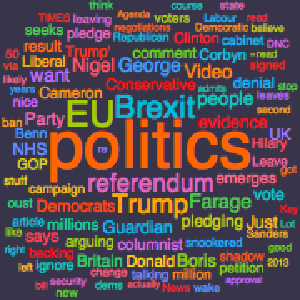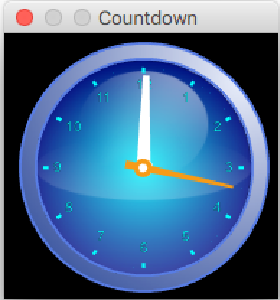Create a Dynamic IFTTT Recipe
In a Wolfram Desktop session, create a channel that will receive data from an IFTTT recipe.
In[1]:=
channel = CreateChannel["IFTTT", Permissions -> "Public"]Out[1]=
Subscribe to the channel and arrange for accumulating up to 2000 meaningful words from incoming messages in a list.
In[2]:=
list = {};In[3]:=
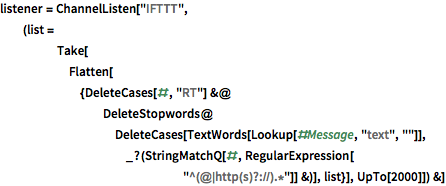
listener =
ChannelListen[
"IFTTT", (list =
Take[Flatten[{DeleteCases[#, "RT"] &@
DeleteStopwords@
DeleteCases[
TextWords[
Lookup[#Message, "text",
""]], _?(StringMatchQ[#,
RegularExpression["^(@|http(s)?://).*"]] &)], list}],
UpTo[2000]]) &]Out[3]=
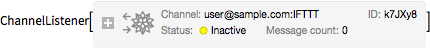
Construct a URL to use in your IFTTT recipe.
In[4]:=
URLBuild[listener["URL"], {"operation" -> "send"}]Out[4]=
Create an IFTTT recipe that sends data to the channel once someone mentions the word "politics" on Twitter.
Out[5]=
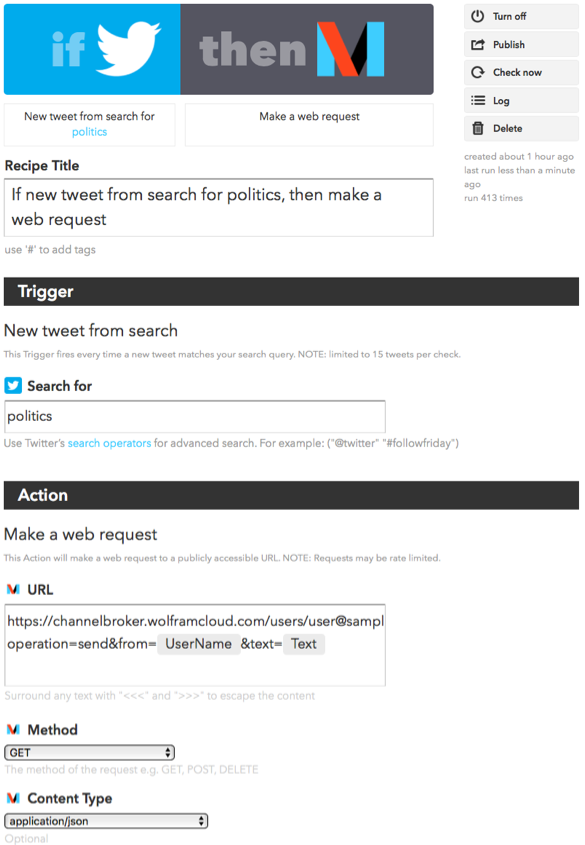
Dynamically display a word cloud of the most recent tweets and see what is happening, up to the minute.
In[6]:=
Dynamic[WordCloud[list]]Out[6]=