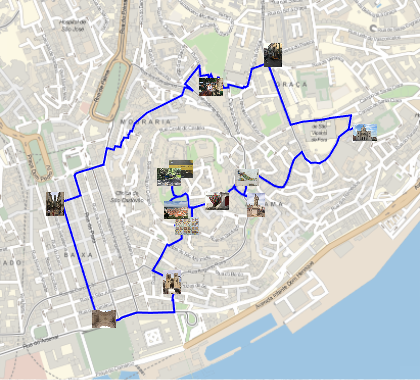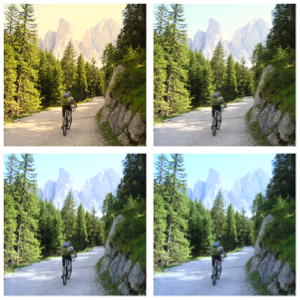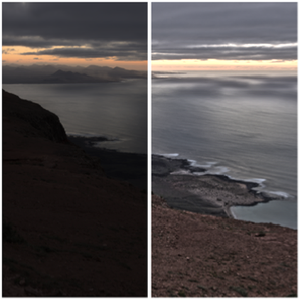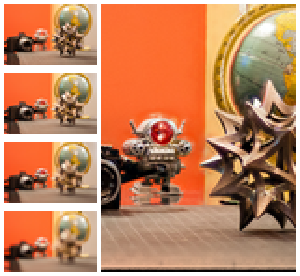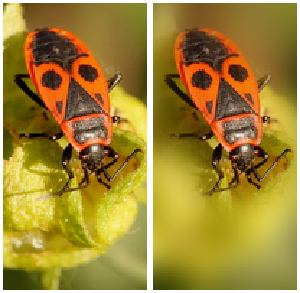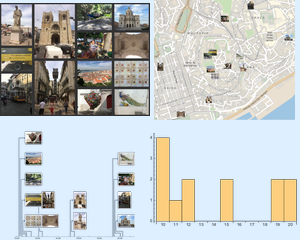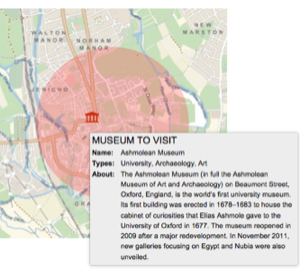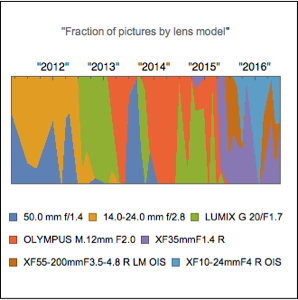通过图像元数据对行程作分析
利用照片及其元数据,可以通过地理计算来分析和可视化葡萄牙里斯本的一次徒步旅行.
导入并分析旅行期间拍摄的照片集.
In[1]:=
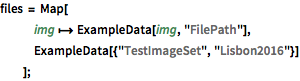
files = Map[
img \[Function] ExampleData[img, "FilePath"],
ExampleData[{"TestImageSet", "Lisbon2016"}]
];收集一个关联中所需的所有信息.
In[2]:=
labels = {"Thumbnail", "DateTime", "GeoPosition"};In[3]:=

dataSet = Dataset@Map[
file \[Function]
AssociationThread[
labels ->
Import[file, {labels}, IncludeMetaInformation -> False]],
files
]Out[3]=
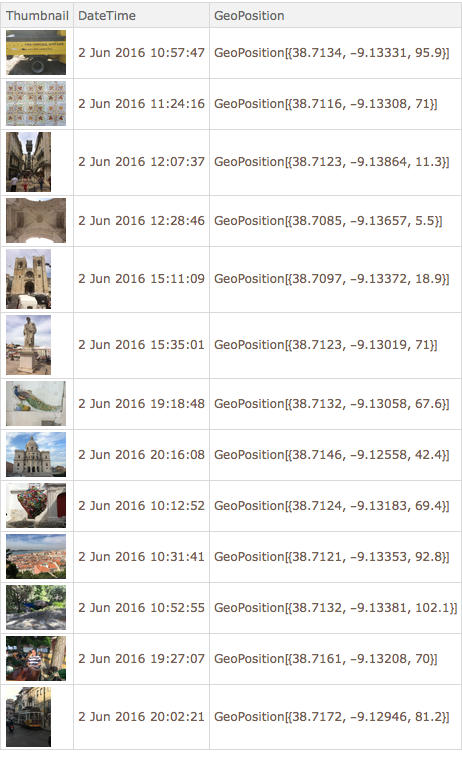
图示图片拍摄的位置.
In[4]:=
gps = dataSet[[All, "GeoPosition"]];
GeoGraphics[GeoMarker@gps, GeoRangePadding -> Quantity[100, "Meters"]]Out[4]=

计算拍摄所有照片并返回所经过的步行距离.
In[5]:=
closeLoop = path \[Function] Append[path, First[path]];In[6]:=
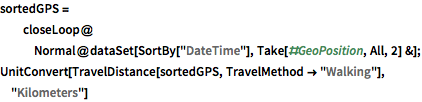
sortedGPS =
closeLoop@
Normal@dataSet[SortBy["DateTime"], Take[#GeoPosition, All, 2] &];
UnitConvert[
TravelDistance[sortedGPS, TravelMethod -> "Walking"], "Kilometers"]Out[6]=
按时间顺序,将拍摄所有照片所经过的路径可视化.
In[7]:=
travel = TravelDirections[sortedGPS, TravelMethod -> "Walking"]Out[8]=
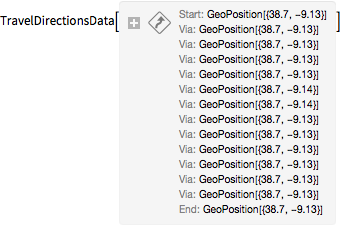
In[9]:=
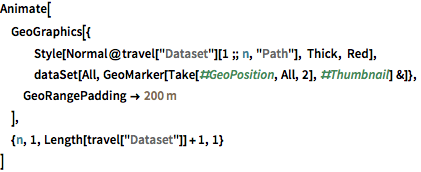
Animate[
GeoGraphics[{
Style[Normal@travel["Dataset"][1 ;; n, "Path"], Thick, Red],
dataSet[All,
GeoMarker[Take[#GeoPosition, All, 2], #Thumbnail] &]},
GeoRangePadding -> Quantity[200, "Meters"]
],
{n, 1, Length[travel["Dataset"]] + 1, 1}
]
计算并图示本来可以使用的最短路径.
In[10]:=
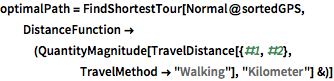
optimalPath =
FindShortestTour[Normal@sortedGPS,
DistanceFunction -> (QuantityMagnitude[
TravelDistance[{#1, #2}, TravelMethod -> "Walking"],
"Kilometer"] &)]Out[10]=
In[11]:=
Quantity[First@optimalPath, "Kilometers"]Out[11]=
In[12]:=
shortestGPS = sortedGPS[[Last@optimalPath]];In[13]:=
shortestTravel =
TravelDirections[shortestGPS, TravelMethod -> "Walking"]Out[14]=
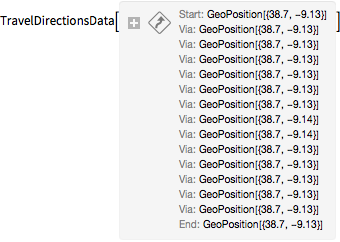
In[15]:=
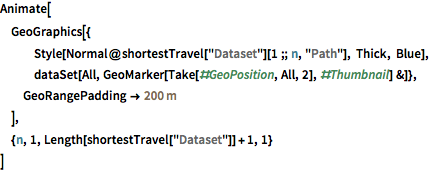
Animate[
GeoGraphics[{
Style[Normal@shortestTravel["Dataset"][1 ;; n, "Path"], Thick,
Blue],
dataSet[All,
GeoMarker[Take[#GeoPosition, All, 2], #Thumbnail] &]},
GeoRangePadding -> Quantity[200, "Meters"]
],
{n, 1, Length[shortestTravel["Dataset"]] + 1, 1}
]