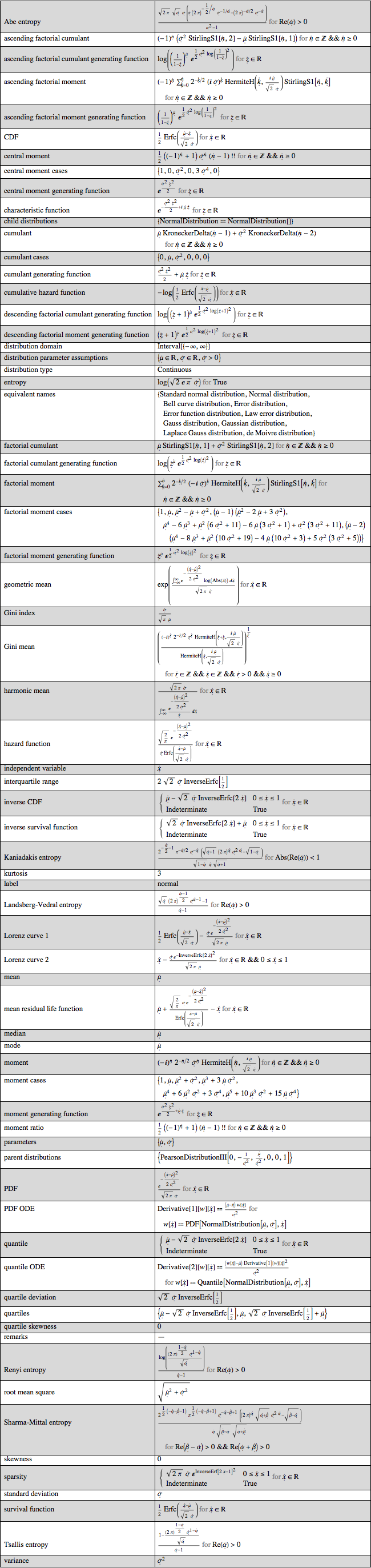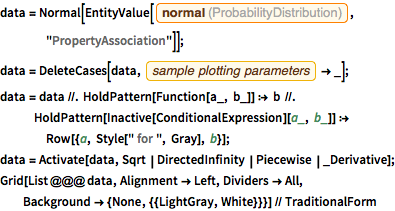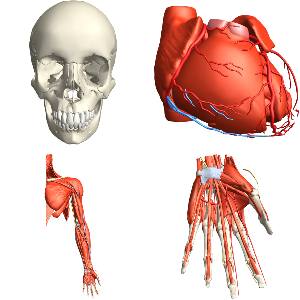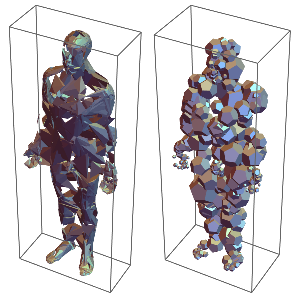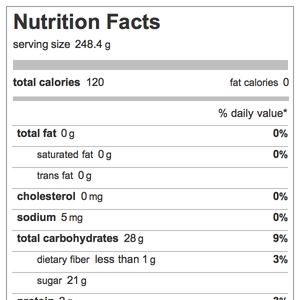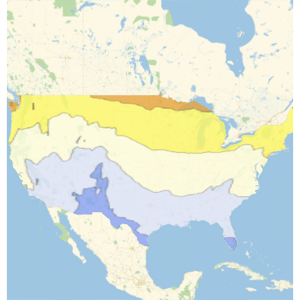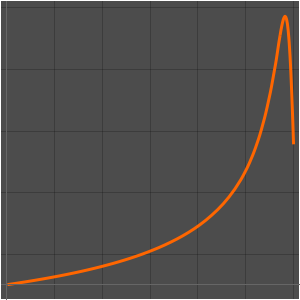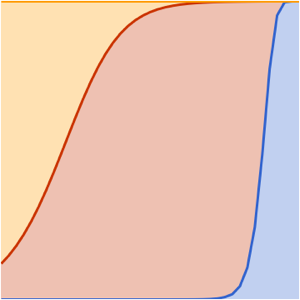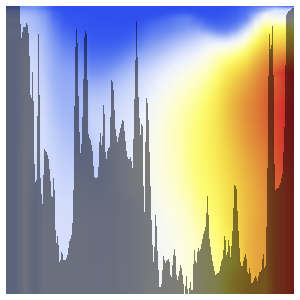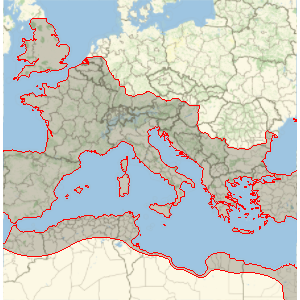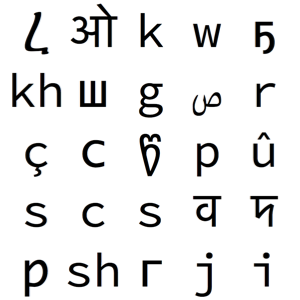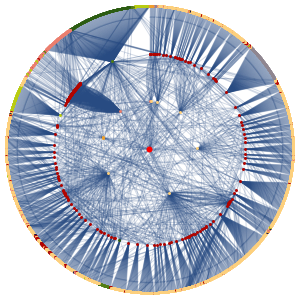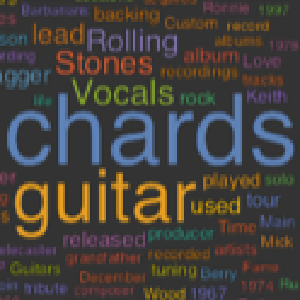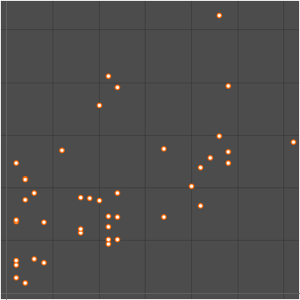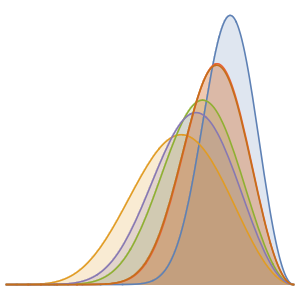Access and Manipulate Curated Custom Entities
Import an entity store with data about univariate probability distributions.
In[1]:=
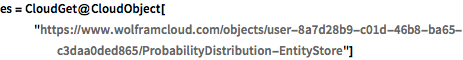
es = CloudGet@CloudObject[
"https://www.wolframcloud.com/objects/user-8a7d28b9-c01d-46b8-ba65-\
c3daa0ded865/ProbabilityDistribution-EntityStore"]Out[1]=
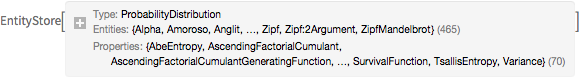
Set it as one of the entity stores automatically accessed by the Entity framework.
In[2]:=
$EntityStores = {es};There are 465 probability distributions in this store.
In[3]:=
EntityValue["ProbabilityDistribution", "EntityCount"]Out[3]=
And there are up to 67 properties per distribution.
In[4]:=
EntityValue["ProbabilityDistribution", "PropertyCount"]Out[4]=
This is the data available for the normal distribution.
In[5]:=
EntityProperty["ProbabilityDistribution", "SamplePlottingParameters"]Out[5]=
show complete Wolfram Language input
Out[6]//TraditionalForm=