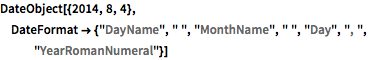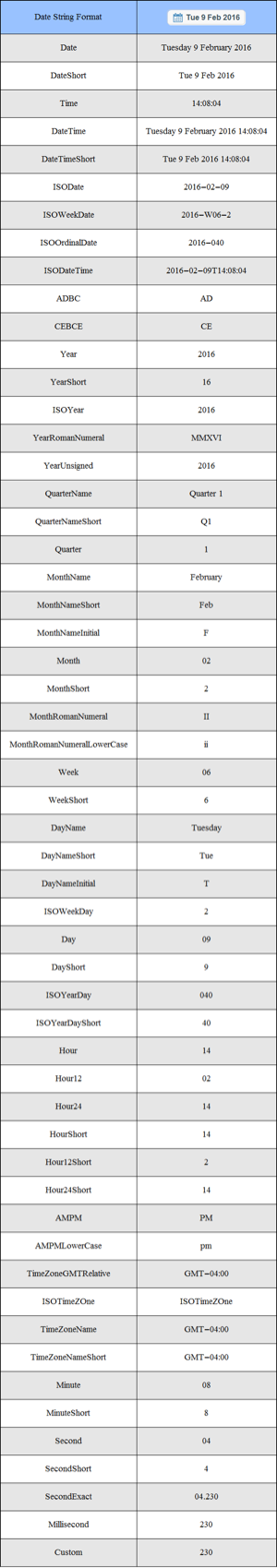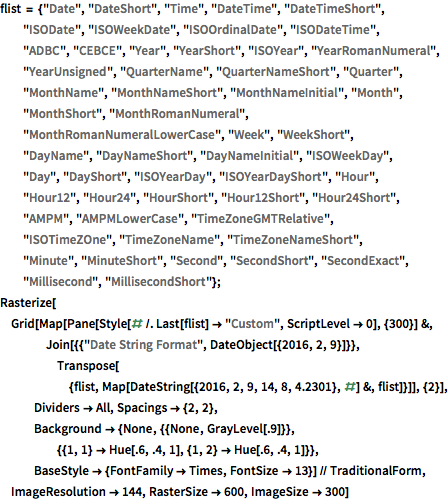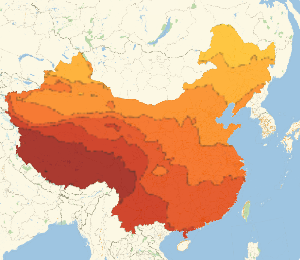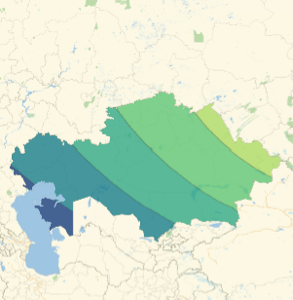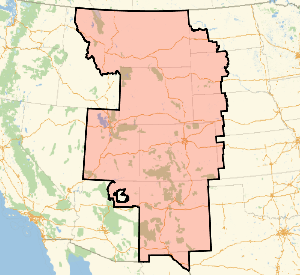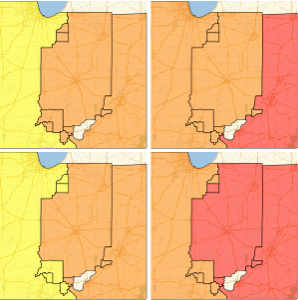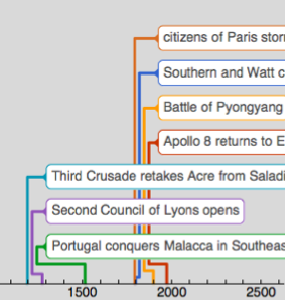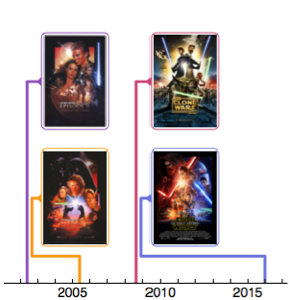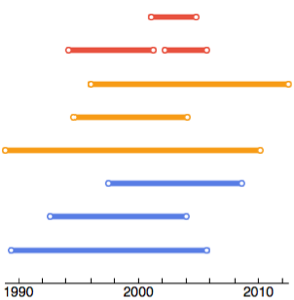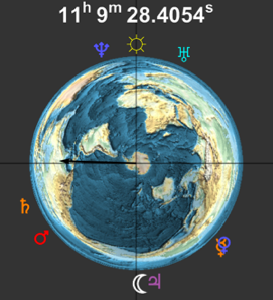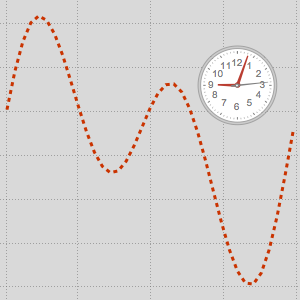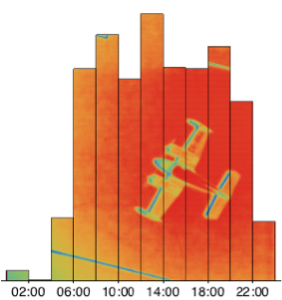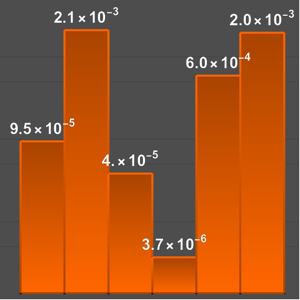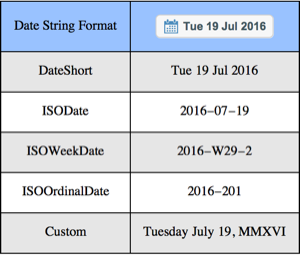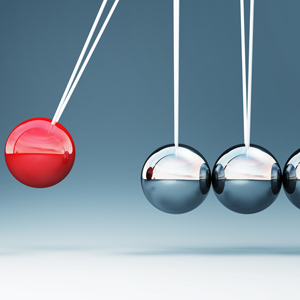‹›Einheiten & DatumsangabenExtensive Datumsformate
Lassen Sie sich ein DateString-Objekt mit einem gewöhnlichen Datumsformat geben.
Nun ein Datum im ISO-8601 Datum-Zeit-Format.
DateString["ISODateTime"]Interpretieren Sie einen Datumsstring als ISO-8601 JJJJ-TTT-Format.
DateObject[{"2012-184", {"ISOOrdinalDate"}}]Ermitteln Sie einen DateObject-Ausdruck im ISO-8601 JJJJ-Www-T-Format.
DateObject[DateFormat -> "ISOWeekDate"]Erstellen Sie ein Datumsobjekt in einem benutzerdefinierten Datumsformat.
DateObject[{2014, 8, 4},
DateFormat -> {"DayName", " ", "MonthName", " ", "Day", ", ",
"YearRomanNumeral"}]Dutzende unterschiedlicher Datumformatelemente stehen zur Verfügung.
Den kompletten Wolfram Language-Input zeigen
flist = {"Date", "DateShort", "Time", "DateTime", "DateTimeShort",
"ISODate", "ISOWeekDate", "ISOOrdinalDate", "ISODateTime", "ADBC",
"CEBCE", "Year", "YearShort", "ISOYear", "YearRomanNumeral",
"YearUnsigned", "QuarterName", "QuarterNameShort", "Quarter",
"MonthName", "MonthNameShort", "MonthNameInitial", "Month",
"MonthShort", "MonthRomanNumeral", "MonthRomanNumeralLowerCase",
"Week", "WeekShort", "DayName", "DayNameShort", "DayNameInitial",
"ISOWeekDay", "Day", "DayShort", "ISOYearDay", "ISOYearDayShort",
"Hour", "Hour12", "Hour24", "HourShort", "Hour12Short",
"Hour24Short", "AMPM", "AMPMLowerCase", "TimeZoneGMTRelative",
"ISOTimeZOne", "TimeZoneName", "TimeZoneNameShort", "Minute",
"MinuteShort", "Second", "SecondShort", "SecondExact",
"Millisecond", "MillisecondShort"}; Rasterize[
Grid[Map[Pane[
Style[# /. Last[flist] -> "Custom", ScriptLevel -> 0], {300}] &,
Join[{{"Date String Format", DateObject[{2016, 2, 9}]}},
Transpose[{flist,
Map[DateString[{2016, 2, 9, 14, 8, 4.2301}, #] &,
flist]}]], {2}], Dividers -> All, Spacings -> {2, 2},
Background -> {None, {{None, GrayLevel[.9]}}, {{1, 1} ->
Hue[.6, .4, 1], {1, 2} -> Hue[.6, .4, 1]}},
BaseStyle -> {FontFamily -> Times, FontSize -> 13}] //
TraditionalForm, ImageResolution -> 144, RasterSize -> 600,
ImageSize -> 300]