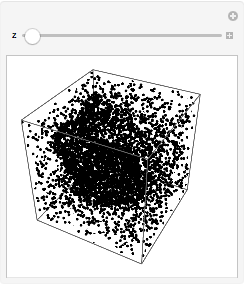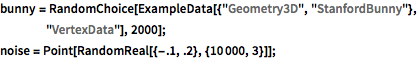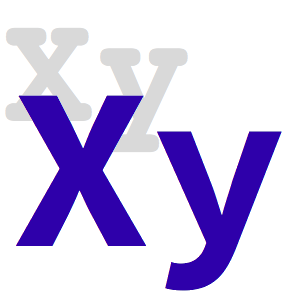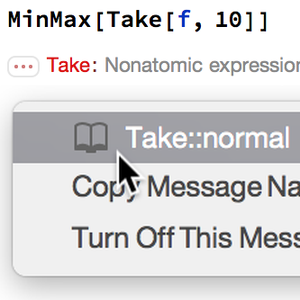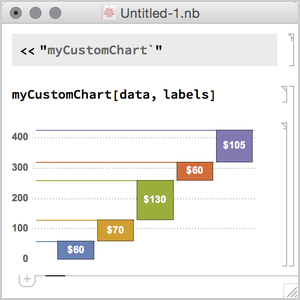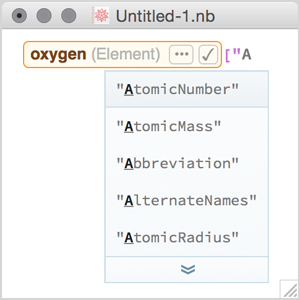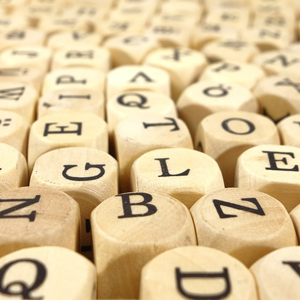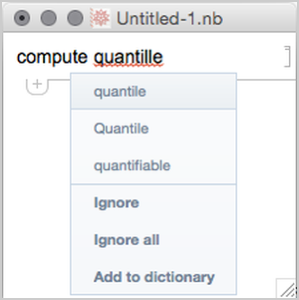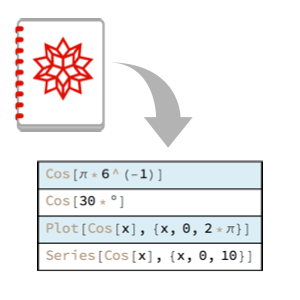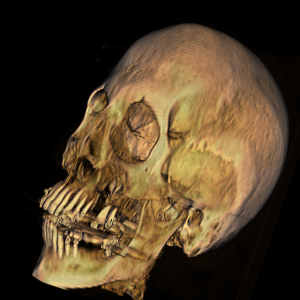Plans de coupe d'objets spécifiques
Définissez un plan de coupe spécifique à un seul objet.
In[1]:=
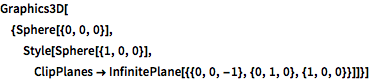
Graphics3D[{Sphere[{0, 0, 0}],
Style[Sphere[{1, 0, 0}],
ClipPlanes -> InfinitePlane[{{0, 0, -1}, {0, 1, 0}, {1, 0, 0}}]]}]Out[1]=
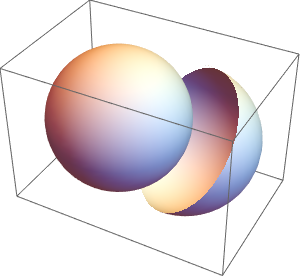
Définissez un plan de coupe pour une liste d'objets.
In[2]:=
spheres1 =
Table[Sphere[2 {Quotient[n, 3], Mod[n, 3], 0}], {n, 0, 9, 2}];
spheres2 =
Table[Sphere[2 {Quotient[n, 3], Mod[n, 3], 0}], {n, 1, 8, 2}];In[3]:=
plane1 = InfinitePlane[{{0, 0, 0.4}, {1, 0, 0.4}, {0, 1, 0.4}}];
plane2 = InfinitePlane[{{0, 0, -0.4}, {0, 1, -0.4}, {1, 0, -0.4}}];In[4]:=
Graphics3D[{Cyan, Style[spheres1, ClipPlanes -> plane1], Yellow,
Style[spheres2, ClipPlanes -> plane2]}]Out[4]=
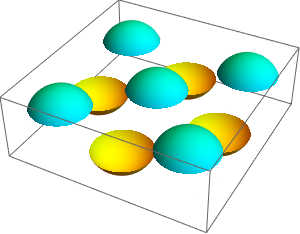
Utilisez un plan de coupe pour visualiser le nettoyage d'un nuage de points bruyant.
Afficher l'entrée complète de Wolfram Language
In[6]:=
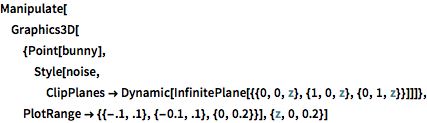
Manipulate[
Graphics3D[{Point[bunny],
Style[noise,
ClipPlanes ->
Dynamic[InfinitePlane[{{0, 0, z}, {1, 0, z}, {0, 1, z}}]]]},
PlotRange -> {{-.1, .1}, {-0.1, .1}, {0, 0.2}}], {z, 0, 0.2}]