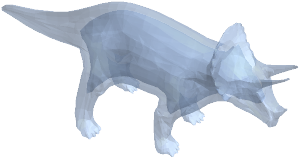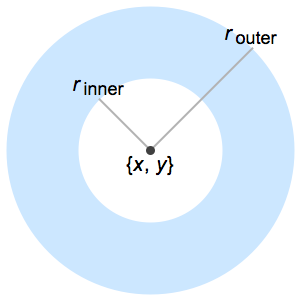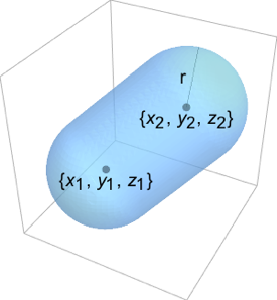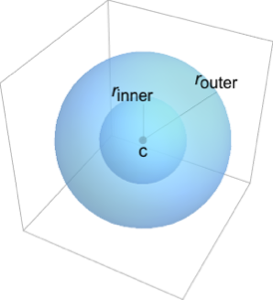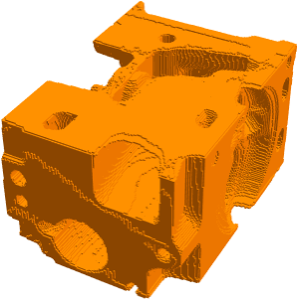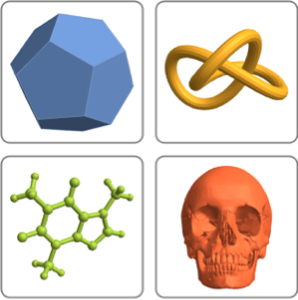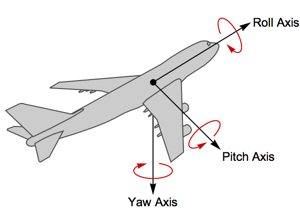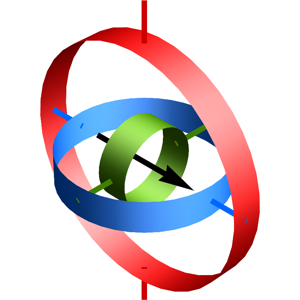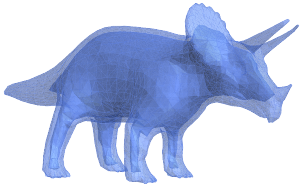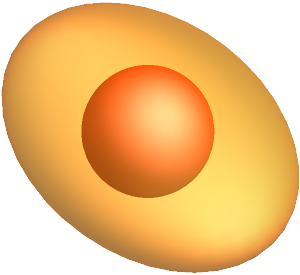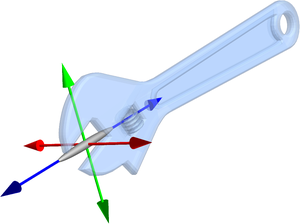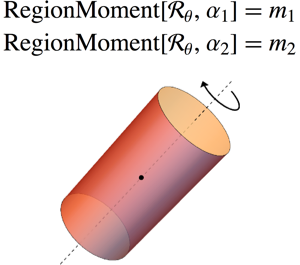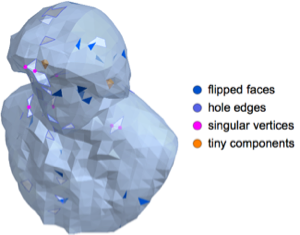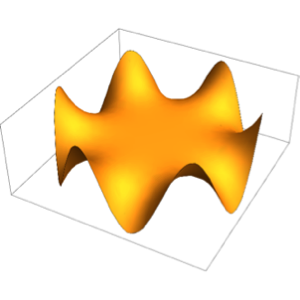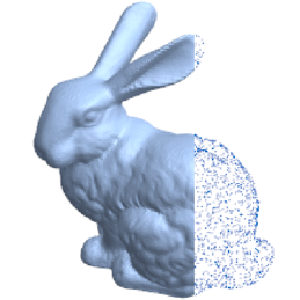More Region Transformations
Version 11 adds new functions RegionResize and ShellRegion to resize or give a solid shell of a region.
In[1]:=
original = ExampleData[{"Geometry3D", "Triceratops"}, "Region"]Out[1]=
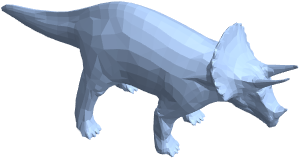
Resize the model to fit in a box with side lengths 20, while still preserving its shape.
In[2]:=
resize = RegionResize[original, {20}];In[3]:=
Show[{original, resize}, BaseStyle -> Opacity[0.4]]Out[3]=

Hollow the model.
In[4]:=
hollow = ShellRegion[original];In[5]:=
Show[hollow, BaseStyle -> Opacity[0.4]]Out[5]=