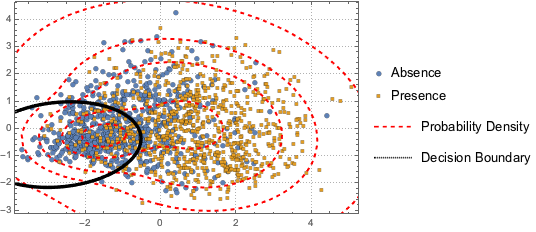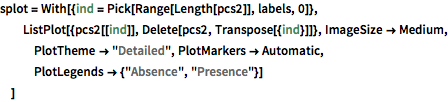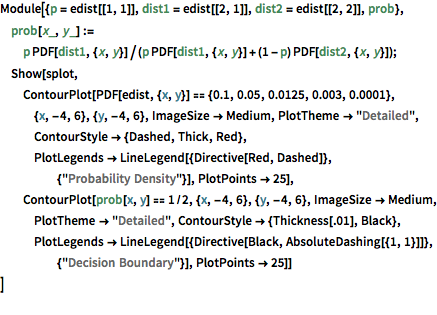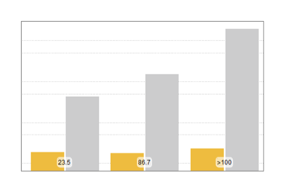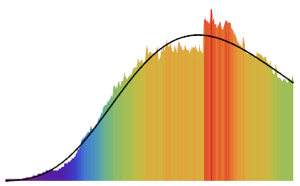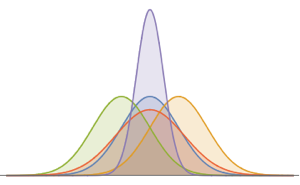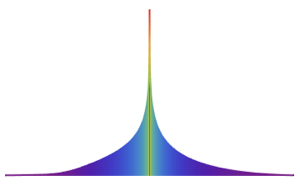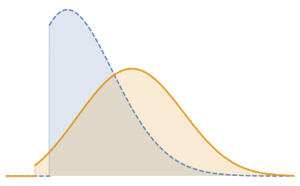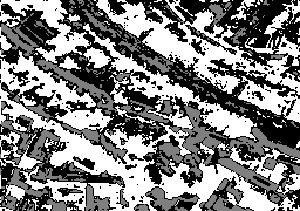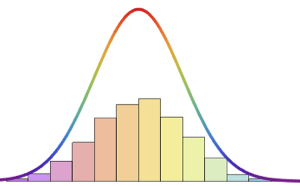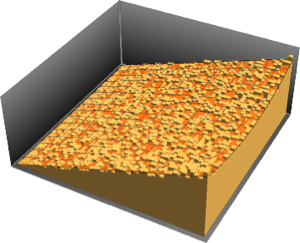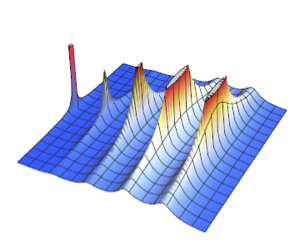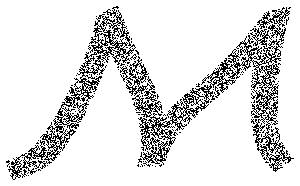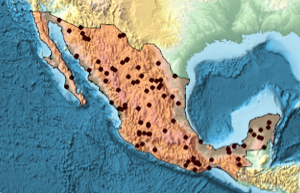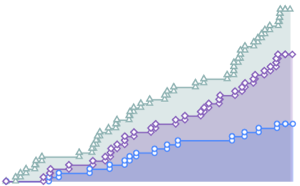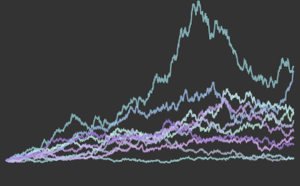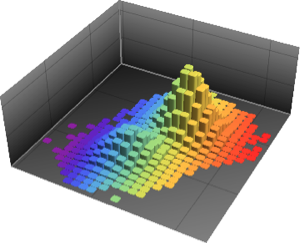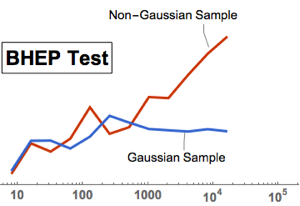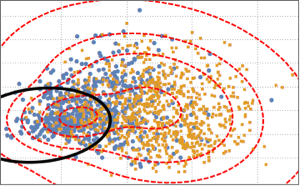心臓病データの解析
データ解析は,生のソースから取り出した情報に基づく抽出,表示,モデリングのプロセスである.この例では,Wolfram言語を使ってデータ解析を行うワークフローを示す.ここで使用されるデータ集合は,UCI Machine Learning Repositoryからのもので,1541人の患者の心臓病診断データである.
心臓病診断データをインポートし,各行がそれぞれの患者,各列がさまざまな属性に対応するように,データを構文解析する.
In[1]:=
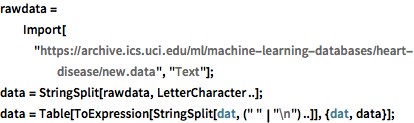
rawdata =
Import["https://archive.ics.uci.edu/ml/machine-learning-databases/\
heart-disease/new.data", "Text"];
data = StringSplit[rawdata, LetterCharacter ..];
data = Table[
ToExpression[StringSplit[dat, (" " | "\n") ..]], {dat, data}];関連のある属性を「labels」と「features」に抽出する.「labels」に入れられた値は0と1であり,それぞれ心臓病の有無に対応する.
In[2]:=
labels = Unitize[data[[All, 58]]];
features =
data[[All, {3, 4, 9, 10, 12, 16, 19, 32, 38, 40, 41, 44, 51}]];In[3]:=
Take[labels, 10]Out[3]=
それぞれの患者に対して,特徴のベクトルは数値のリストである.しかし,データは完全ではなく,欠測値が として保存されている.
として保存されている.
In[4]:=
features[[-3]]Out[4]=
欠測値を,対応する属性内で使用可能なデータの平均で置換してから,さまざまな属性間の相関関係を可視化する.
In[5]:=
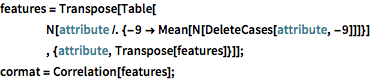
features = Transpose[Table[
N[attribute /. {-9 -> Mean[N[DeleteCases[attribute, -9]]]}]
, {attribute, Transpose[features]}]];
cormat = Correlation[features];完全なWolfram言語入力を表示する
Out[6]=
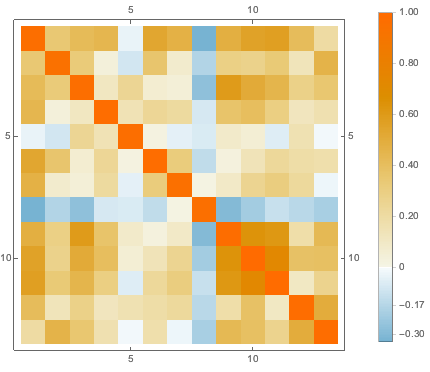
データの分布を可視化するために,PCAを行い,2つの主要なコンポーネントを抽出し,投影されたデータを散布図で表す.
In[7]:=
pcs2 = Take[PrincipalComponents[features, Method -> "Correlation"],
All, 2];完全なWolfram言語入力を表示する
Out[8]=
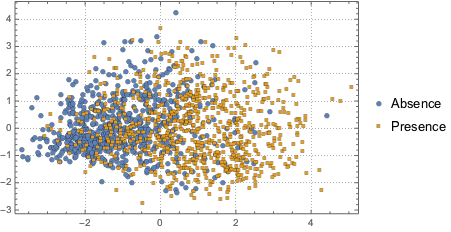
2つのクラスを区別するために,投影されたデータを2つのコンポーネントのガウス混合モデルにフィットする.
In[9]:=
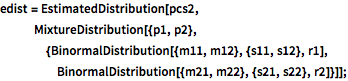
edist = EstimatedDistribution[pcs2,
MixtureDistribution[{p1,
p2}, {BinormalDistribution[{m11, m12}, {s11, s12}, r1],
BinormalDistribution[{m21, m22}, {s21, s22}, r2]}]];混合モデルに基づき,混合モデルの決定境界(黒の曲線)と確率密度等高線(赤の曲線)をプロットし,散布図に重ね合せて表示する.ガウス混合モデルの1つ目のコンポーネントの方が決定境界内で高い確率を持つ.
完全なWolfram言語入力を表示する
Out[10]=