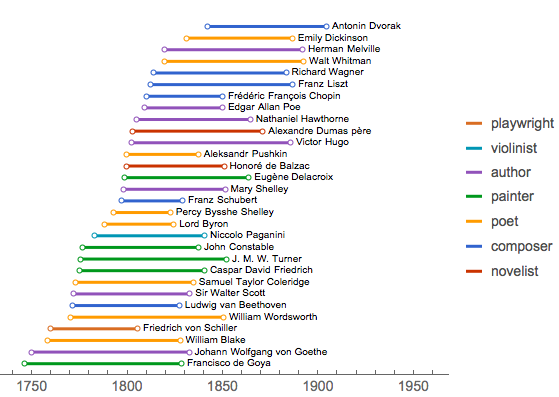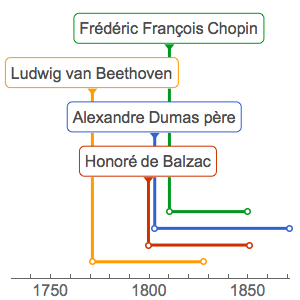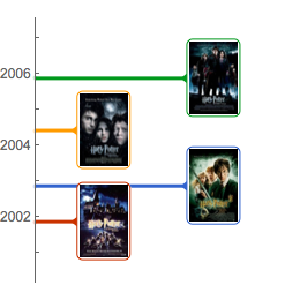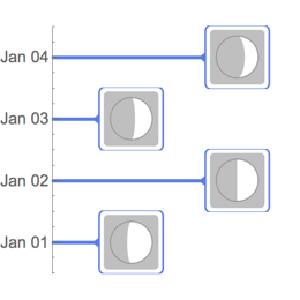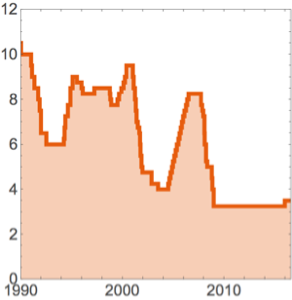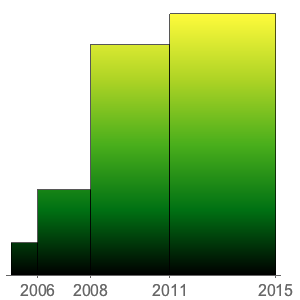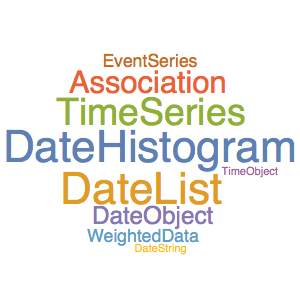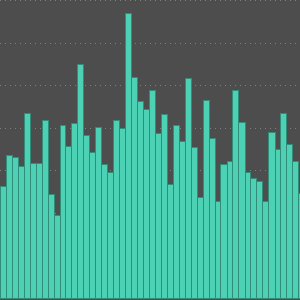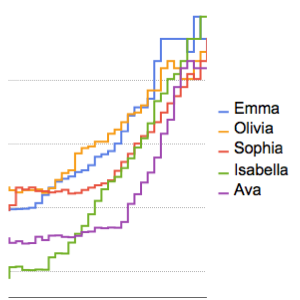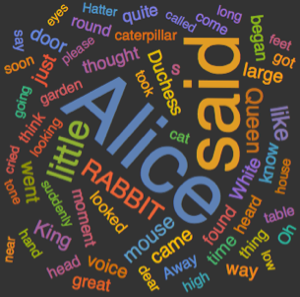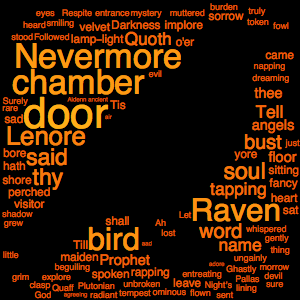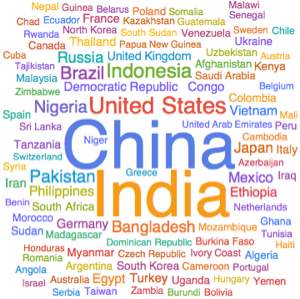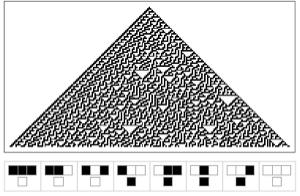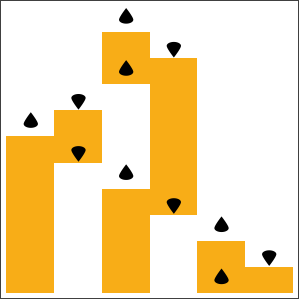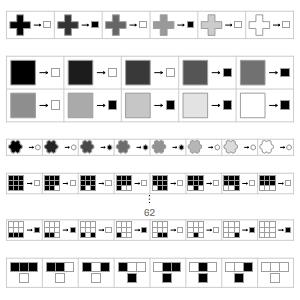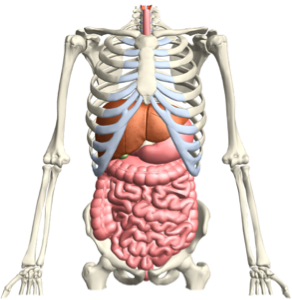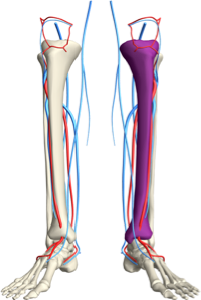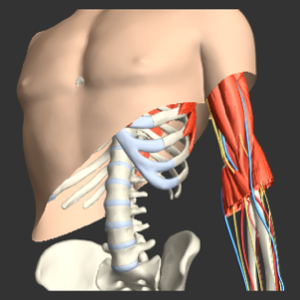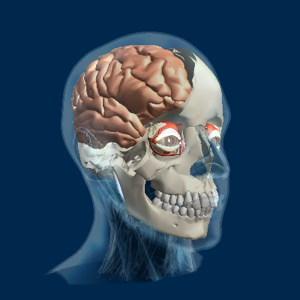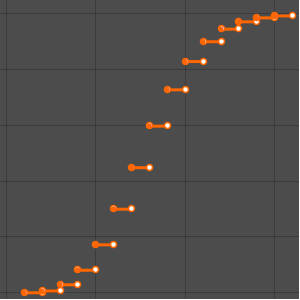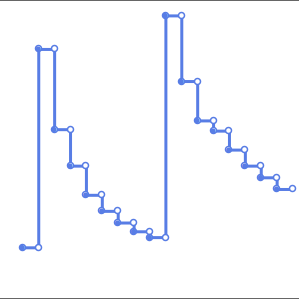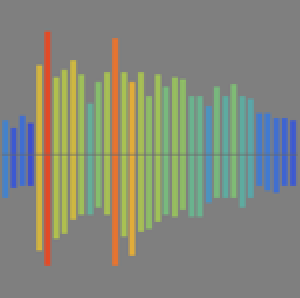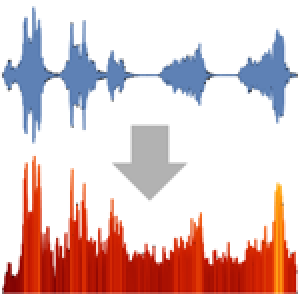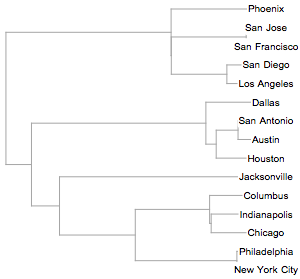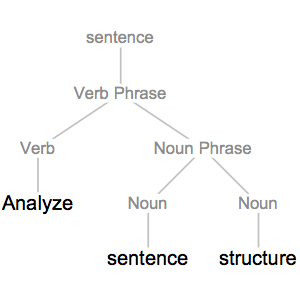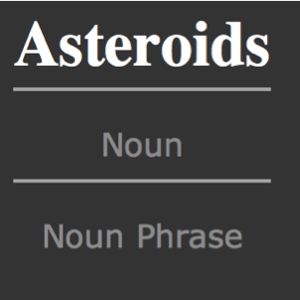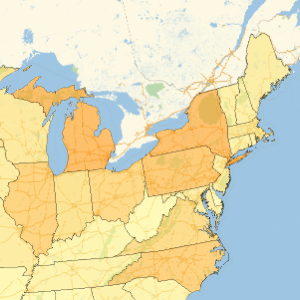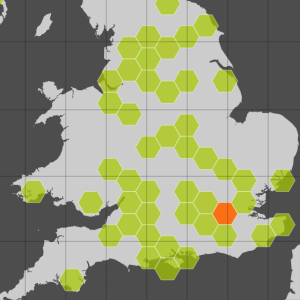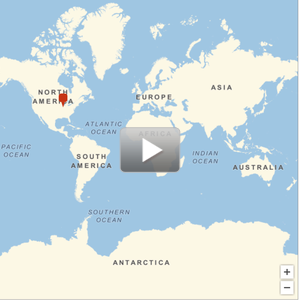Layout de linha do tempo e colocação de legendas
Crie linhas de tempo para as pessoas famosas no período do Romantismo.
In[1]:=
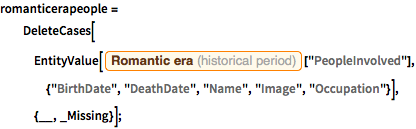
romanticerapeople =
DeleteCases[
EntityValue[
Entity["HistoricalPeriod", "RomanticEra"][
"PeopleInvolved"], {"BirthDate", "DeathDate", "Name", "Image",
"Occupation"}], {__, _Missing}];In[2]:=
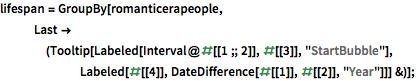
lifespan =
GroupBy[romanticerapeople,
Last -> (Tooltip[
Labeled[Interval@#[[1 ;; 2]], #[[3]], "StartBubble"],
Labeled[#[[4]], DateDifference[#[[1]], #[[2]], "Year"]]] &)];Mostre cada compositor em sua própria linha.
In[3]:=
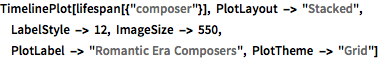
TimelinePlot[lifespan[{"composer"}], PlotLayout -> "Stacked",
LabelStyle -> 12, ImageSize -> 550,
PlotLabel -> "Romantic Era Composers", PlotTheme -> "Grid"]Out[3]=
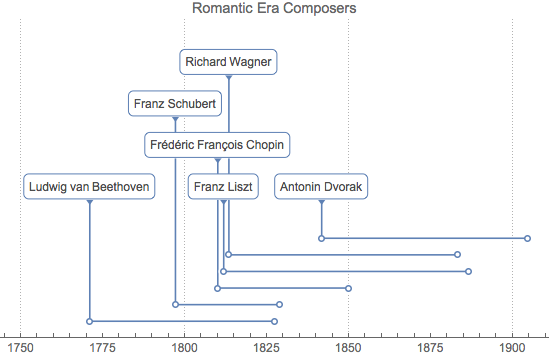
Use o número mínimo de linhas.
In[4]:=
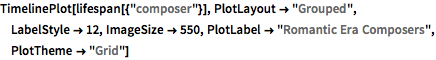
TimelinePlot[lifespan[{"composer"}], PlotLayout -> "Grouped",
LabelStyle -> 12, ImageSize -> 550,
PlotLabel -> "Romantic Era Composers", PlotTheme -> "Grid"]Out[4]=
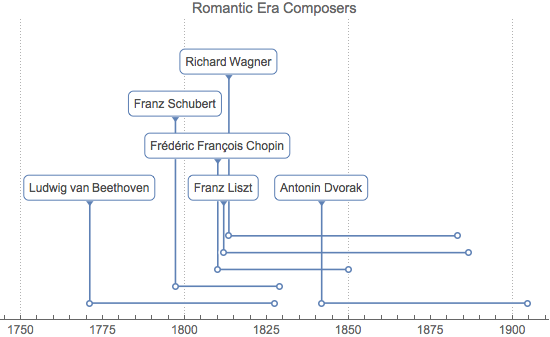
Coloque a legenda no final do intervalo de tempo.
In[5]:=
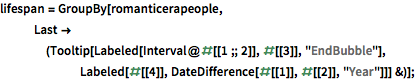
lifespan =
GroupBy[romanticerapeople,
Last -> (Tooltip[
Labeled[Interval@#[[1 ;; 2]], #[[3]], "EndBubble"],
Labeled[#[[4]], DateDifference[#[[1]], #[[2]], "Year"]]] &)];In[6]:=
TimelinePlot[lifespan[{"composer"}], LabelStyle -> 12,
ImageSize -> 550, PlotLabel -> "Romantic Era Composers",
PlotTheme -> "Grid"]Out[6]=
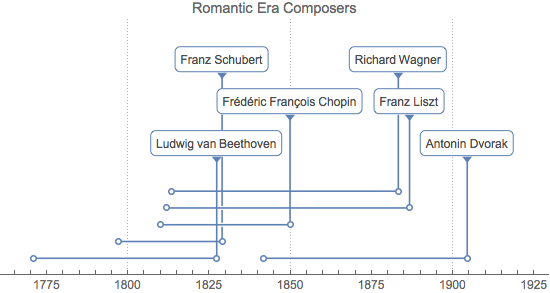
Quando há muitas entradas de dados e o espaço é limitado, coloque a legenda depois dos intervalos.
In[7]:=
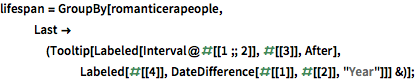
lifespan =
GroupBy[romanticerapeople,
Last -> (Tooltip[Labeled[Interval@#[[1 ;; 2]], #[[3]], After],
Labeled[#[[4]], DateDifference[#[[1]], #[[2]], "Year"]]] &)];In[8]:=
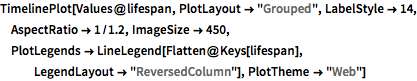
TimelinePlot[Values@lifespan, PlotLayout -> "Grouped",
LabelStyle -> 14, AspectRatio -> 1/1.2, ImageSize -> 450,
PlotLegends ->
LineLegend[Flatten@Keys[lifespan],
LegendLayout -> "ReversedColumn"], PlotTheme -> "Web"]Out[8]=
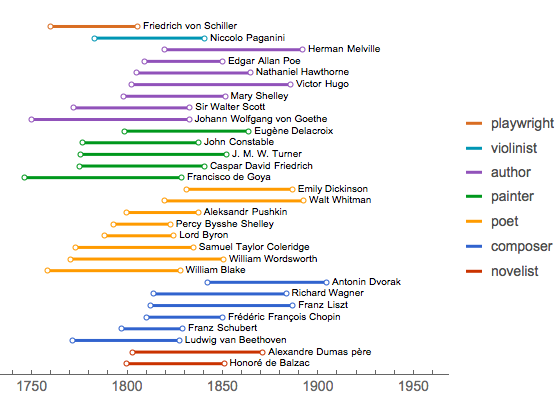
Use um layout compacto em todos os conjuntos de dados.
In[9]:=
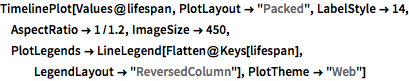
TimelinePlot[Values@lifespan, PlotLayout -> "Packed",
LabelStyle -> 14, AspectRatio -> 1/1.2, ImageSize -> 450,
PlotLegends ->
LineLegend[Flatten@Keys[lifespan],
LegendLayout -> "ReversedColumn"], PlotTheme -> "Web"]Out[9]=