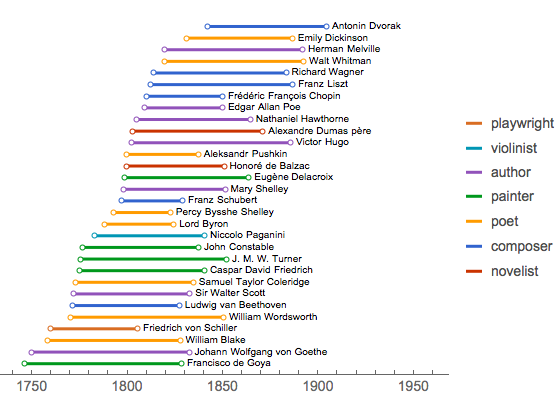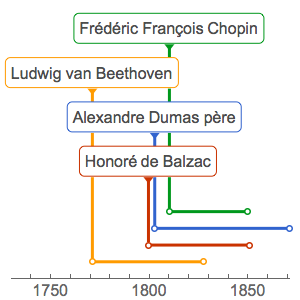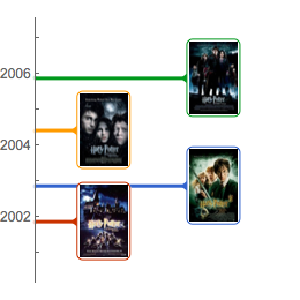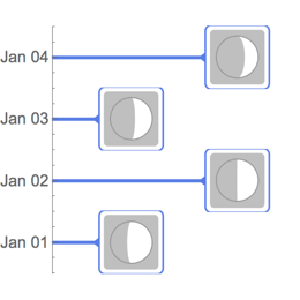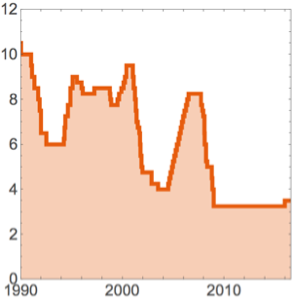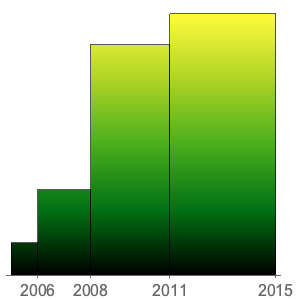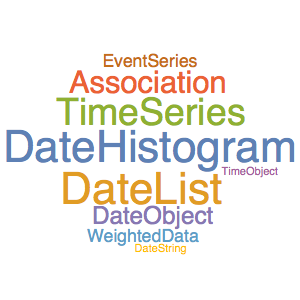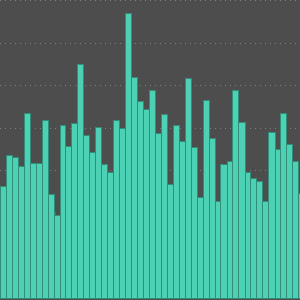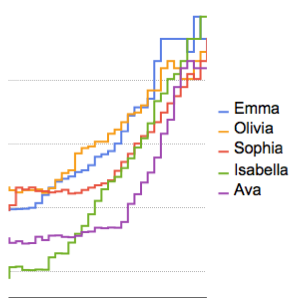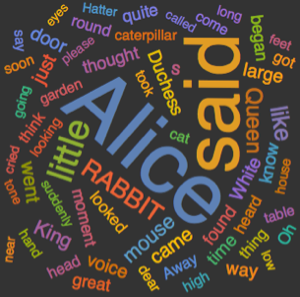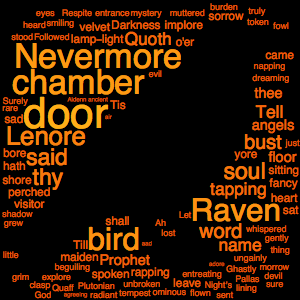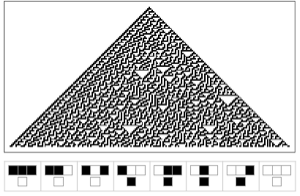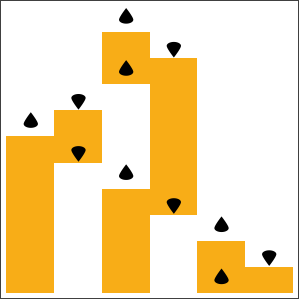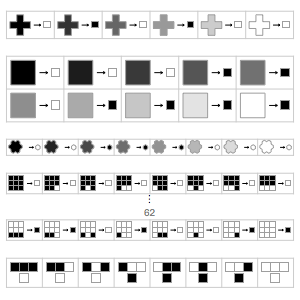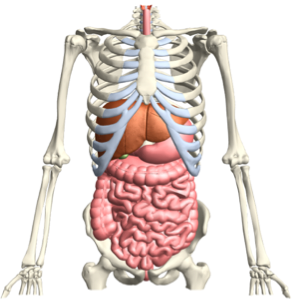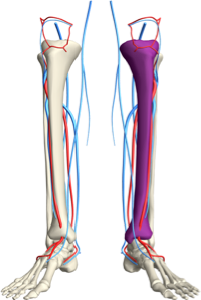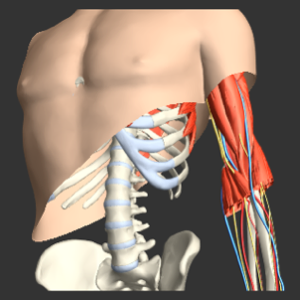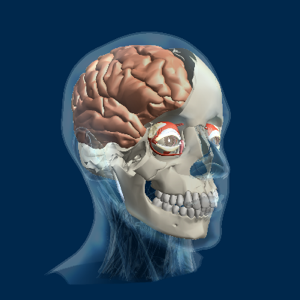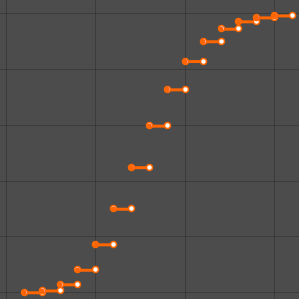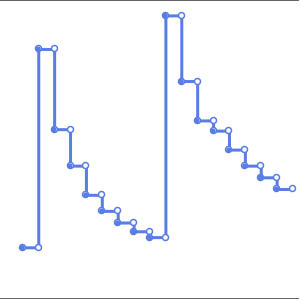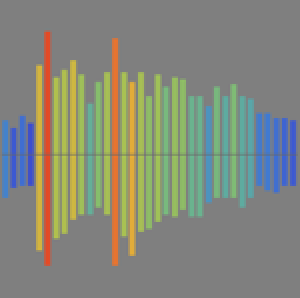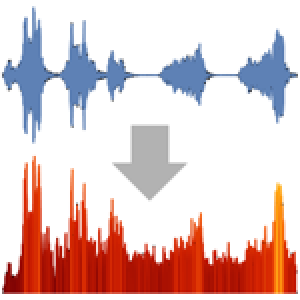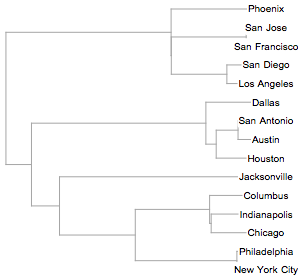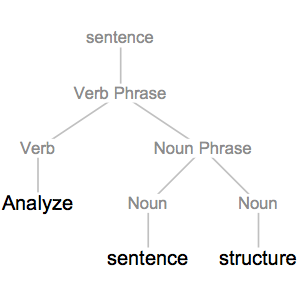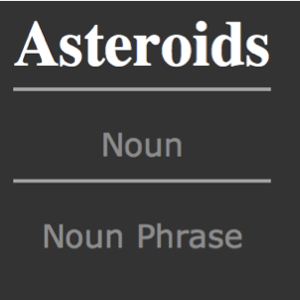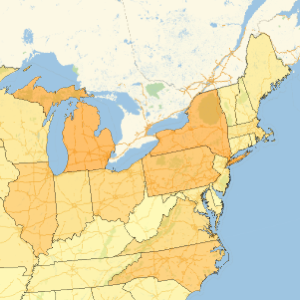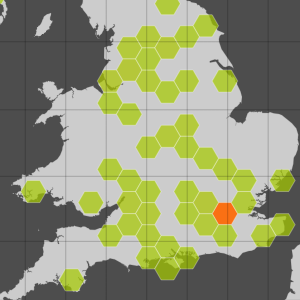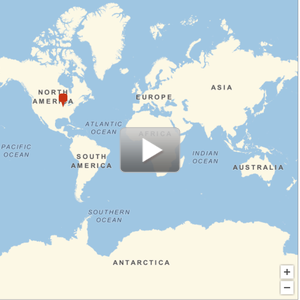时间线图的布局和标签的放置
创建浪漫主义时期名人生卒日期的时间线.
In[1]:=
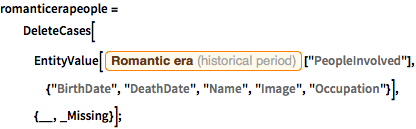
romanticerapeople =
DeleteCases[
EntityValue[
Entity["HistoricalPeriod", "RomanticEra"][
"PeopleInvolved"], {"BirthDate", "DeathDate", "Name", "Image",
"Occupation"}], {__, _Missing}];In[2]:=
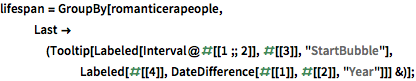
lifespan =
GroupBy[romanticerapeople,
Last -> (Tooltip[
Labeled[Interval@#[[1 ;; 2]], #[[3]], "StartBubble"],
Labeled[#[[4]], DateDifference[#[[1]], #[[2]], "Year"]]] &)];用单独行来显示每位作曲家.
In[3]:=
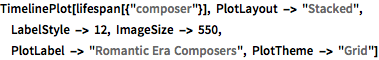
TimelinePlot[lifespan[{"composer"}], PlotLayout -> "Stacked",
LabelStyle -> 12, ImageSize -> 550,
PlotLabel -> "Romantic Era Composers", PlotTheme -> "Grid"]Out[3]=
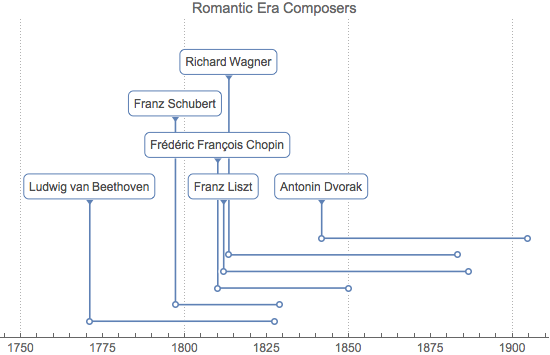
用最少行显示.
In[4]:=
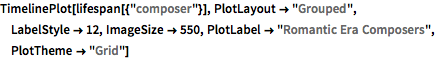
TimelinePlot[lifespan[{"composer"}], PlotLayout -> "Grouped",
LabelStyle -> 12, ImageSize -> 550,
PlotLabel -> "Romantic Era Composers", PlotTheme -> "Grid"]Out[4]=
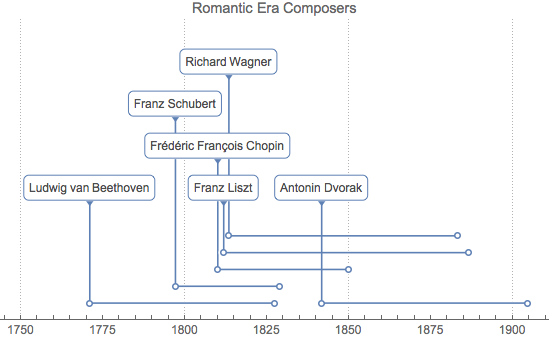
把标签放在时间段的末端.
In[5]:=
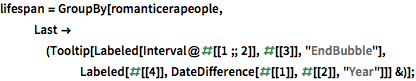
lifespan =
GroupBy[romanticerapeople,
Last -> (Tooltip[
Labeled[Interval@#[[1 ;; 2]], #[[3]], "EndBubble"],
Labeled[#[[4]], DateDifference[#[[1]], #[[2]], "Year"]]] &)];In[6]:=
TimelinePlot[lifespan[{"composer"}], LabelStyle -> 12,
ImageSize -> 550, PlotLabel -> "Romantic Era Composers",
PlotTheme -> "Grid"]Out[6]=
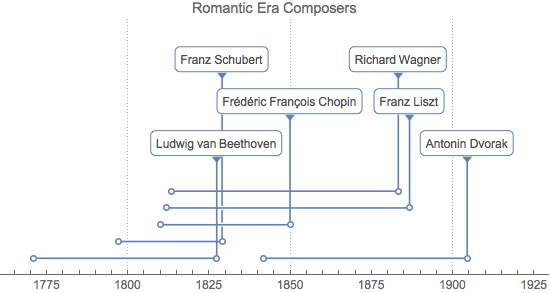
如果数据条目太多,空间又有限,可将标签置于时间段的后面.
In[7]:=
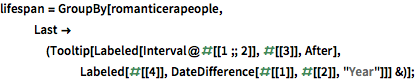
lifespan =
GroupBy[romanticerapeople,
Last -> (Tooltip[Labeled[Interval@#[[1 ;; 2]], #[[3]], After],
Labeled[#[[4]], DateDifference[#[[1]], #[[2]], "Year"]]] &)];In[8]:=
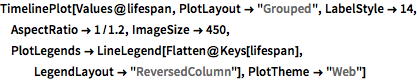
TimelinePlot[Values@lifespan, PlotLayout -> "Grouped",
LabelStyle -> 14, AspectRatio -> 1/1.2, ImageSize -> 450,
PlotLegends ->
LineLegend[Flatten@Keys[lifespan],
LegendLayout -> "ReversedColumn"], PlotTheme -> "Web"]Out[8]=
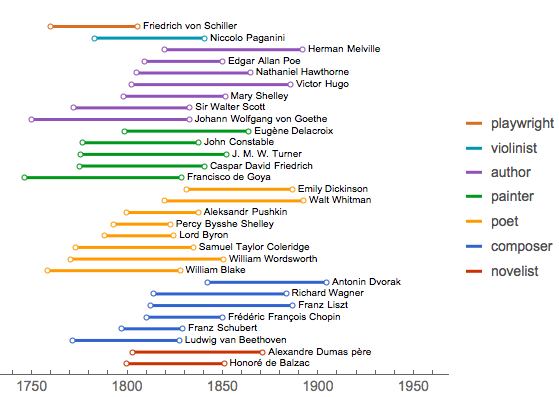
采用紧凑的布局.
In[9]:=
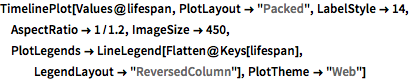
TimelinePlot[Values@lifespan, PlotLayout -> "Packed",
LabelStyle -> 14, AspectRatio -> 1/1.2, ImageSize -> 450,
PlotLegends ->
LineLegend[Flatten@Keys[lifespan],
LegendLayout -> "ReversedColumn"], PlotTheme -> "Web"]Out[9]=