Komplexe Analysis
Die imaginäre Einheit ![]() wird als I dargestellt:
wird als I dargestellt:
| In[1]:= |
| Out[1]= |
Die meisten Operationen funktionieren mit komplexen Zahlen:
| In[2]:= |
| Out[2]= |
Erweitere komplexe Ausdrücke:
| In[1]:= |
| Out[1]= |
Konvertiere Ausdrücke von Exponentialfunktionen in trigonometrische Funktionen:
| In[2]:= |
| Out[2]= |
| In[3]:= |
| Out[3]= |
Gib ESCcoESC für das Conjugate-Symbol ein:
| In[1]:= |
| Out[1]= |
Extrahiere die reellen und imaginären Teile eines Ausdrucks:
| In[2]:= |
| Out[2]= |
Oder ermittle den Absolutwert und das Argument:
| In[3]:= |
| Out[3]= |
Visualisiere eine konforme Abbildung mit ParametricPlot:
| In[1]:= |
| Out[1]= | 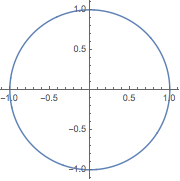 |
| In[2]:= |
| Out[2]= | 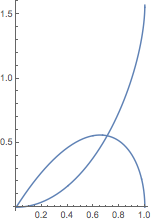 |
Visualisiere komplexe Komponenten mit DensityPlot:
| In[3]:= |
| Out[3]= | 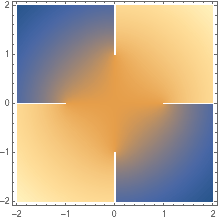 |
ZUM SCHNELLEN NACHSCHLAGEN: Komplexe Zahlen »
ZUM SCHNELLEN NACHSCHLAGEN: Funktionen komplexer Variablen »