Plots in 3D
Plot3D will plot a 3D Cartesian curve or surface:
| In[1]:= |
| Out[1]= | 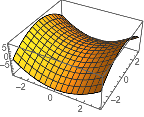 |
Use ParametricPlot3D to plot a 3D space curve:
| In[2]:= |
| Out[2]= | 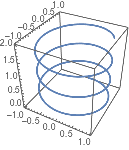 |
For plotting in spherical coordinates, use SphericalPlot3D:
| In[3]:= |
| Out[3]= | 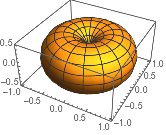 |
RevolutionPlot3D constructs the surface formed by revolving an expression around an axis:
| In[1]:= |
| Out[1]= | 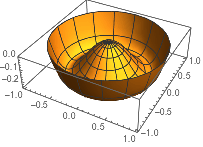 |
QUICK REFERENCE: Function Visualization »