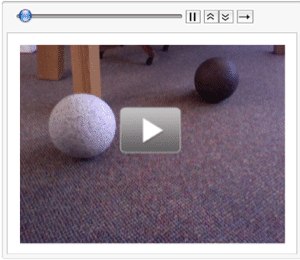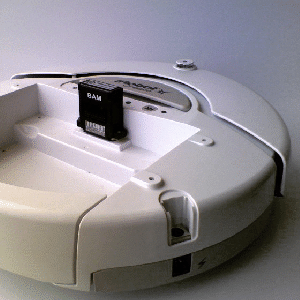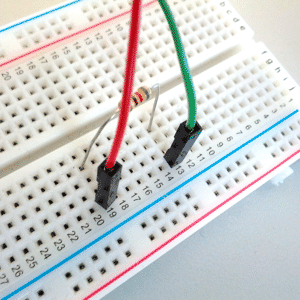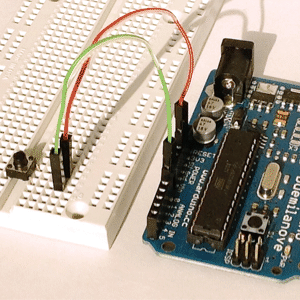Build an Arduino-Powered Smart Doorbell
Connect a pushbutton between the 5V pin and analog input pin A0 on an Arduino. Pushing the button applies 5V to A0. Connect the Arduino to a computer via USB.
Upload a sketch to the Arduino that repeatedly reads the voltage at A0 and writes to the serial port if the voltage is high.
#define SERIAL_BAUDRATE 9600
void setup()
{
Serial.begin( SERIAL_BAUDRATE);
}
void loop()
{
if( analogRead(0) > 800)
{
Serial.write(1);
}
}Connect the Wolfram Language to the Arduino using the serial driver.
| In[1]:= | X |
| Out[1]= | 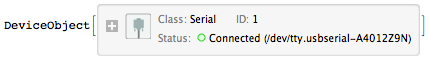 |
Use a ScheduledTask to periodically check the serial port for the Arduino's doorbell signal. Send an email with an image of the person at the door when the button is pressed.
| In[2]:= | 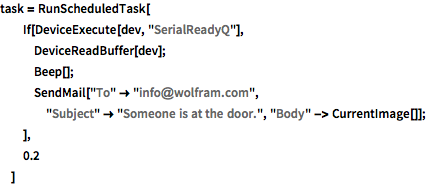 X |
| Out[2]= |  |