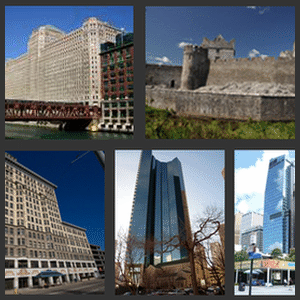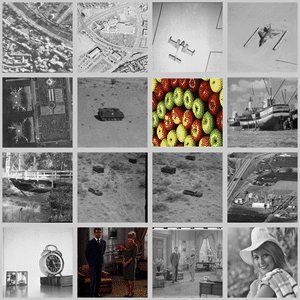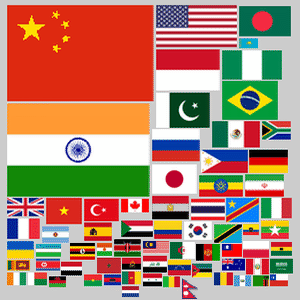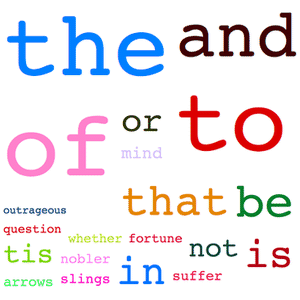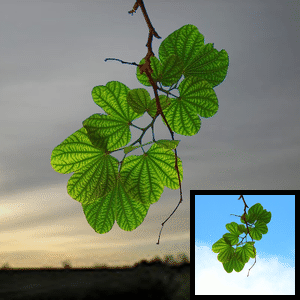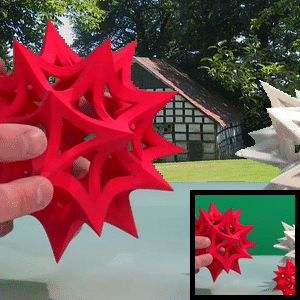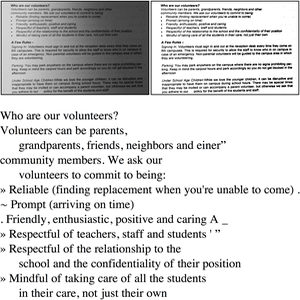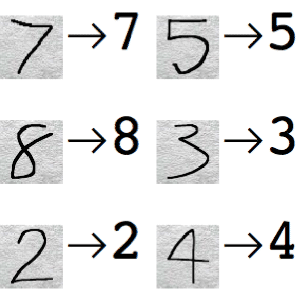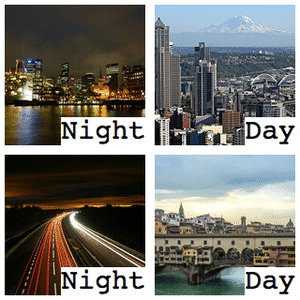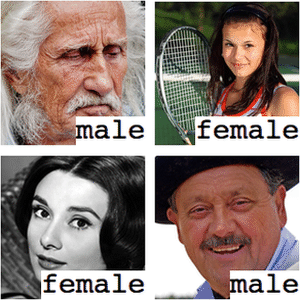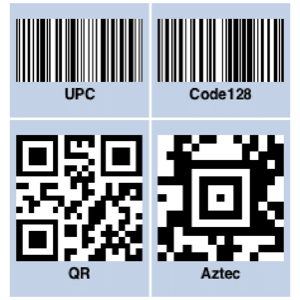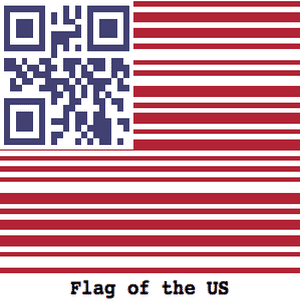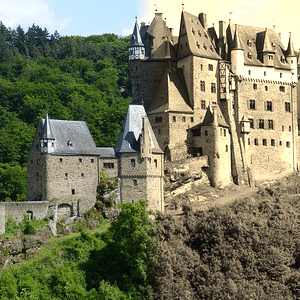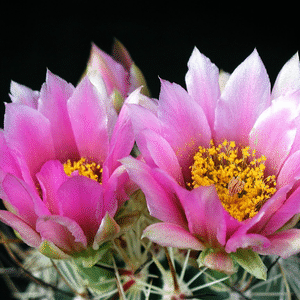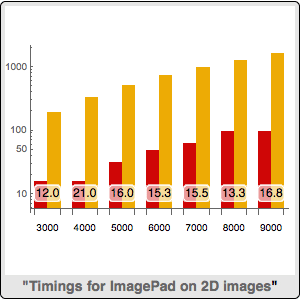Import Raw Images Using a C Library
LibRaw (http://www.libraw.org) is a library for reading RAW files obtained from digital photo cameras (CRW/CR2, NEF, RAF, DNG, and others). Import raw images into the Wolfram Language using libraw.
The function read_raw_image shown below takes a path to a file and returns an image expression. See the complete example here.
EXTERN_C DLLEXPORT int read_raw_image(WolframLibraryData libData, mint Argc,
MArgument *Args, MArgument res) { ... WolframImageLibrary_Functions imgFuns = libData->imageLibraryFunctions; ... file = MArgument_getUTF8String(Args[0]); libraw_open_file(iprc, file); libraw_unpack(iprc); iprc->params.output_bps = 8; ... img = libraw_dcraw_make_mem_image(iprc, &check); ... if (img->bits == 16) { raw_t_ubit16 * raw_data = (raw_t_ubit16*)img->data; imgFuns->MImage_new2D( img->width, img->height, 3, MImage_Type_Bit16, MImage_CS_RGB, 1, &out); memcpy(imgFuns->MImage_getBit16Data(out), raw_data, img->width * img->height * 3 * sizeof(raw_t_ubit16)); } else { ... } MArgument_setMImage(res, out); ... }
Load the function and use it to import a raw file.
| In[1]:= | X |
| Out[1]= |
| In[2]:= | X |
| Out[2]= |
| In[3]:= | X |
| Out[3]= |  |