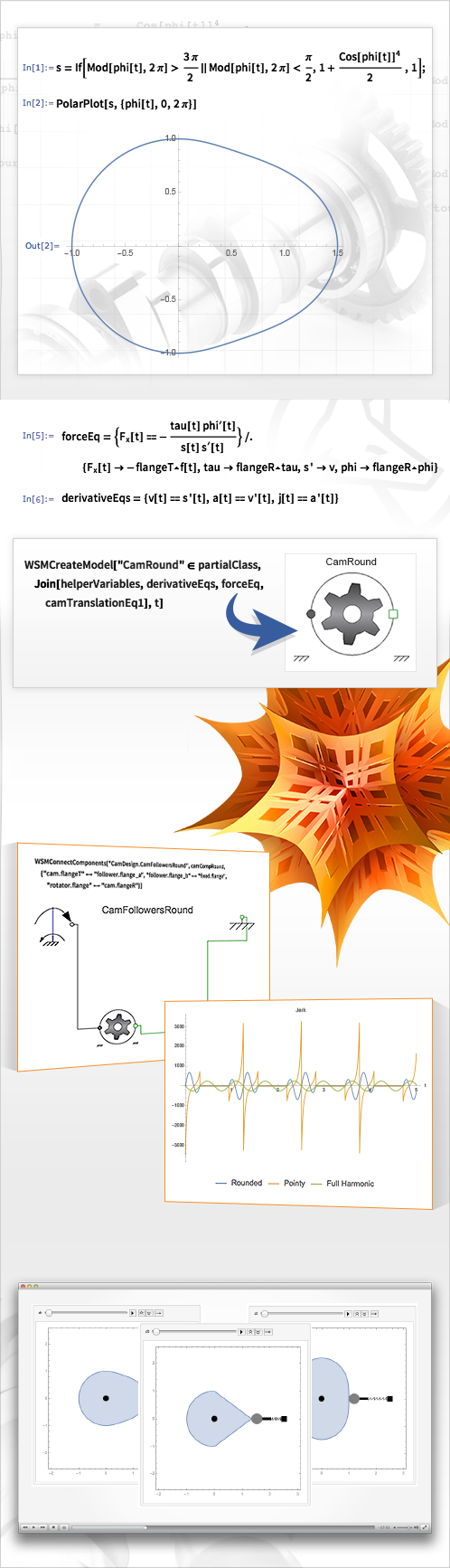
Cam Design: Create Automotive Components in the Wolfram Language
To run this example, you'll need
The latest versions of System Modeler and Mathematica.
Please make a selection:
Get afree trial Continue
with download
Prototype equations in the Wolfram Language
Mathematica is used to define the shape of three different cams, one pointy, one with a full rise harmonic shape, and one in between.
Derive differential equations with the Wolfram Language
Describe the physical behavior of the system with symbolic differential equations.
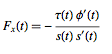
Connect Components
Create structural models from Mathematica, enabling rapid prototyping of different system configurations.
Visualize the movement
Directly combine simulation results with graphic constructs in the Wolfram Language to communicate model characteristics.
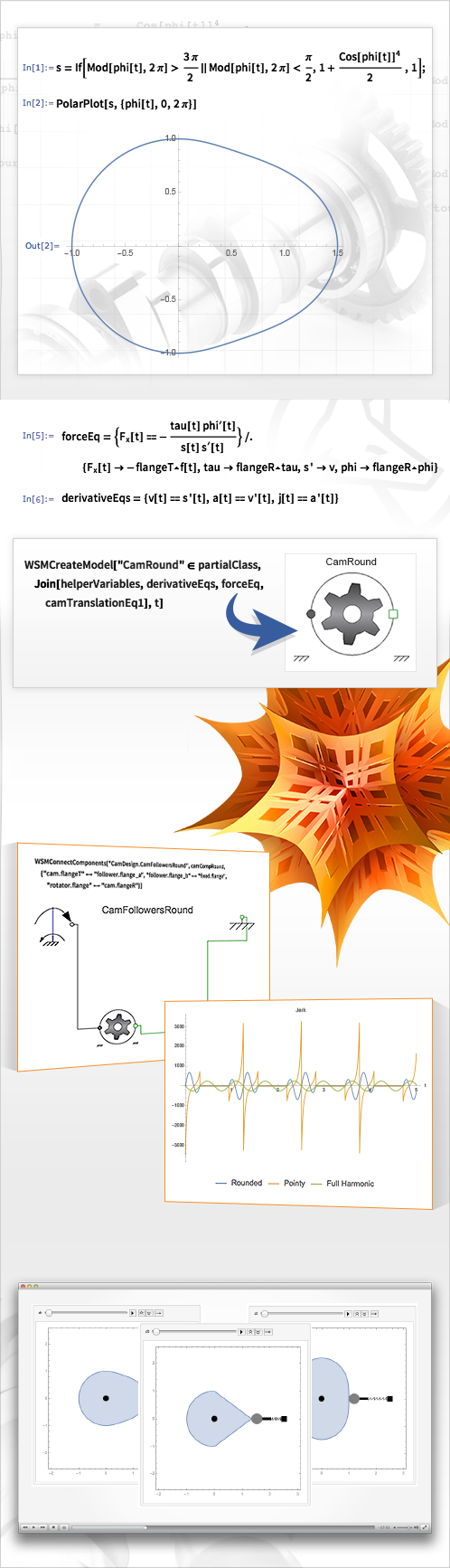
Create components based on Wolfram Language expressions
Create reusable Modelica components based on equations in the Wolfram Language for direct use in SystemModeler.
Analyze the jerk for different cam options
Directly analyze and visualize simulation results in Mathematica.
Wolfram System Modeler
Try
Buy
System Modeler is available in English
and Japanese
on Windows, macOS & Linux »
Questions? Comments? Contact a Wolfram expert »