63 videos match your search.
 |
This tutorial screencast encourages users to work along in Mathematica 7 as they learn the basics to create their first notebook, calculations, visualizations, and interactive examples. Includes Japanese audio. |
 |
This tutorial screencast encourages users to work along in Mathematica 7 as they learn the basics to create their first notebook, calculations, visualizations, and interactive examples. Includes Portuguese audio. |
 |
This tutorial screencast encourages users to work along in Mathematica 7 as they learn the basics to create their first notebook, calculations, visualizations, and interactive examples. Includes Spanish audio. |
 |
Cliff Hastings This tutorial screencast encourages users to work along in Mathematica 6 as they learn the basics to create their first notebook, calculations, visualizations, and interactive examples. |
 |
Cliff Hastings This tutorial screencast encourages users to work along in Mathematica 7 as they learn the basics to create their first notebook, calculations, visualizations, and interactive examples. |
 |
Cliff Hastings This screencast is part 2 of the popular "Hands-on Start to Mathematica 7" series. Topics covered include stylesheets, slide shows, variable assignment, and graphics. |
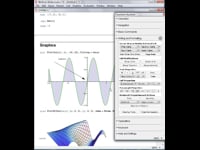 |
Cliff Hastings Mathematica has a collection of Assistant palettes that provide immediate point-and-click access to an extensive range of Mathematica capabilities. This screencast demonstrates how the palettes serve as convenient entry points ... |
 |
Cliff Hastings Creating interactive models in Mathematica allows students to explore hard-to-understand concepts and test theories and to quickly gain a deeper understanding of the materials being taught firsthand. This screencast shows ... |
 |
Creating interactive models in Mathematica allows students to explore hard-to-understand concepts, test theories, and quickly gain a deeper understanding of the materials being taught firsthand. This screencast shows you how ... |
 |
See why Mathematica is the complete homework and research software to calculate and analyze, learn and explore, visualize and illustrate, document and publish. Includes Chinese audio. |
 |
See why Mathematica is the complete homework and research software to calculate and analyze, learn and explore, visualize and illustrate, document and publish. Includes Portuguese audio. |
 |
See why Mathematica is the complete homework and research software to calculate and analyze, learn and explore, visualize and illustrate, document and publish. Includes Russian audio. |
 |
See why Mathematica is the complete homework and research software to calculate and analyze, learn and explore, visualize and illustrate, document and publish. Includes Spanish audio. |
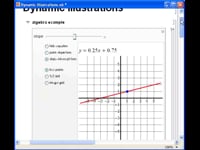 |
Abby Brown High-school mathematics teacher Abby Brown quickly describes the benefits of teaching with interactive content created with Mathematica. |
 |
Abby Brown High-school mathematics teacher Abby Brown quickly describes how easy it is to generate classroom exercises with Mathematica. |
 |
Abby Brown High-school mathematics teacher Abby Brown quickly describes how easy it is for teachers to format Mathematica notebooks for use as notes, lectures, assignments, presentations, and slide shows. |
 |
Cliff Hastings This is the first video in a series showing examples of Mathematica features that are especially useful for K–12 and community college educators. In this video, educators share firsthand experiences ... |
 |
Cliff Hastings This is the second video in a series showing examples of Mathematica features that are especially useful for K–12 and community college educators. In this video, you'll discover how easy ... |
 |
Cliff Hastings This is the third video in a series showing examples of Mathematica that are features especially useful for K–12 and community college educators. Topics include mathematical typesetting, slide shows, interactive ... |
 |
See why Mathematica is the complete homework and research software to calculate and analyze, learn and explore, visualize and illustrate, and document and publish. |