217 videos match your search.
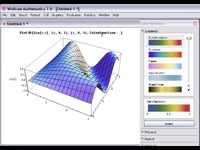 |
Palettes give you immediate access to many features built into Mathematica, from creating syntactically complete expressions and inserting special characters to building up charts and slide shows, all through a ... |
 |
Mathematica allows Greek letters to be integrated into symbol names, strings, graphics, and text. You can input Greek letters by using palettes or keyboard shortcuts. Learn more in this "How ... |
 |
You may want to export data from Mathematica to a spreadsheet. Excel is one example of a common spreadsheet format that Mathematica supports. Learn more in this "How to" screencast. ... |
 |
Frank Scherbaum Geophysics professor Frank Scherbaum walks through an example of how he used Mathematica to develop an integrated system for students, teachers, and researchers to use in their probabilistic seismic hazard ... |
 |
Frank Scherbaum Geophysics professor Frank Scherbaum walks through an example of how he used Mathematica to develop an integrated system for students, teachers, and researchers to use in their probabilistic seismic hazard ... |
 |
This screencast helps you get started using Mathematica by introducing some of the most basic concepts, including entering input, understanding the anatomy of functions, working with data and matrix operations, ... |
 |
Abby Brown Mathematica gives students the power to manipulate interactive graphics and develop complex data models. High-school teacher Abby Brown shares the success she experiences by using Mathematica in her classroom. Includes ... |
 |
Andrew Hull This video features Mathematica user Andrew Hull, who explains how Mathematica is used to develop eco-friendly biofuel solutions. Includes Spanish audio. |
 |
Andrew Hull This video features Mathematica user Andrew Hull, who explains how Mathematica is used to develop eco-friendly biofuel solutions. Includes Japanese audio. |
 |
Bruce Colletti This video features Bruce Colletti, who explains how he used Mathematica to develop a geo-positioning application for precision defense targeting. Includes Japanese audio. |
 |
David DeBrota This video features David DeBrota, a senior clinical research physician, who explains how he uses Mathematica to save time and money in drug trials. Includes Japanese audio. |
 |
John Kiehl This video features John Kiehl, co-owner of Soundtrack Recording Studio, who shares an example of Mathematica using powerful set theory and pattern-matching capabilities to make and produce music. Includes Japanese ... |
 |
Markus van Almsick In this video, Markus van Almsick explains why he chose Mathematica for a project to design safe children's playground equipment. Includes Japanese audio. |
 |
Richard Scott This video, featuring Richard Scott of CDx Laboratories, gives an example of how Mathematica is used to prevent cancer with precision diagnosis. Includes Japanese audio. |
 |
William Meyer William Meyer, the vice president of technology at Scattering Solutions, LLC, describes an example of using Mathematica's data-analysis capabilities to save time and money on drug screening. Includes Japanese audio. |
 |
Yves Papegay In this video, Yves Papegay of INRIA describes how he uses Mathematica to apply symbolic computation coding methods to flight modeling and simulation applications. Includes Japanese audio. |
 |
Oleg Marichev Through a series of examples, Oleg Marichev, an integration and special function developer at Wolfram, explores branch-cut problems in Mathematica and mathematics. |