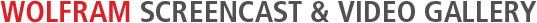This page requires that JavaScript be enabled in your browser.
Learn how »
How to Rotate, Zoom, and Pan Graphics (Japanese)
One of the most powerful aspects of graphics in Mathematica is interactivity. Rotating, zooming, and panning your graphics allows for a more complete visualization experience by letting you understand images from every angle and present them from the very best viewpoint. Learn more in this "How to" screencast. Includes Japanese audio.
Thanks for your feedback.
Channels: Japanese
64 videos match your search.
 |
平山 慧子 Wolfram|Alphaでは,継続的に様々なデータをWolfram知識ベースに加えて提供している.ここでは,Mathematica10及び11で新たに加えられた生命情報関連データへのアクセス,データの解析,可視化などのデモンストレーションを,主にヒトの解剖学的構造と神経科学情報データを例に紹介する. |
 |
吉田賢史 早稲田高等学院で数学を教えている吉田氏は,生徒自身が試行錯誤しながら思考を深めるツールとしてWolframAlphaを活用しています. |
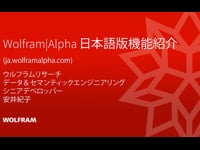 |
ウルフラムリサーチ
データ&セマンティックエンジニアリング
シニアデベロッパー
安井紀子 |
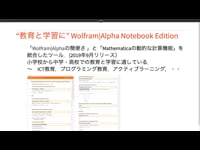 |
金光 安芸子 「Wolfram|Alphaの簡便さ 」と「Mathematicaの動的な計算機能」を統合した Wolfram|Alpha Notebook Editionは,まさに"教育と学習に"適したツールである.簡単な計算からグラフやアニメーション,レポート作成やプレゼンテーションまで,Wolfram|Alpha Notebook Editionのデモンストレーションをご覧ください.
|
|
|
|
 |
|