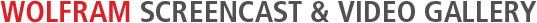This page requires that JavaScript be enabled in your browser.
Learn how »
How to Display the Timing of an Evaluation in a Notebook Window
Nick Gaskill
The time it takes Mathematica to perform a computation is important information that can help you write efficient programs. Conveniently, you can display the time elapsed for your most recent computation in the lower-left corner of your notebook. Learn more in this "How to" screencast.
Thanks for your feedback.
Channels: Mathematica
321 videos match your search.
 |
Jon McLoone This screencast introduces some of the basics of creating graphics with Mathematica, including plotting data and functions, changing the appearance of graphics, and creating interactive graphics. |