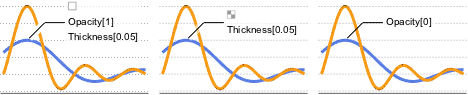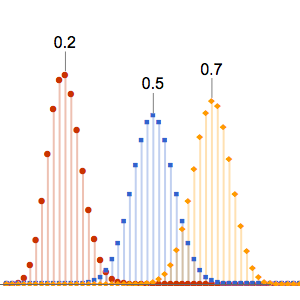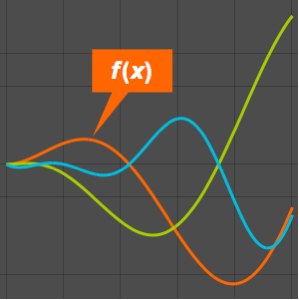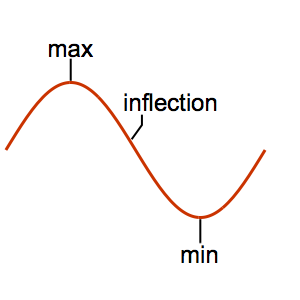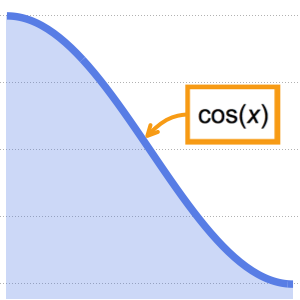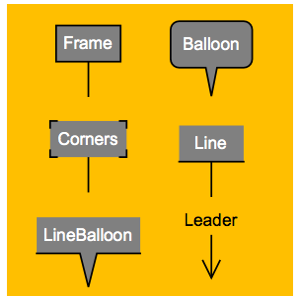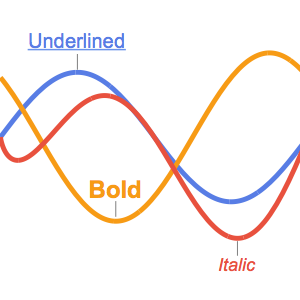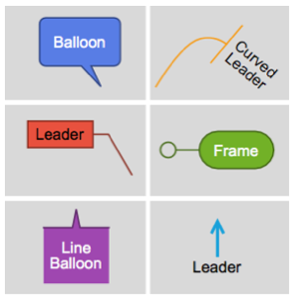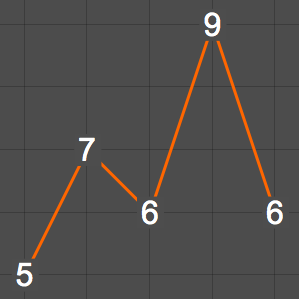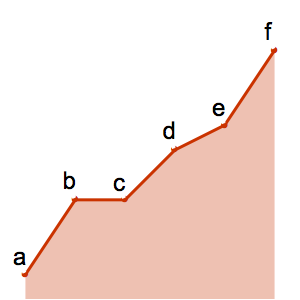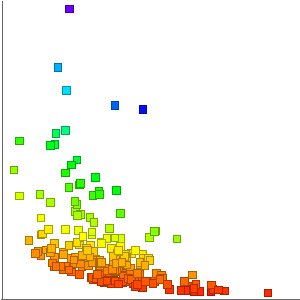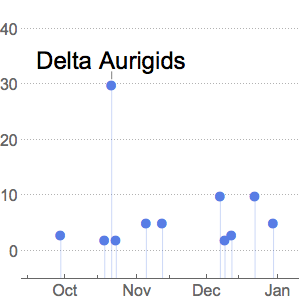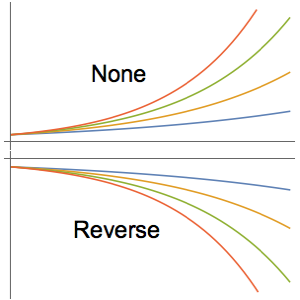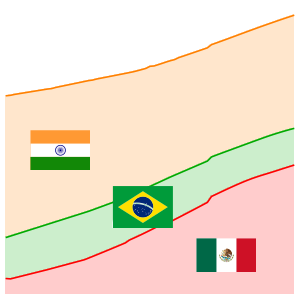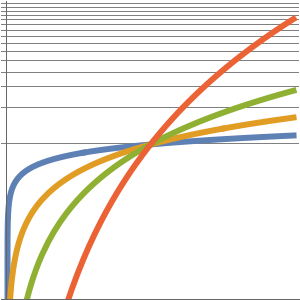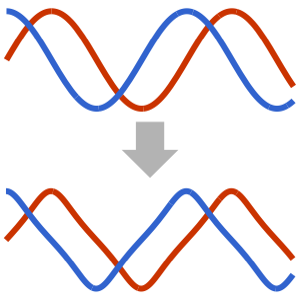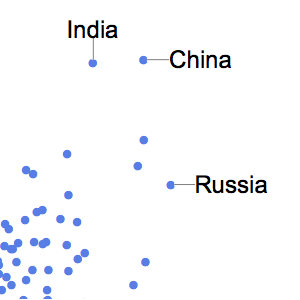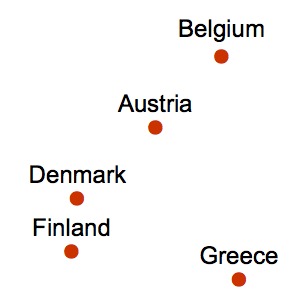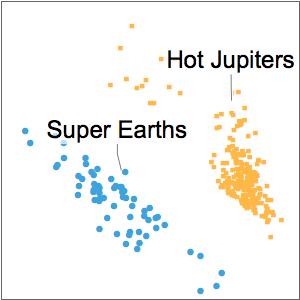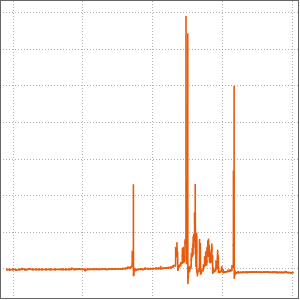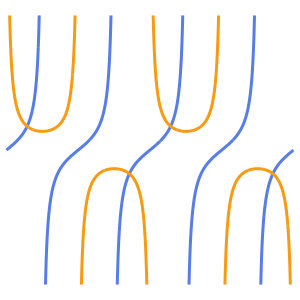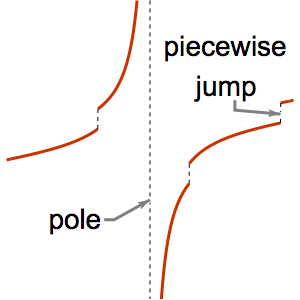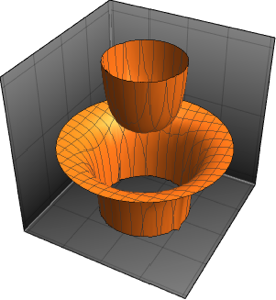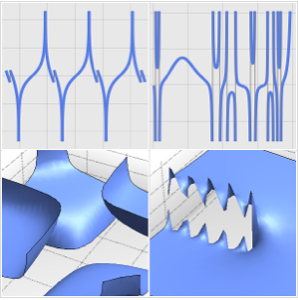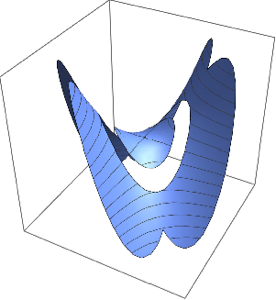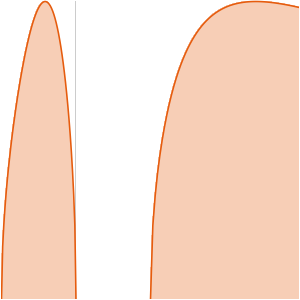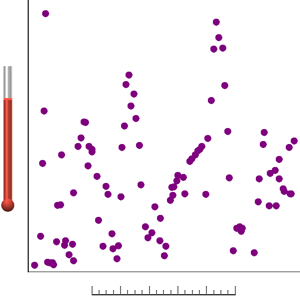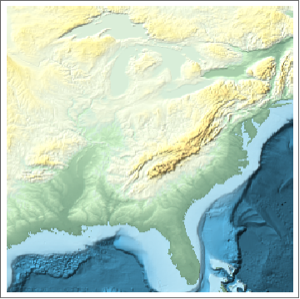콜아웃의 리더 라인
곡선 리더 라인을 할당합니다.
In[1]:=
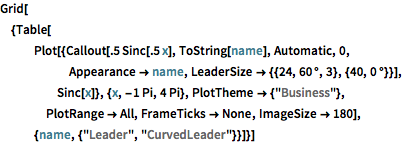
Grid[{Table[
Plot[{Callout[.5 Sinc[.5 x], ToString[name], Automatic, 0,
Appearance -> name,
LeaderSize -> {{24, 60 \[Degree], 3}, {40, 0 \[Degree]}}],
Sinc[x]}, {x, -1 Pi, 4 Pi}, PlotTheme -> {"Business"},
PlotRange -> All, FrameTicks -> None,
ImageSize -> 180], {name, {"Leader", "CurvedLeader"}}]}]Out[1]=
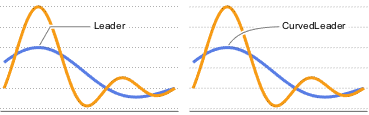
리더의 길이를 지정합니다.
In[2]:=
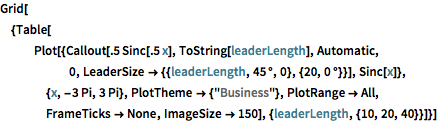
Grid[{Table[
Plot[{Callout[.5 Sinc[.5 x], ToString[leaderLength], Automatic, 0,
LeaderSize -> {{leaderLength, 45 \[Degree], 0}, {20,
0 \[Degree]}}], Sinc[x]}, {x, -3 Pi, 3 Pi},
PlotTheme -> {"Business"}, PlotRange -> All, FrameTicks -> None,
ImageSize -> 150], {leaderLength, {10, 20, 40}}]}]Out[2]=
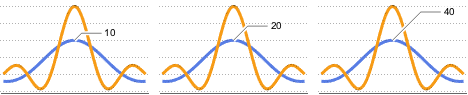
목의 길이를 지정합니다.
In[3]:=
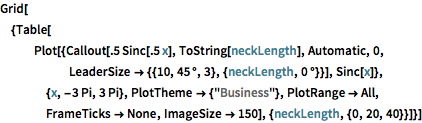
Grid[{Table[
Plot[{Callout[.5 Sinc[.5 x], ToString[neckLength], Automatic, 0,
LeaderSize -> {{10, 45 \[Degree], 3}, {neckLength,
0 \[Degree]}}], Sinc[x]}, {x, -3 Pi, 3 Pi},
PlotTheme -> {"Business"}, PlotRange -> All, FrameTicks -> None,
ImageSize -> 150], {neckLength, {0, 20, 40}}]}]Out[3]=
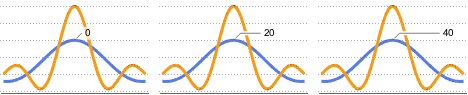
리더의 각도를 지정합니다.
In[4]:=
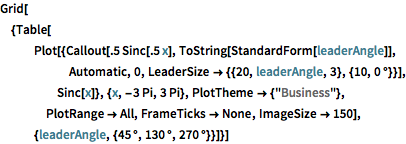
Grid[{Table[
Plot[{Callout[.5 Sinc[.5 x], ToString[StandardForm[leaderAngle]],
Automatic, 0,
LeaderSize -> {{20, leaderAngle, 3}, {10, 0 \[Degree]}}],
Sinc[x]}, {x, -3 Pi, 3 Pi}, PlotTheme -> {"Business"},
PlotRange -> All, FrameTicks -> None,
ImageSize -> 150], {leaderAngle, {45 \[Degree], 130 \[Degree],
270 \[Degree]}}]}]Out[4]=
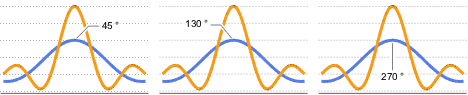
목의 각도를 지정합니다.
In[5]:=
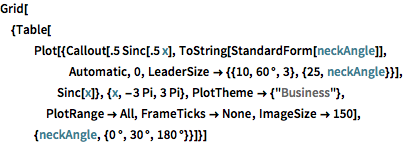
Grid[{Table[
Plot[{Callout[.5 Sinc[.5 x], ToString[StandardForm[neckAngle]],
Automatic, 0,
LeaderSize -> {{10, 60 \[Degree], 3}, {25, neckAngle}}],
Sinc[x]}, {x, -3 Pi, 3 Pi}, PlotTheme -> {"Business"},
PlotRange -> All, FrameTicks -> None,
ImageSize -> 150], {neckAngle, {0 \[Degree], 30 \[Degree],
180 \[Degree]}}]}]Out[5]=
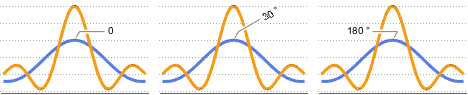
리더에 스타일을 지정합니다.
In[6]:=
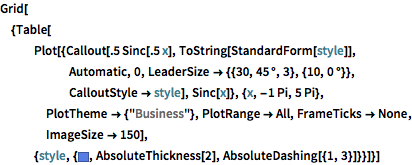
Grid[{Table[
Plot[{Callout[.5 Sinc[.5 x], ToString[StandardForm[style]],
Automatic, 0,
LeaderSize -> {{30, 45 \[Degree], 3}, {10, 0 \[Degree]}},
CalloutStyle -> style], Sinc[x]}, {x, -1 Pi, 5 Pi},
PlotTheme -> {"Business"}, PlotRange -> All, FrameTicks -> None,
ImageSize -> 150], {style, {RGBColor[0.34398, 0.49112, 0.89936],
AbsoluteThickness[2], AbsoluteDashing[{1, 3}]}}]}]Out[6]=
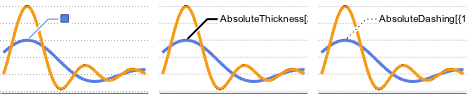
리더 주위의 녹아웃에 스타일을 지정합니다.
In[7]:=
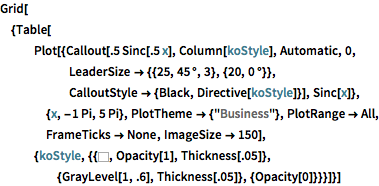
Grid[{Table[
Plot[{Callout[.5 Sinc[.5 x], Column[koStyle], Automatic, 0,
LeaderSize -> {{25, 45 \[Degree], 3}, {20, 0 \[Degree]}},
CalloutStyle -> {Black, Directive[koStyle]}],
Sinc[x]}, {x, -1 Pi, 5 Pi}, PlotTheme -> {"Business"},
PlotRange -> All, FrameTicks -> None,
ImageSize ->
150], {koStyle, {{GrayLevel[1], Opacity[1],
Thickness[.05]}, {GrayLevel[1, .6],
Thickness[.05]}, {Opacity[0]}}}]}]Out[7]=