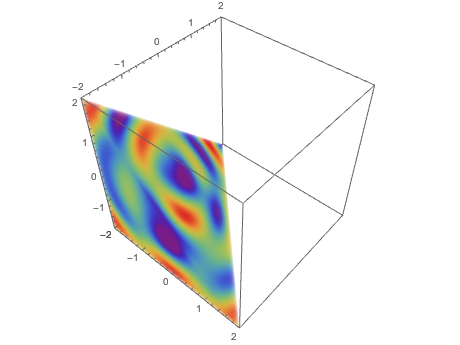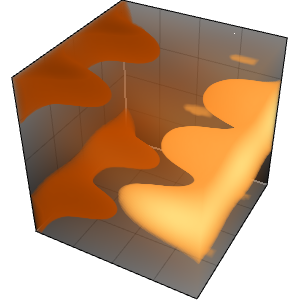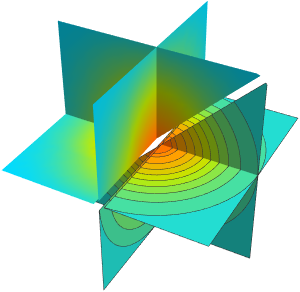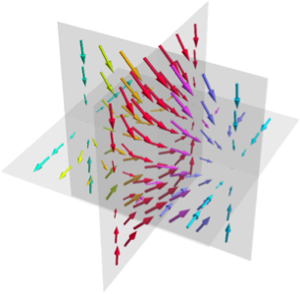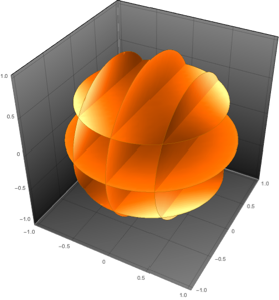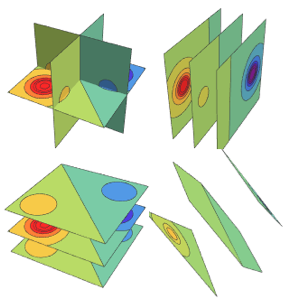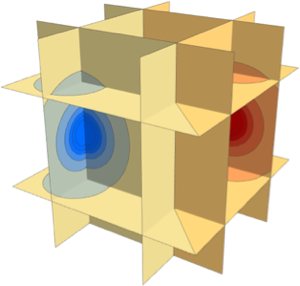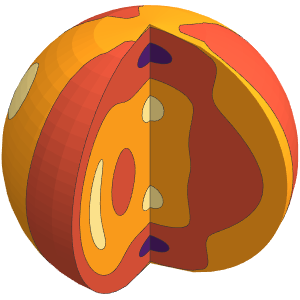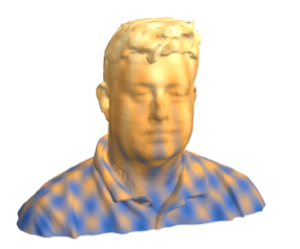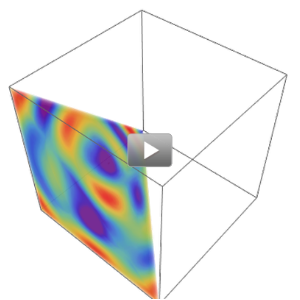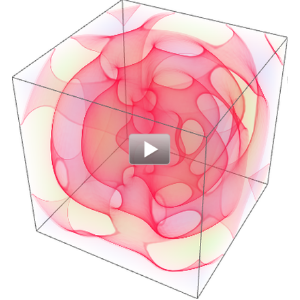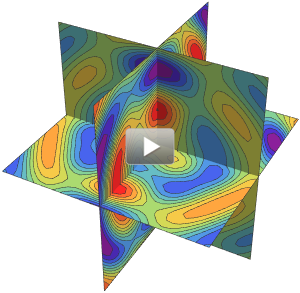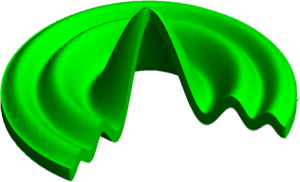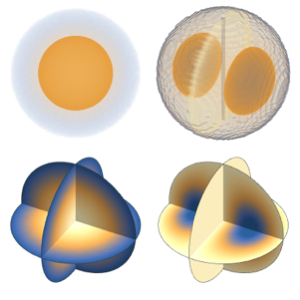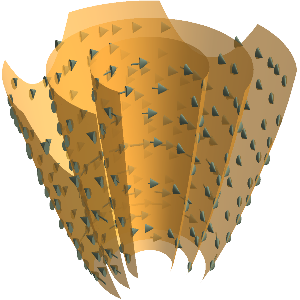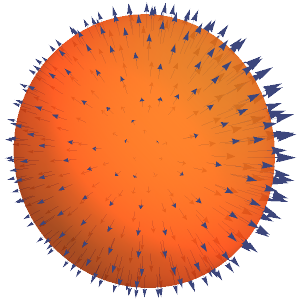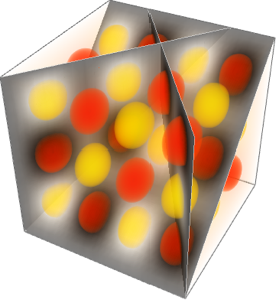클리핑 평면
입체를 잘라 내부 함수의 동작을 보여줍니다.
In[1]:=
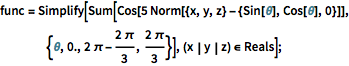
func = Simplify[
Sum[Cos[5 Norm[{x, y, z} - {Sin[\[Theta]], Cos[\[Theta]],
0}]], {\[Theta], 0., 2 \[Pi] - (2 \[Pi])/3, (2 \[Pi])/
3}], (x | y | z) \[Element] Reals];In[2]:=
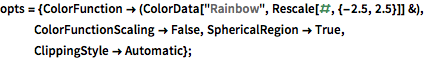
opts = {ColorFunction -> (ColorData["Rainbow",
Rescale[#, {-2.5, 2.5}]] &), ColorFunctionScaling -> False,
SphericalRegion -> True, ClippingStyle -> Automatic};In[3]:=
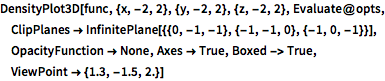
DensityPlot3D[func, {x, -2, 2}, {y, -2, 2}, {z, -2, 2}, Evaluate@opts,
ClipPlanes ->
InfinitePlane[{{0, -1, -1}, {-1, -1, 0}, {-1, 0, -1}}],
OpacityFunction -> None, Axes -> True, Boxed -> True,
ViewPoint -> {1.3, -1.5, 2.}]