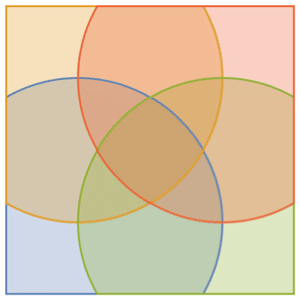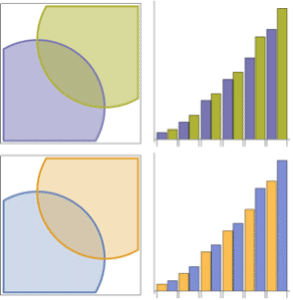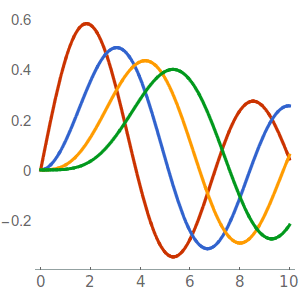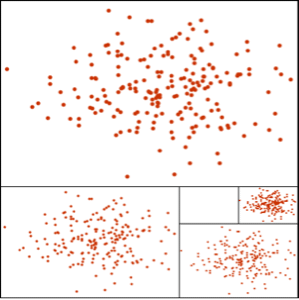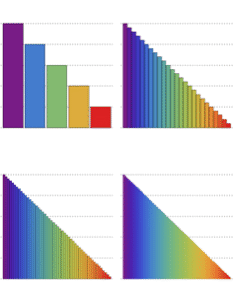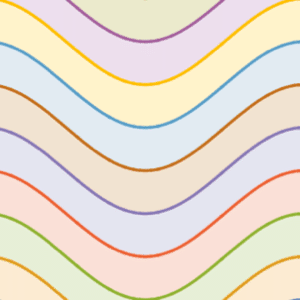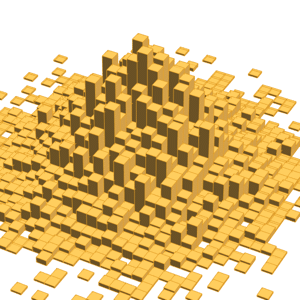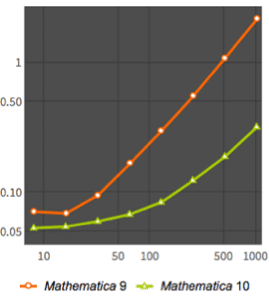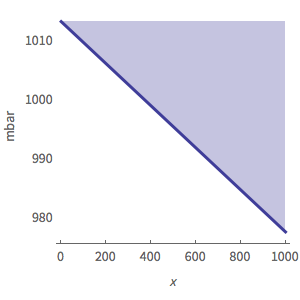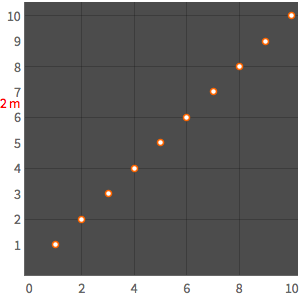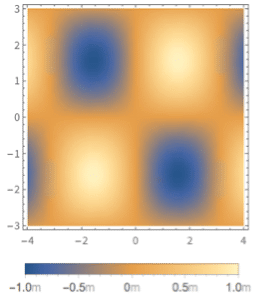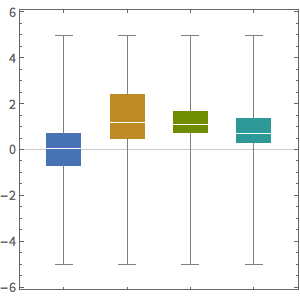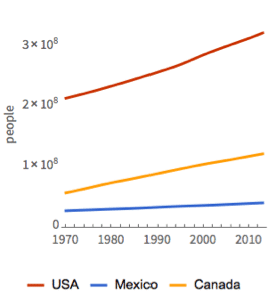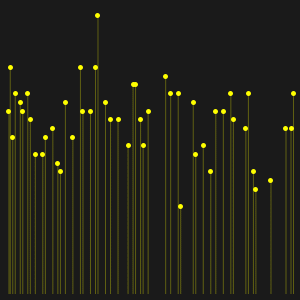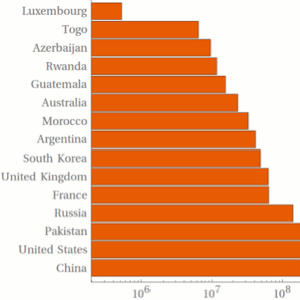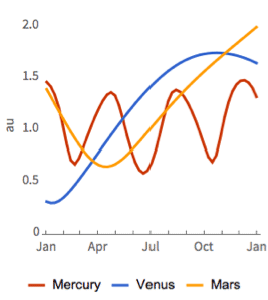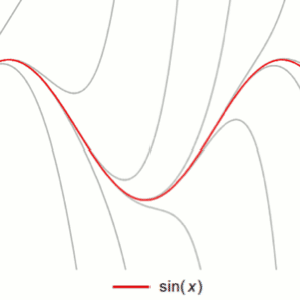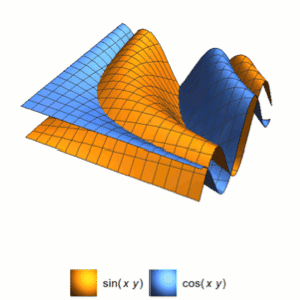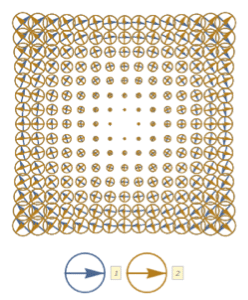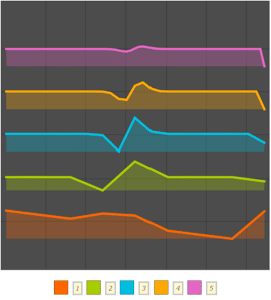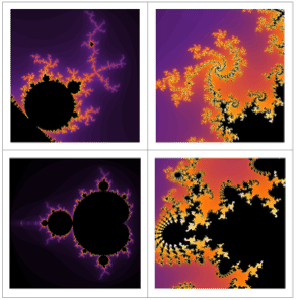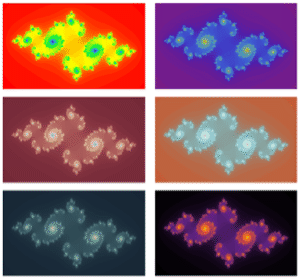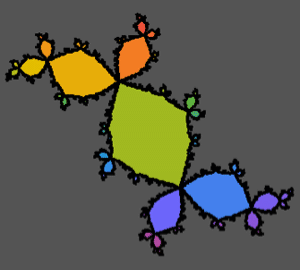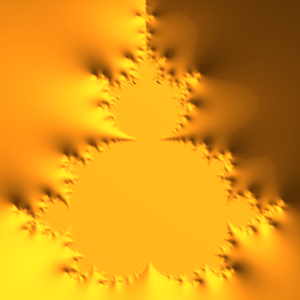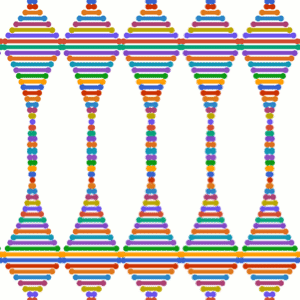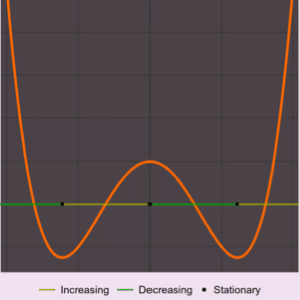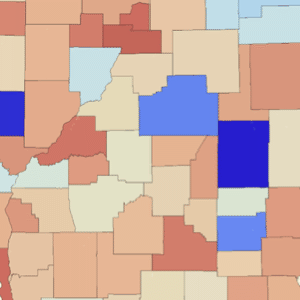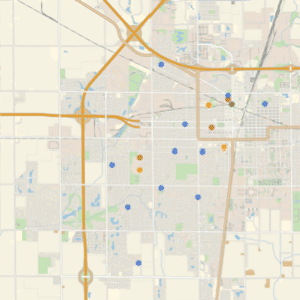向上した可視化機能
Version 10 refreshes the overall aesthetic for visualizations, combining a bolder, unified color scheme across all visualization functions, with new automatic computation of visual attributes such as point sizes, edge styles, surface colors, and axes positioning. Besides the default appearance, a whole set of themes easily and automatically changes how plots look for a variety of situations and uses. The visualization functions are also extended to automatically work on time series, associated arrays, and data with units.
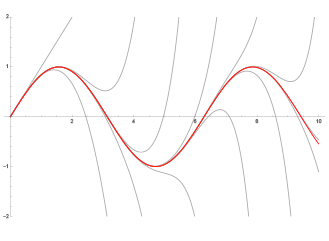
- すべての可視化関数を統一する新しいカラースキーム
- グラフィックスの外観や焦点を簡単に変更できるプロットテーマ
- データのサイズや分布に応じて,点のサイズを自動的に選択
- 曲面用のユニークなプロットスタイル
- 色覚障害のある人にも分かりやすい対比色
- メインのプロットスタイルに自動的に従う,塗り潰しスタイル
- 密度が増加するにつれて自動的にフェードアウトする,棒グラフやヒストグラムのエッジ
- 大きく複雑な点集合をより高速に描画
- ベクトルプロット,流線プロット,その他の特化された可視化に加えられた自動の凡例構築
- 連想配列のキーを自動的に凡例ラベルとして使用し,データを直接プロット
- 時系列および事象系列を直接プロット
- 統計プロットにおいて,関連付けられた重みを持つデータを使用
- 単位付きのデータや関数のプロットで,自動的に単位を検出し変換
- 数直線上の値,範囲,不等式をプロット
- マンデルブロ集合およびジュリア集合を可視化
- さまざまな陽形式と陰形式を使った,地図上の位置のプロット
- 関連付けられた値に従った地図領域の色付け