69 videos match your search.
 |
Nick Gaskill After creating or editing an animation in Mathematica, you can export it for use in other programs. Mathematica can import and export animations in several formats. Learn more in this "... |
 |
David Mitchell Mathematica supports operations on matrices of any size and has a range of input methods appropriate for different needs, from small formatted matrices via keyboard or palettes to text-based entry ... |
 |
Nick Gaskill Whether it is for importing, exporting, or other operations, Mathematica must know where to look for files on your computer before it can use them. Mathematica provides several convenient ways ... |
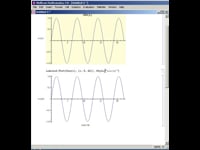 |
Chris Carlson Mathematica provides flexible options for labeling plots, allowing you to present ideas more clearly in presentations and publications. Learn more in this "How to" screencast. |
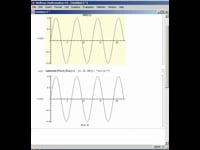 |
Mathematica provides flexible options for labeling plots, allowing you to present ideas more clearly in presentations and publications. Learn more in this "How to" screencast. Includes Japanese audio. |
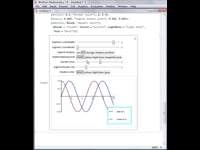 |
Nick Gaskill Mathematica provides many options for customizing and annotating plots. Legends can be added to plots and customized with many of the same methods used to customize other Mathematica graphics. Learn ... |
 |
Faisal Whelpley The graphics language of Mathematica is fully integrated with dynamic interactivity. This lets you create graphics that can respond to input devices in a variety of ways. Learn more in ... |
 |
David Mitchell Mathematica allows you to control font sizes of text, math, and graphics for clarity, compactness, or personal preference. You can choose styles for individual characters, whole documents, or application defaults, ... |
 |
Mathematica allows you to control font sizes of text, math, and graphics for clarity, compactness, or personal preference. Learn more in this "How to" screencast. Includes Japanese audio. |
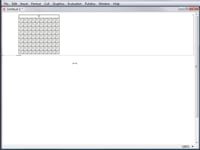 |
Nick Gaskill The Mathematica front end provides convenient tools for creating and editing two-dimensional grids of data in a way that is deeply integrated with typesetting and evaluation. Learn more in this "... |
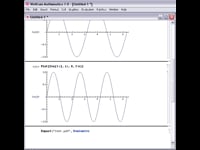 |
Faisal Whelpley Mathematica notebooks can have headers and footers that are displayed when the notebook is printed but hidden when it's onscreen. Headers and footers can contain fixed text or dynamic objects ... |
 |
Chris Hill One of the most powerful aspects of graphics in Mathematica is their interactivity. Rotating, zooming, and panning your graphics allows for a more complete visualization experience by letting you understand ... |
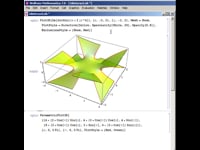 |
One of the most powerful aspects of graphics in Mathematica is interactivity. Rotating, zooming, and panning your graphics allows for a more complete visualization experience by letting you understand images from every angle and present them ... |
 |
You can search for help from within Mathematica or on Wolfram Research websites. Learn more in this "How to" screencast. |
 |
Faisal Whelpley While some cells in Mathematica are not visible, they can still be selected for editing and modification. Selecting cells without visible cell brackets works just like selecting their visible counterparts. ... |
 |
Nick Gaskill Mathematica's built-in spell checker includes the ability to customize spelling dictionaries both permanently and for individual notebooks. Learn more in this "How to" screencast. |
 |
Nick Gaskill There will be times when you'll want to stop Mathematica in the middle of a computation. Mathematica provides several convenient ways to stop computations, including menu items and commands that ... |
 |
Lou D'Andria Mathematica allows Greek letters to be integrated into symbol names, strings, graphics, and text. You can input Greek letters by using palettes or keyboard shortcuts. Learn more in this "How ... |
 |
Mathematica allows Greek letters to be integrated into symbol names, strings, graphics, and text. You can input Greek letters by using palettes or keyboard shortcuts. Learn more in this "How ... |
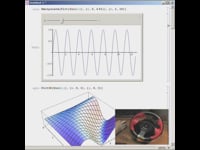 |
Theodore Gray Mathematica supports using joysticks, gamepads, 3D mice, and all other controller devices that follow the HID specification. This "How to" screencast walks you through how to use a variety of ... |