217 videos match your search.
 |
This is part 6 of an 8-part screencast series giving an overview of the benefits of Mathematica 8 for education, with a focus on how to utilize data. Includes Chinese translation. |
 |
This is part 6 of an 8-part screencast series giving an overview of the benefits of Mathematica 8 for education, with a focus on how to utilize data. Includes Japanese audio. |
 |
This is part 6 of an 8-part screencast series giving an overview of the benefits of Mathematica 8 for education, with a focus on how to utilize data. Includes Spanish audio. |
 |
Олег Игоревич Маричев |
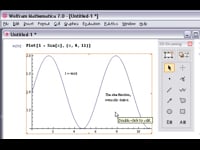 |
Mathematica offers great flexibility for adding text to graphics; you can add text interactively using the Drawing Tools palette or programmatically using various graphics primitives. Learn more in this "How ... |
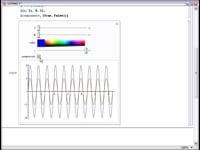 |
Mathematica lets you create your own custom interfaces, using its uniquely straightforward, symbolic interface-building technology. Learn more in this "How to" screencast. Includes Japanese audio. |
 |
Mathematica can run its calculations on other computers that have Mathematica installed. Passing computations to other, potentially more powerful, machines can increase the efficiency of your work. Learn more in ... |
 |
Mathematica notebooks consist of sequences of cells, which can be nested. The hierarchy of cells serves as a structure for organizing information in a notebook as well as specifying its ... |
 |
You may want to export data from Mathematica to a spreadsheet. Excel is one example of a common spreadsheet format that Mathematica supports. Learn more in this "How to" screencast. ... |
 |
Mathematica provides several convenient ways to find information about functions. In addition to searching the documentation or navigating the guide pages, you can access documentation on functions directly from within ... |
 |
When working in Mathematica, you will often find it useful to view groups of functions that relate to a specific subject area or set of tasks. The Documentation Center includes ... |
 |
There are many convenient ways to get an image into Mathematica, including drag-and-drop. You can also import images by evaluating commands in a notebook. Learn more in this "How to" ... |
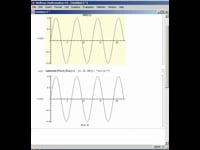 |
Mathematica provides flexible options for labeling plots, allowing you to present ideas more clearly in presentations and publications. Learn more in this "How to" screencast. Includes Japanese audio. |
 |
Mathematica allows you to control font sizes of text, math, and graphics for clarity, compactness, or personal preference. Learn more in this "How to" screencast. Includes Japanese audio. |
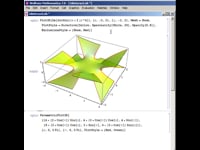 |
One of the most powerful aspects of graphics in Mathematica is interactivity. Rotating, zooming, and panning your graphics allows for a more complete visualization experience by letting you understand images from every angle and present them ... |
 |
Mathematica allows Greek letters to be integrated into symbol names, strings, graphics, and text. You can input Greek letters by using palettes or keyboard shortcuts. Learn more in this "How ... |
 |
Кевин Дейли |
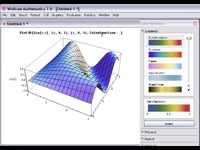 |
Palettes give you immediate access to many features built into Mathematica, from creating syntactically complete expressions and inserting special characters to building up charts and slide shows, all through a ... |
 |
Using initialization cells, you can specify which input cells of a notebook should be evaluated first. This ensures that your code is evaluated in the correct order, such as defining ... |
 |
Joel Drouillard Research analyst Joel Drouillard uses Mathematica's data handling for an accurate picture and deeper understanding of how clients search for fixed income securities. He explains the advantages in this video. ... |