17 videos match your search.
 |
Yu-Sung Chang, Faisal Whelpley, Chris Carlson, Zach Parcell This video introduces the panel of Mathematica experts who answered user-submitted questions on a range of topics about building dynamic interfaces during Mathematica Experts Live: Dynamic Interfaces Q&A 2012. |
 |
Yu-Sung Chang Yu-Sung Chang offers helpful tips for animating heat equations and creating scientific visualizations during Mathematica Experts Live: Dynamic Interfaces Q&A 2012. |
 |
Faisal Whelpley Faisal Whelpley explains the difference between Module and DynamicModule during Mathematica Experts Live: Dynamic Interfaces Q&A 2012. |
 |
Chris Carlson Chris Carlson shows how to make the Dynamic function faster when building interactive interfaces as part of Mathematica Experts Live: Dynamic Interfaces Q&A 2012. |
 |
Yu-Sung Chang Yu-Sung Chang shows examples of how to use Mathematica's financial visualization functions to create interactive interfaces during Mathematica Experts Live: Dynamic Interfaces Q&A 2012. |
 |
Faisal Whelpley Faisal Whelpley shares how to find source code for Mathematica interfaces in the Wolfram Demonstrations Project and the Mathematica Documentation Center as part of Mathematica Experts Live: Dynamic Interfaces Q&... |
 |
Chris Carlson Chris Carlson demonstrates different ways of changing the layout of controls within interactive applications built with Manipulate during Mathematica Experts Live: Dynamic Interfaces Q&A 2012. |
 |
Yu-Sung Chang Yu-Sung Chang explores the advantages of using Computable Document Format (CDF) and shows examples of how to convert notebooks to CDF and display CDF in web browsers during Mathematica Experts ... |
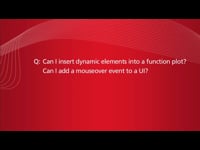 |
Faisal Whelpley Faisal Whelpley demonstrates how to add dynamic and control elements, including a mouseover event, to a plot during Mathematica Experts Live: Dynamic Interfaces Q&A 2012. |
 |
Chris Carlson Chris Carlson shows how to detect devices like accelerometers or cameras on your computer and use them in interactive applications in this video from Mathematica Experts Live: Dynamic Interfaces Q&... |
 |
Yu-Sung Chang Yu-Sung Chang explains how to plot and manipulate solids or surfaces of revolution during Mathematica Experts Live: Dynamic Interfaces Q&A 2012. |
 |
Chris Carlson Chris Carlson answers a user-submitted question about initiating a Manipulate within a different interactive application in Mathematica as part of Mathematica Experts Live: Dynamic Interfaces Q&A 2012. |
 |
Faisal Whelpley Faisal Whelpley answers a user-submitted question about how to extract data from curves drawn in Mathematica during Mathematica Experts Live: Dynamic Interfaces Q&A 2012. |
 |
Yu-Sung Chang Yu-Sung Chang walks through some advanced 3D graphics examples and shares where users can learn more during Mathematica Experts Live: Dynamic Interfaces Q&A 2012. |
 |
Chris Carlson Chris Carlson shows some of the types of visual feedback that can be displayed while data is being processed by a dynamic model during Mathematica Experts Live: Dynamic Interfaces Q&... |
 |
Yu-Sung Chang Yu-Sung Chang answers a user-submitted question about how to add a constraint to Dynamic during Mathematica Experts Live: Dynamic Interfaces Q&A 2012. |
 |
Yu-Sung Chang, Faisal Whelpley, Chris Carlson, Zach Parcell Learn to make dynamic interfaces, add constraints, make custom controls for interactivity in Mathematica, and more in this video from Mathematica Experts Live: Dynamic Interfaces Q&A 2012. |