This page requires that JavaScript be enabled in your browser.
Learn how »
How to Connect to a Remote Kernel
David Mitchell
Mathematica can run its calculations on other computers that have Mathematica installed. Passing computations to other, potentially more powerful, machines can increase the efficiency of your work. Learn more in this "How to" screencast.
Thanks for your feedback.
Channels: External-Operations-Videos
9 videos match your search.
 |
Nick Gaskill Whether it is for importing, exporting, or other operations, Mathematica must know where to look for files on your computer before it can use them. Mathematica provides several convenient ways ... |
 |
Nick Gaskill You may wish to save your work in a format other than the default Mathematica notebook for sharing or publication. Mathematica has a very robust system for exporting your documents to PDF, a popular file format. Learn more in this "How ... |
 |
Nick Gaskill After creating or editing an animation in Mathematica, you can export it for use in other programs. Mathematica can import and export animations in several formats. Learn more in this "... |
 |
Nick Gaskill Mathematica notebooks provide a sophisticated environment for creating technical documents. In addition to typesetting within Mathematica, you can use Mathematica to generate TeX files that contain both mathematical equations and ... |
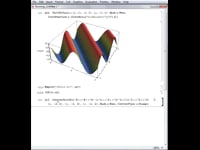 |
Nick Gaskill Mathematica can import and export 3D graphics in a variety of standard formats, allowing interchange with other applications. As with other 3D graphics in Mathematica, imported 3D graphics can be ... |
 |
Rob Raguet-Schofield There are many convenient ways to get an image into Mathematica, including drag-and-drop. You can also import images by evaluating commands in a notebook. Learn more in this "How to" ... |
 |
David Mitchell You can import spreadsheets created in a variety of formats to take advantage of Mathematica's rich data-manipulation and visualization capabilities. Learn more in this "How to" screencast. |
 |
David Mitchell Mathematica can run its calculations on other computers that have Mathematica installed. Passing computations to other, potentially more powerful, machines can increase the efficiency of your work. Learn more in ... |
 |
David Mitchell You may want to export data from Mathematica to a spreadsheet. Excel is one example of a common spreadsheet format that Mathematica supports. Learn more in this "How to" screencast. |