321 videos match your search.
 |
Mathematica notebooks consist of sequences of cells, which can be nested. The hierarchy of cells serves as a structure for organizing information in a notebook as well as specifying its ... |
 |
Chris Hill One of the most powerful aspects of graphics in Mathematica is their interactivity. Rotating, zooming, and panning your graphics allows for a more complete visualization experience by letting you understand ... |
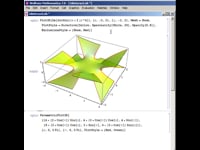 |
One of the most powerful aspects of graphics in Mathematica is interactivity. Rotating, zooming, and panning your graphics allows for a more complete visualization experience by letting you understand images from every angle and present them ... |
 |
Eric Schulz Eric Schulz, a mathematics instructor at Walla Walla Community College, explains the advantages of using Mathematica's dynamic interactivity and visualization capabilities in the classroom. |
 |
Eric Schulz Eric Schulz, a mathematics instructor at Walla Walla Community College, shares a classroom example of using Mathematica for lecture notes and handouts as well as dynamic interfaces for lessons. |
 |
Cliff Hastings Mathematica gives seamless immediate access to an ever-growing library of carefully curated and continually updated data. This screencast shows you how to access and utilize Mathematica's integrated data. |
 |
Cliff Hastings This tutorial screencast encourages users to work along in Mathematica 7 as they learn the basics to create their first notebook, calculations, visualizations, and interactive examples. |
 |
This tutorial screencast encourages users to work along in Mathematica 7 as they learn the basics to create their first notebook, calculations, visualizations, and interactive examples. Includes Japanese audio. |
 |
This tutorial screencast encourages users to work along in Mathematica 7 as they learn the basics to create their first notebook, calculations, visualizations, and interactive examples. Includes Spanish audio. |
 |
This tutorial screencast encourages users to work along in Mathematica 7 as they learn the basics to create their first notebook, calculations, visualizations, and interactive examples. Includes Portuguese audio. |
 |
Faisal Whelpley Mathematica notebooks provide a state-of-the-art technical document system as well as being the primary working environment. The tools for creating publication-quality documents include extensive capabilities for formatting and structuring text. ... |
 |
There are many convenient ways to get an image into Mathematica, including drag-and-drop. You can also import images by evaluating commands in a notebook. Learn more in this "How to" ... |
 |
Rob Raguet-Schofield There are many convenient ways to get an image into Mathematica, including drag-and-drop. You can also import images by evaluating commands in a notebook. Learn more in this "How to" ... |
 |
Faisal Whelpley While some cells in Mathematica are not visible, they can still be selected for editing and modification. Selecting cells without visible cell brackets works just like selecting their visible counterparts. ... |
 |
Mathematica allows you to control font sizes of text, math, and graphics for clarity, compactness, or personal preference. Learn more in this "How to" screencast. Includes Japanese audio. |
 |
David Mitchell Mathematica allows you to control font sizes of text, math, and graphics for clarity, compactness, or personal preference. You can choose styles for individual characters, whole documents, or application defaults, ... |
 |
David Morrison Mathematica provides a uniquely integrated and automated environment for parallel computing. This screencast shows you how to use Mathematica's built-in parallel computing capabilities through a series of examples. |
 |
David Mitchell Mathematica supports operations on matrices of any size and has a range of input methods appropriate for different needs, from small formatted matrices via keyboard or palettes to text-based entry ... |
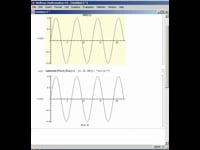 |
Mathematica provides flexible options for labeling plots, allowing you to present ideas more clearly in presentations and publications. Learn more in this "How to" screencast. Includes Japanese audio. |
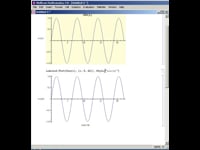 |
Chris Carlson Mathematica provides flexible options for labeling plots, allowing you to present ideas more clearly in presentations and publications. Learn more in this "How to" screencast. |