This page requires that JavaScript be enabled in your browser.
Learn how »
gridMathematica: Harnessing the Parallel Power of Mathematica
Jeff Todd
This screencast shows how to use gridMathematica or Wolfram Lightweight Grid Manager in a parallel computing environment to speed up real-world problem solving.
Thanks for your feedback.
Channels: gridMathematica
6 videos match your search.
 |
Tom Wickham-Jones Wolfram Lightweight Grid Manager makes it easy to discover and connect to Mathematica computation kernels on remote computers. This screencast shows how to install and set up the Lightweight Grid ... |
 |
Tom Wickham-Jones Wolfram Lightweight Grid Manager makes it easy to discover and connect to Mathematica computation kernels on remote computers. This screencast shows how to install and set up the Lightweight Grid ... |
 |
Tom Wickham-Jones Wolfram Lightweight Grid Manager makes it easy to discover and connect to Mathematica computation kernels on remote computers. This screencast shows how to install and set up the Lightweight Grid ... |
 |
Jeff Todd This screencast shows how to use gridMathematica or Wolfram Lightweight Grid Manager in a parallel computing environment to speed up real-world problem solving. |
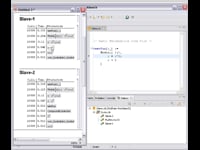 |
Tom Wickham-Jones Watch a demonstration of Workbench support for gridMathematica. It shows you how to debug your parallel applications and how to carry out a performance analysis. |
 |
Jon McLoone This screencast shows you how to assemble an ad-hoc collection of separate computers into a single grid for parallel Mathematica computation using the Wolfram Lightweight Grid System. |