134 videos match your search.
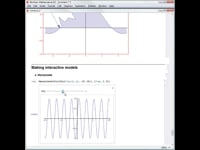 |
This is part 5 of an 8-part screencast series giving an overview of the benefits of Mathematica 8 for education, with a focus on how to make interactive graphics. Includes Japanese audio. |
 |
This is part 5 of an 8-part screencast series giving an overview of the benefits of Mathematica 8 for education, with a focus on how to make interactive graphics. Includes Spanish audio. |
 |
This is part 2 of an 8-part screencast series giving an overview of the benefits of Mathematica 8 for education, with a focus on different methods for getting started with Mathematica. Includes ... |
 |
This is part 2 of an 8-part screencast series giving an overview of the benefits of Mathematica 8 for education, with a focus on different methods for getting started with Mathematica. Includes ... |
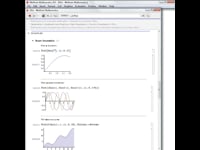 |
This is part 2 of an 8-part screencast series giving an overview of the benefits of Mathematica 8 for education, with a focus on different methods for getting started with Mathematica. Includes ... |
 |
This is part 1 of an 8-part screencast series giving an overview of the benefits of Mathematica 8 for education, with a focus on how to get started using notebooks. Includes Chinese ... |
 |
This is part 1 of an 8-part screencast series giving an overview of the benefits of Mathematica 8 for education, with a focus on how to get started using notebooks. Includes Japanese ... |
 |
This is part 1 of an 8-part screencast series giving an overview of the benefits of Mathematica 8 for education, with a focus on how to get started using notebooks. Includes Spanish ... |
 |
Cliff Hastings This tutorial screencast encourages users to work along in Mathematica 7 as they learn the basics to create their first notebook, calculations, visualizations, and interactive examples. |
 |
Cliff Hastings This screencast is part 2 of the popular "Hands-on Start to Mathematica 7" series. Topics covered include stylesheets, slide shows, variable assignment, and graphics. |
 |
This is part 7 of an 8-part screencast series giving an overview of the benefits of Mathematica 8 for education, with a focus on how to create presentations. Includes Chinese translation. |
 |
This is part 7 of an 8-part screencast series giving an overview of the benefits of Mathematica 8 for education, with a focus on how to create presentations. Includes Japanese audio. |
 |
This is part 7 of an 8-part screencast series giving an overview of the benefits of Mathematica 8 for education, with a focus on how to create presentations. Includes Spanish audio. |
 |
This is part 6 of an 8-part screencast series giving an overview of the benefits of Mathematica 8 for education, with a focus on how to utilize data. Includes Chinese translation. |
 |
This is part 6 of an 8-part screencast series giving an overview of the benefits of Mathematica 8 for education, with a focus on how to utilize data. Includes Japanese audio. |
 |
This is part 6 of an 8-part screencast series giving an overview of the benefits of Mathematica 8 for education, with a focus on how to utilize data. Includes Spanish audio. |
 |
Students at Chicago State University describe how Wolfram|Alpha helps them with their courses. |
 |
Maria Andersen Maria Andersen, a math instructor at Muskegon Community College, explains how she's integrated Wolfram|Alpha into her courses and describes the advantages she and her students have gained. |
 |
Radim Kusak In this Wolfram Technology Conference presentation, Radim Kusak shares his experiences in creating the course, Introduction to Wolfram Mathematica for Teachers, for his colleagues at Charles University in Prague. |
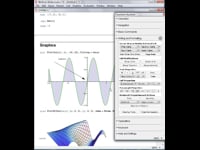 |
Cliff Hastings Mathematica has a collection of Assistant palettes that provide immediate point-and-click access to an extensive range of Mathematica capabilities. This screencast demonstrates how the palettes serve as convenient entry points ... |