This page requires that JavaScript be enabled in your browser.
Learn how »
Notebook Presentations Using Presenter Tools
Andy Hunt
In this video, Andy Hunt demonstrates how to use Wolfram Presenter Tools, the integrated presentation toolkit for Mathematica 11.3. Discover how easy it is to create presentation notebooks using different themes, fonts, colors and styles—from scratch or from existing notebooks. Features of the quick-editing toolbar are shown, including keyboard shortcuts for easy navigation, configurable controls for graphics, side notes and side code.
Thanks for your feedback.
Channels: Newest Features in Mathematica and the Wolfram Language
5 videos match your search.
 |
John Fultz John Fultz introduces Wolfram Notebooks, discusses patterns for using notebooks and gives tips for power users, including new features in Mathematica and Wolfram Language 11.3. |
 |
Andy Hunt In this video, Andy Hunt demonstrates how to use Wolfram Presenter Tools, the integrated presentation toolkit for Mathematica 11.3. Discover how easy it is to create presentation notebooks using different themes, ... |
 |
Chris Carlson Take a tour of Wolfram documentation with Chris Carlson and see the new workflows available in Mathematica and Wolfram Language 11.3. |
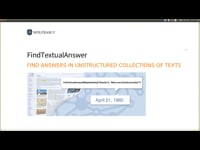 |
Jerome Louradour Discover the deep learning and natural language processing capabilities of FindTextualAnswer, a new function available in Mathematica and Wolfram Language 11.3. You will learn the scope of this function, some practical ... |
 |
Christian Pasquel This video gives an overview of experimental blockchain functionality available in Mathematica and Wolfram Language 11.3. Learn about supported blockchains, how to extract data from them and how to interact with ... |